Motiff vs. Figma: Which Design Tool Suits Your Needs?


Adam Fard
Created on Mar 1, 2025
Figma and Motiff are two names that often come up in the current UX design landscape. Figma is the industry leader, known for its flexibility, collaboration, and massive plugin ecosystem. Motiff, on the other hand, is gaining attention for its AI-powered design automation. But how do they truly compare?
More importantly, what if you could take Figma’s strengths and supercharge them with AI? Enter UX Pilot—a Figma plugin that enhances your workflow with AI-driven wireframing, UI generation, and design optimizations. Instead of choosing between Figma and Motiff, what if you could have the best of both worlds?
Let’s break down how Motiff and Figma compare and why UX Pilot turns Figma into an even more powerful alternative.
Breaking Down Motiff and Figma: Core Strengths
Before we explore how UX Pilot enhances Figma, let’s first understand what each tool brings to the table—and where their strengths (and limitations) lie.
Motiff: AI-Driven UI
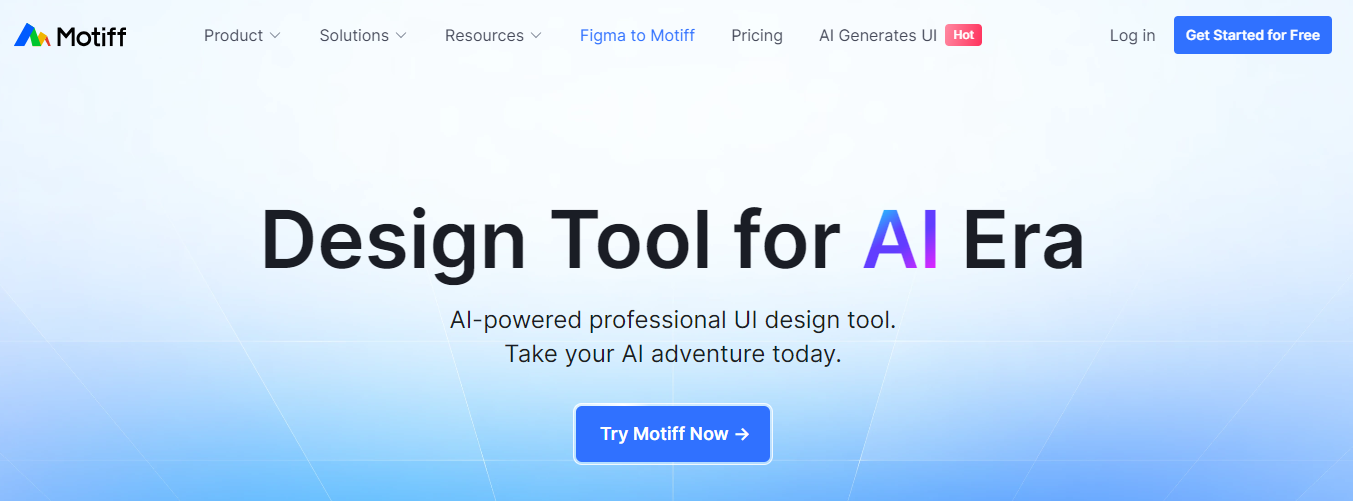
Motiff markets itself as an AI-powered design tool that streamlines UI creation by automating much of the process. The tool's primary appeal lies in its ability to generate screens rapidly, minimizing the need for manual adjustments.
While this can be great for quick prototyping, it may not offer the level of customization and design flexibility that many teams require.
Key Strengths of Motiff
- AI-Powered Layout Generation – Automatically generates UI components based on best practices, reducing the need for manual design.
- Pre-Built Design Systems – Offers ready-to-use UI kits that align with popular design frameworks.
- Code-Ready Outputs – Provides front-end code exports, allowing developers to quickly implement designs.
Limitations of Motiff
- Limited Creative Flexibility – AI-generated designs can feel rigid, with fewer opportunities for fine-tuned customization.
- Less Control Over Design Systems – Unlike Figma, Motiff doesn’t offer deep control over design tokens, styles, and components.
- Smaller Plugin Ecosystem – Compared to Figma, Motiff lacks a robust set of third-party extensions.
Figma: Industry Standard for Collaboration & Customization

Figma is the go-to tool for UI/UX teams worldwide, thanks to its real-time collaboration features, flexible design environment, and extensive plugin marketplace.
Unlike Motiff, which focuses on automation, Figma prioritizes creative control and teamwork. It provides a blank canvas for designers while allowing for deep customization and iterative design processes.
Key Strengths of Figma
- Real-Time Collaboration – Multiple designers, developers, and stakeholders can work together simultaneously.
- Powerful Plugin Ecosystem – Thousands of plugins extend functionality, from AI-powered tools to design-to-code integrations.
- Design Token Support – Allows teams to maintain consistency across projects with robust design system management.
- Developer-Friendly Handoff – Features like auto-layout and code export tools streamline the transition from design to development.
Limitations of Figma
- Manual Effort Required – Unlike Motiff, Figma doesn’t automate design creation as much, requiring designers to build layouts from scratch.
- AI Features Are Still Developing – While Figma has introduced AI features, they are not as automated as Motiff’s approach.
Motiff vs. Figma: Head-to-Head Comparison
Choosing the right design tool shouldn't be about flashy features alone. How well does it fit into your workflow?
Motiff and Figma both promise to streamline UI/UX design, but they take very different approaches.
- Motiff leans heavily on AI to automate UI generation, making it ideal for quick mockups.
- Figma, on the other hand, thrives on flexibility, collaboration, and a vast plugin ecosystem.
But which one actually delivers the best experience? Let’s break it down.
|
Feature |
Motiff |
Figma |
|
AI-Powered Design |
Uses AI to automate UI layout and component generation. |
AI is available through plugins like UX Pilot. |
|
Customization & Flexibility |
Limited customization due to predefined design structures. |
Highly flexible, allowing designers to build custom design systems. |
|
Collaboration |
Cloud-based with real-time editing but fewer collaboration tools. |
Industry-leading multiplayer collaboration with commenting, version control, and shared libraries. |
|
Plugin Ecosystem |
Few third-party integrations. |
Massive plugin marketplace for automation, AI, and workflow enhancements. |
|
Prototyping & Handoff |
Offers built-in prototyping and developer handoff features. |
Advanced prototyping with extensive developer tools, including ‘Dev Mode’ for smoother handoffs. |
Key Takeaways
- Motiff is great for rapid AI-generated designs but relatively lacks flexibility.
- Figma gives full creative control but requires more manual effort.
- Figma’s ecosystem and collaboration tools make it the superior choice for teams managing complex UI/UX workflows.
Now, this is where UX Pilot steps in—enhancing Figma by adding the AI-powered automation that Motiff offers while keeping Figma’s flexibility and control intact.
Supercharging Figma With the UX Pilot Plugin
What is UX Pilot?

UX Pilot is an AI-powered web application and Figma plugin designed to simplify the UX design process from discovery to final visual design.
It offers a suite of tools that assist designers in generating wireframes, high-fidelity designs, and extracting insights from user data, all within a seamless workflow.
Key Features of UX Pilot Plugin
- AI-Powered UI Generation
Users can input descriptions of desired designs, and the AI generates corresponding UI components and screens, which can be further customized within Figma.
- Smart Design Enhancements
Users can receive AI-driven layout suggestions to improve visual hierarchy, spacing, and consistency. The tool analyzes existing designs and offers recommendations to enhance usability and aesthetics.
- Automated User Research Insights
Analyze user feedback and usability tests directly within Figma. UX Pilot can extract insights from interview transcripts and user data, aiding in informed design decisions.
- Effortless Design System Management
Generate reusable components, typography systems, and color palettes automatically. UX Pilot assists in creating and maintaining consistent design systems, ensuring uniformity across projects.
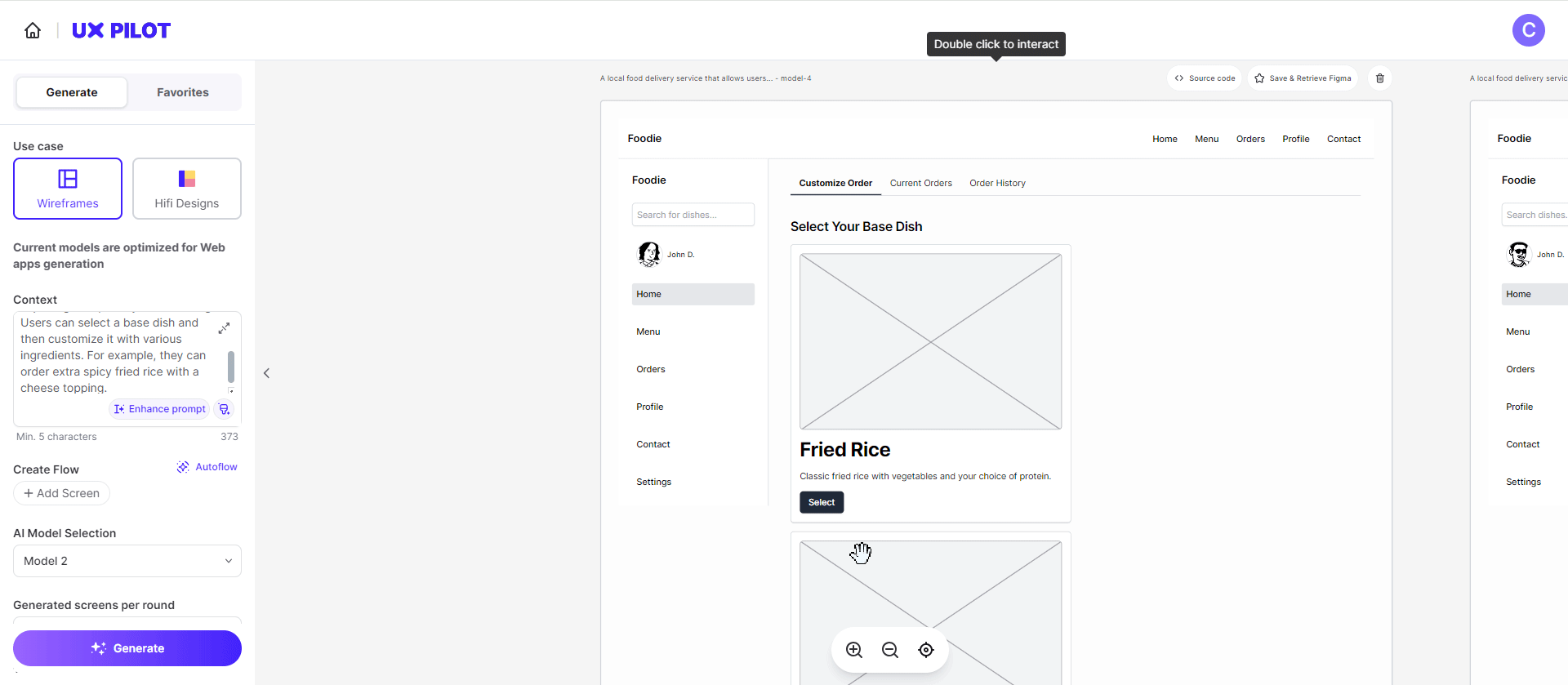
Using UX Pilot to Generate wireframes in Figma
How UX Pilot AI Transforms Figma
Motiff still lacks the flexibility and collaborative depth that Figma is known for. And UX Pilot’s Figma plugin can come in to bridge the gap between AI automation and creative control, making the Figma experience better than what Motiff offers.
UX Pilot supercharges Figma with AI-driven wireframing, design recommendations, and smart UI enhancements—all while keeping the freedom and flexibility that designers love about Figma.
UX Pilot + Figma: The Ultimate Design Experience

Figma + UX Pilot plugin form a powerful combination that not only surpasses Motiff’s AI-driven capabilities but also surpasses them in terms of usability, collaboration, and design freedom.
Let’s break down why Figma + UX Pilot is a superior alternative to Motiff:
1. Flexibility & Customization
Motiff provides pre-made UI templates and AI-assisted designs, but customization options are limited compared to Figma. Users often have to work within the constraints of Motiff’s framework.
Figma + UX Pilot allow designers to start with AI-generated wireframes and high-fidelity designs while maintaining full creative control. Figma’s extensive plugin ecosystem and UX Pilot’s AI-driven refinements give users unlimited possibilities for customization.
2. AI-Powered Design Intelligence
Motiff leverages AI for layout suggestions and UI enhancements, but it operates within its own ecosystem, limiting integrations with other tools.
Figma + UX Pilot not only provide AI-powered design suggestions but also allow users to iterate seamlessly. UX Pilot’s AI enhances Figma’s workflow by offering intelligent wireframing, automatic layout adjustments, and smart UI refinements, all within Figma’s familiar interface.
This means designers don’t have to learn a completely new tool—they get the benefits of AI without disrupting their workflow.
3. Collaboration & Workflow Efficiency
Motiff offers real-time collaboration but lacks deep integrations with widely used project management and development tools. This can create bottlenecks when transitioning designs into production.
Figma + UX Pilot excel in collaboration. Figma is already the industry standard for real-time teamwork, and UX Pilot enhances this experience by automating tedious design tasks and improving component consistency.
Teams can collaborate seamlessly with developers, product managers, and stakeholders—all in one place without needing external conversions.
4. Scalability & Ecosystem
Motiff is a closed system, meaning you’re locked into its platform with limited extensibility. This can be a challenge for teams that require a broader ecosystem of plugins and integrations.
Figma + UX Pilot offer unmatched scalability. With thousands of plugins, integrations with tools like Jira, Notion, and Webflow, and the ability to export designs in various formats, teams can extend functionality as needed. UX Pilot enhances this by providing automated UI/UX improvements, ensuring that scaling projects remains smooth and efficient.
Is Figma + UX Pilot a Better Choice for You?
If you’re looking for a truly flexible, AI-enhanced design workflow that doesn’t compromise creativity or collaboration, Figma + UX Pilot is the better choice over Motiff. It combines the best of AI-powered automation with full creative freedom, a thriving plugin ecosystem, and industry-leading collaboration tools.
Instead of adapting to a new platform, designers can supercharge their existing Figma workflow with UX Pilot, making it the ultimate AI-enhanced design experience.
How to Add the UX Pilot Plugin to Figma
Integrating UX Pilot into Figma is a simple yet powerful way to enhance your design workflow with AI-driven efficiency. Whether you’re a solo designer or part of a UX team, adding the plugin takes just a few minutes. Here’s a step-by-step guide to get started.
1. Open the Figma Plugin Library
To begin, you'll need to access the Figma Community, where all plugins are available.
- Open Figma and click on the Main Menu (☰) in the top-left corner.
- Select Community from the dropdown menu.
- Click on the Plugins tab to browse the available plugins.
2. Search for UX Pilot
Now that you’re in the plugin section, you need to locate UX Pilot.
- In the search bar, type "UX Pilot" and press Enter.
- Look for the official UX Pilot plugin in the search results (ensure it has positive ratings and is the correct one).
- Click on the plugin to open its details page.
3. Install the Plugin
Installing UX Pilot is as easy as clicking a button.
- On the plugin’s page, click the Install button.
- Once the installation is complete, UX Pilot will now be available inside Figma under your plugins list.
4. Launch UX Pilot in Figma
Now, it’s time to put UX Pilot to work!
- Open any Figma project or create a new design file.
- Go to the Main Menu (☰) > Plugins > UX Pilot to activate it.
- The plugin interface will open, allowing you to start utilizing AI-powered wireframing, auto-layout optimizations, and UI enhancements.
5. Start Enhancing Your UX Design with AI
Once UX Pilot is running, you can:
- Generate wireframes automatically from text prompts.
- Refine UI elements with AI-driven design recommendations.
- Auto-adjust layouts for better responsiveness.
- Analyze user flows to optimize usability.
Looking to supercharge your Figma workflow with more plugins? For more insights, you can explore our article on the best AI-powered Figma plugins for UI design.
The Future of AI-Powered UX Design
As AI continues to evolve, its role in UX design tools will only expand. But what does the future hold? If you're deciding between Motiff and Figma + UX Pilot, understanding the trajectory of AI in UX can help you future-proof your workflow.
Where AI is Headed in UX Design
- Generative Design Evolution – AI will go beyond assisting in layouts and begin generating highly personalized UI components based on user behavior.
- Context-Aware AI Assistants – Future AI tools will act as real-time design collaborators, suggesting adjustments based on project goals, accessibility needs, and user feedback.
- Automated UX Testing – AI will soon be capable of running usability tests, analyzing heatmaps, and offering instant design optimizations.
- Code-Free AI Development – More no-code AI tools will integrate into design platforms, allowing teams to create interactive prototypes that function almost like finished products.
While AI is sure to improve your workflow when used properly, consider following best practices. We've written a detailed article on 7 AI UX design ethics considerations, dive in for more details.
For more insights on working with AI tools, read our guide on 5 ways AI is enhancing human-design collaboration.
Conclusion
Choosing the right UX design tool isn’t just about features—it’s about flexibility, collaboration, and future-proofing your workflow.
Motiff brings AI-powered automation and structure.
On the other hand, Figma + UX Pilot combines the best of both worlds:
- Figma’s industry-leading design flexibility
- UX Pilot’s AI-driven automation and smart suggestions
- Seamless collaboration, rapid prototyping, and real-time feedback
If you’re looking to supercharge your Figma workflow with AI, UX Pilot is a great choice. It keeps your workflow efficient, creative, and adaptable—exactly what modern UX teams need.