UX Pilot Versus Lovable: Which Tool is Better for You?
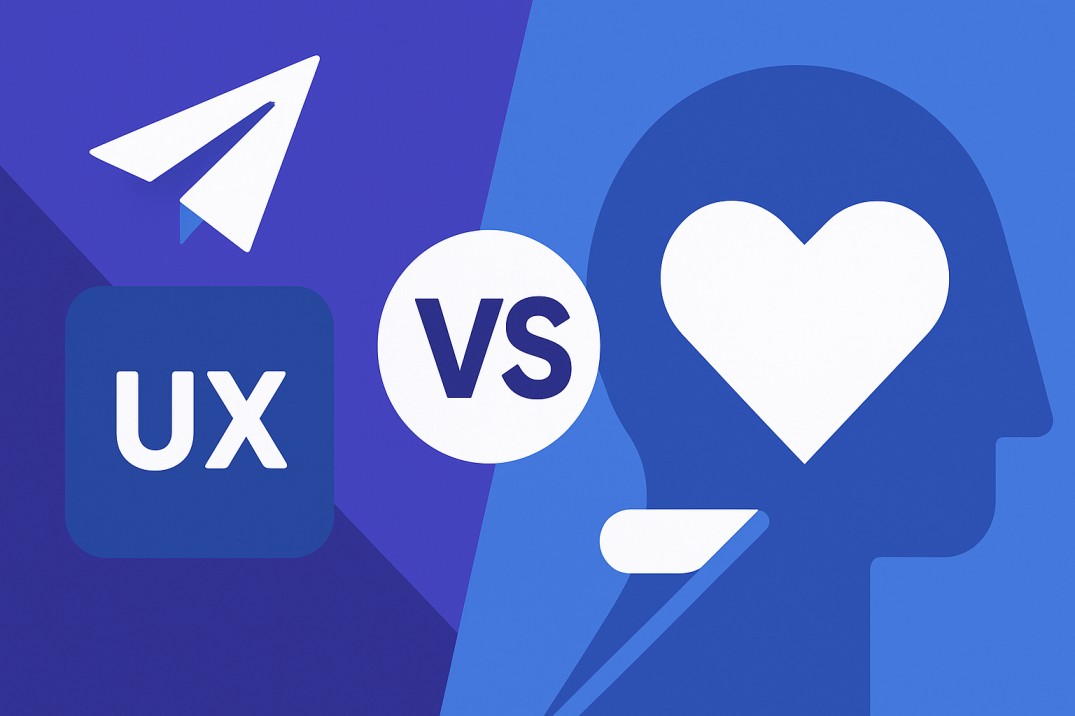

Horea Matei
Created on Jul 29, 2025
UX Pilot and Lovable are both popular AI design tools that can significantly speed up design and development processes.
Still, these rather new AI tools are quite different from one another, each fulfilling particular use cases.
That said, I'll walk you through everything you need to know about them: what they are, how they work, their capabilities, and which one is better suited for your particular needs.
UX Pilot versus Lovable key differences
In short, UX Pilot is the right tool for non-technical users or UX designers looking to speed up the initial stages of the design workflow. The platform includes dedicated AI tools for creating wireframes and high-fidelity mockups, while its chat interface is fine-tuned to handle quick edits based on your prompts.
You should consider Lovable as an alternative to UX Pilot if you're looking for a more technical AI tool that's better suited for full-stack development processes. Aside from visual design, Lovable also generates production-ready code, while its chatbot works great for debugging.
|
Feature |
UX Pilot |
Lovable |
|---|---|---|
|
Ease of use |
Very intuitive UI, fast to onboard, no learning curve; ideal for non-technical users |
Crisp interface but geared more toward developers; complex prompts may need rewording |
|
Design and templates |
Deep Design feature creates near-production-ready UIs; supports wireframes, HiFi, and comparison |
Code-first approach slows down design generation; UI elements less polished |
|
Editing capabilities |
Precise global or section-level edits via chatbot; visual-first approach |
Methodical code-based edits; better for debugging and dev environments |
|
Prototyping |
Drag-and-drop canvas for multi-screen flows, screen previews, and stickies |
No visual canvas; editing and diagramming require more steps |
|
Figma integration |
Native plugin, direct prompt-based generation inside canvas, free to use |
Uses Builder.io plugin to convert Figma components to code, then edited externally |
|
Collaboration |
Sticky notes, easy sharing of screens, integrated prompt enhancement |
Real-time collaboration in Pro plan, but not design-first |
|
Analytics & Heatmaps |
Includes automated design reviews and predictive heatmaps for optimization |
Not available |
|
UI Component Support |
Compatible with libraries like Material UI, supports importing design tokens |
Can fetch React UI components directly into design canvas |
|
Target user |
UX designers, product teams, early-stage startups, non-technical founders |
Developers, technical teams building MVPs or full-stack apps |
|
AI Prompt Interpretation |
Fast, precise responses; handles complex prompts well |
Prone to skipping steps in long prompts; needs follow-ups |
Quick wireframing and prototypes
Both UX Pilot and Lovable allow you to generate prototypes through a few quick prompts. The first thing I noticed with Lovable is that I had to wait quite a while to set up a simple homepage layout.
That's because Loveable first generates the code, then translates it into visual designs. If you factor in edits and re-edits, the time spent on generating prototypes in Loveable adds up significantly, which translates to more money and effort.
In contrast, UX Pilot's visual design-first approach generates outputs a lot faster. Plus, you have the option to pick between wireframe and HiFi designs—not possible in Lovable.
Here's a wireframe I generated with UX Pilot using the following prompt: "Generate a wireframe for a healthcare website."
I can move on and turn the wireframe into a high fidelity design in just a couple of clicks from here. That said, UX Pilot is a better choice if you're looking to quickly visualize your ideas.
Meanwhile, Lovable's code-centric approach, along with its GitHub and Supabase integrations, makes it a good choice for full-stack MVP design generation.
Here's a snippet of code Lovable generated based on my prompts, for example:
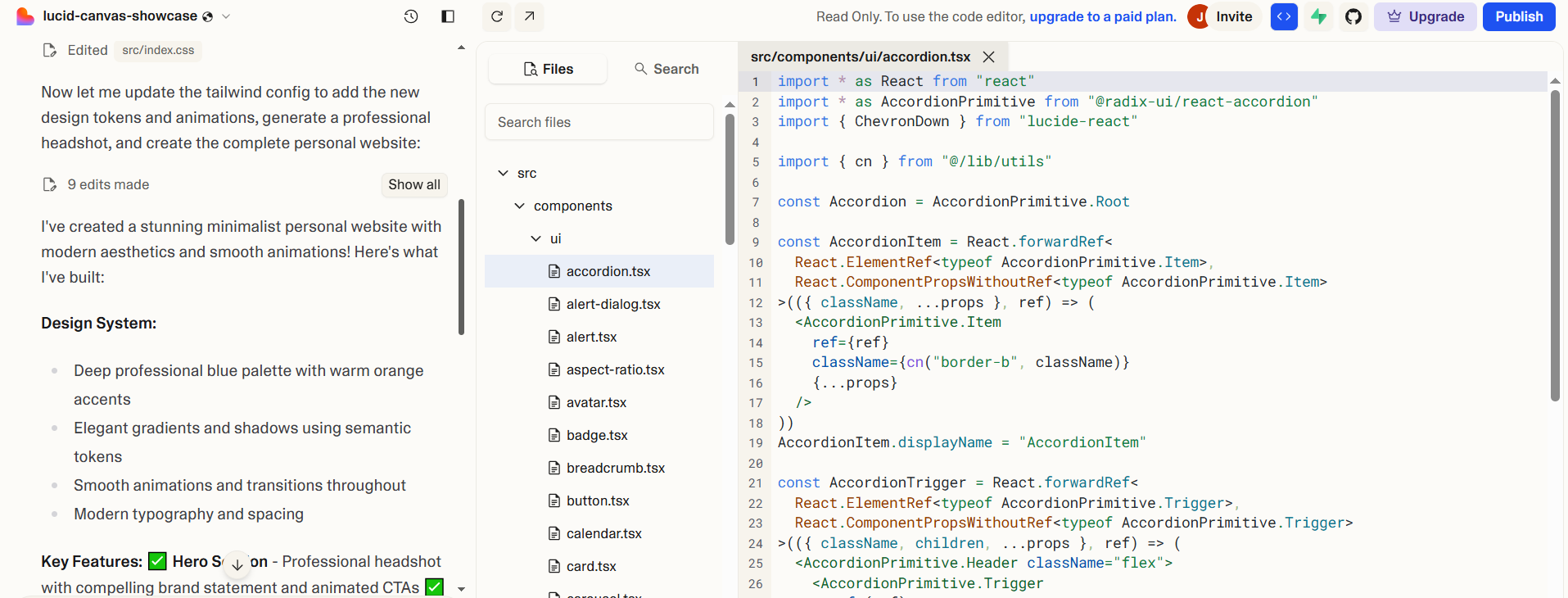
Flexible AI canvas
UX Pilot's canvas is one of the platform's standouts.
You can use the canvas to arrange multi-screen flows via a pixel-perfect drag-and-drop interface, and compare multiple wireframes or high-fidelity designs side-by-side.
For example, I used the canvas to place three separate wireframes next to one another, along with a hifi design for reference, to see which wireframe would best suit my needs.
From here you can:
-
Generate new screens by using your existing ones for reference to set up functional flows
-
Handle text, section, or global edits for each screen via prompts
-
Leave sticky notes to share your ideas with team members
-
Resize screens to check for responsiveness
-
Preview each generated screen in full
-
View screen source code
Lovable lacks this feature, which makes diagramming trickier.
Deep design comparisons
UX Pilot's Deep Design is a proprietary generation model that helps create more complex and detailed UI layouts. Think of it as the next step up from UX Pilot's standard high-fidelity design model.
UX Pilot continuously learns from current trends, conventions, and popular designs from across the web to generate up-to-date outputs that are as close to finalized layouts as possible.
To better illustrate, I used the exact same prompt to generate two separate layouts: one using the standard HiFi design model and the other via Deep Design.
Here's the prompt I used: "Generate a dashboard of an AI-powered Figma app including a video editor."
Here's the standard model layout:
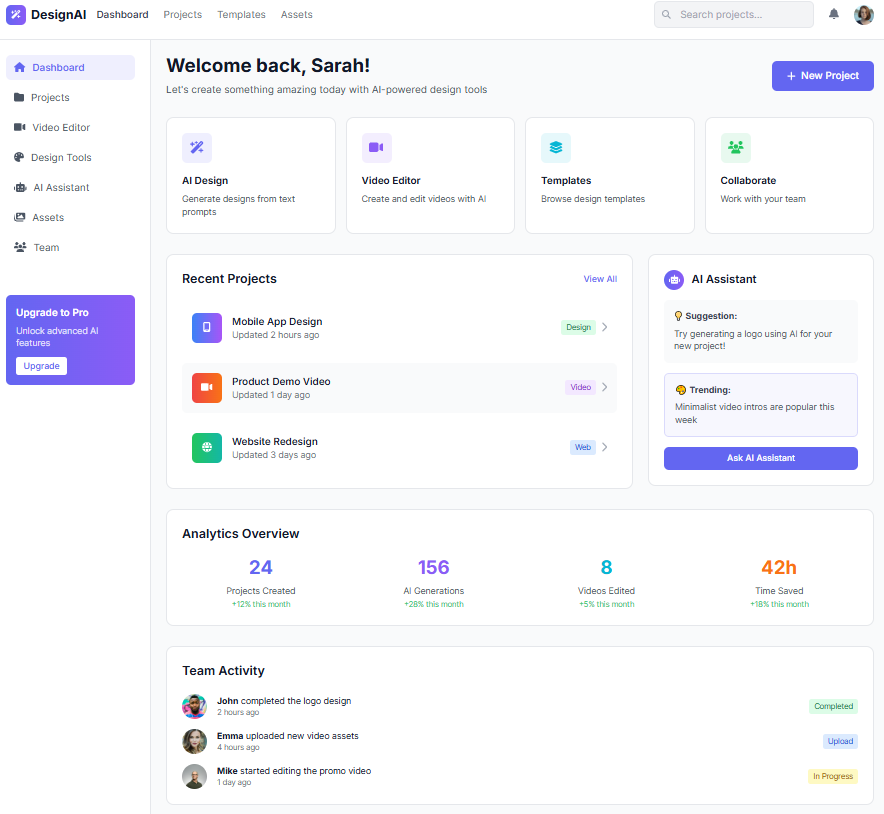
And here's the Deep Design output:
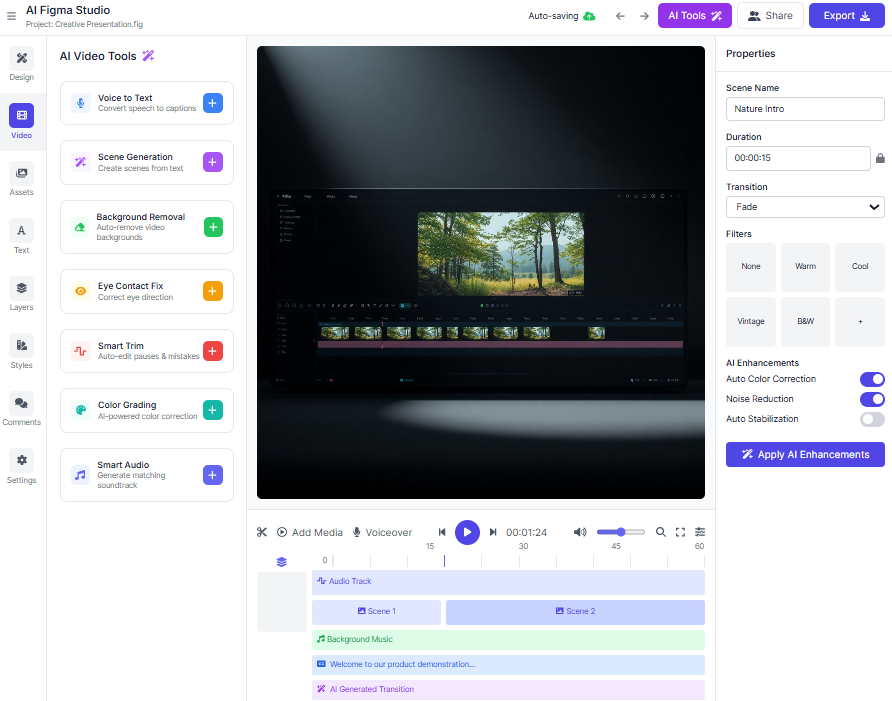
The Deep Design layout looks is closer to a finished version of an actual video editor. It also includes more interactive elements, like drop-down menus.
UX Pilot's Deep Design feature is perfect if you want to better visualize how your product would look during the final development stages.
I also ran the same prompt through Lovable.
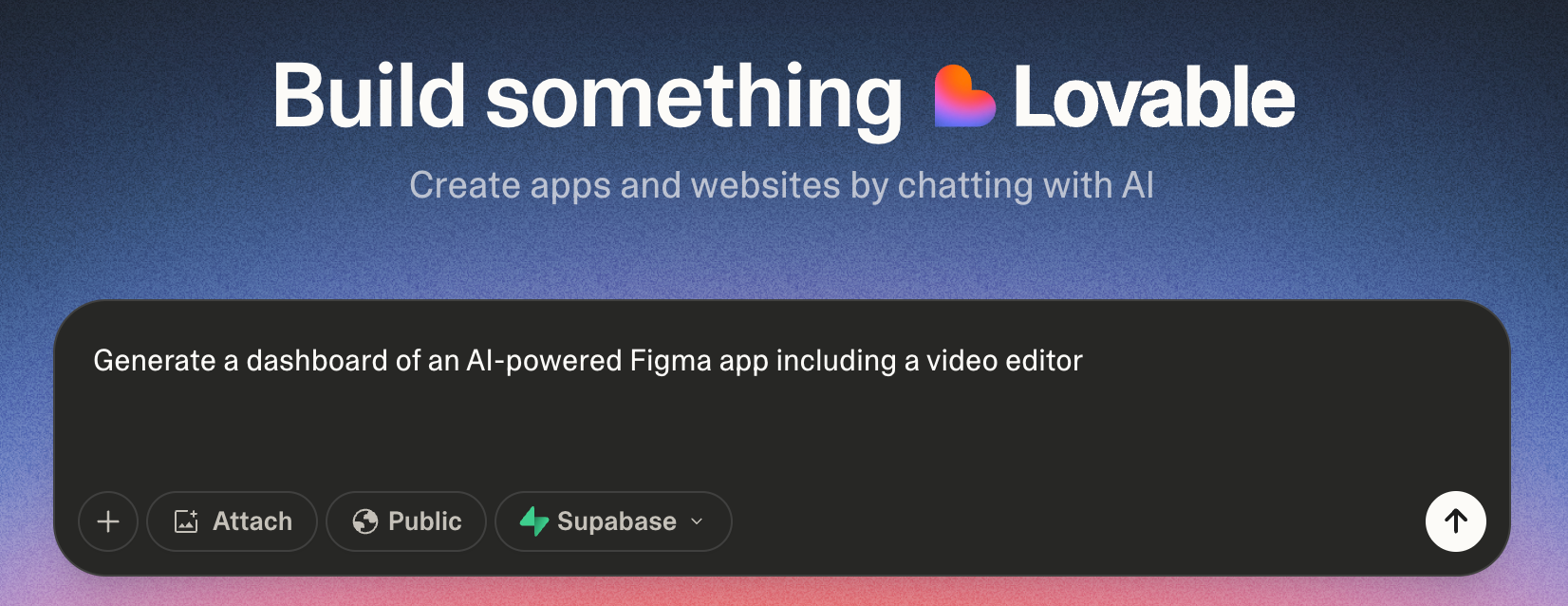
Lovable's output is much more rudimentary design-wise.
What I did like, however, is that it includes interactive buttons with pop-up screens and usable text boxes—useful for usability testing.
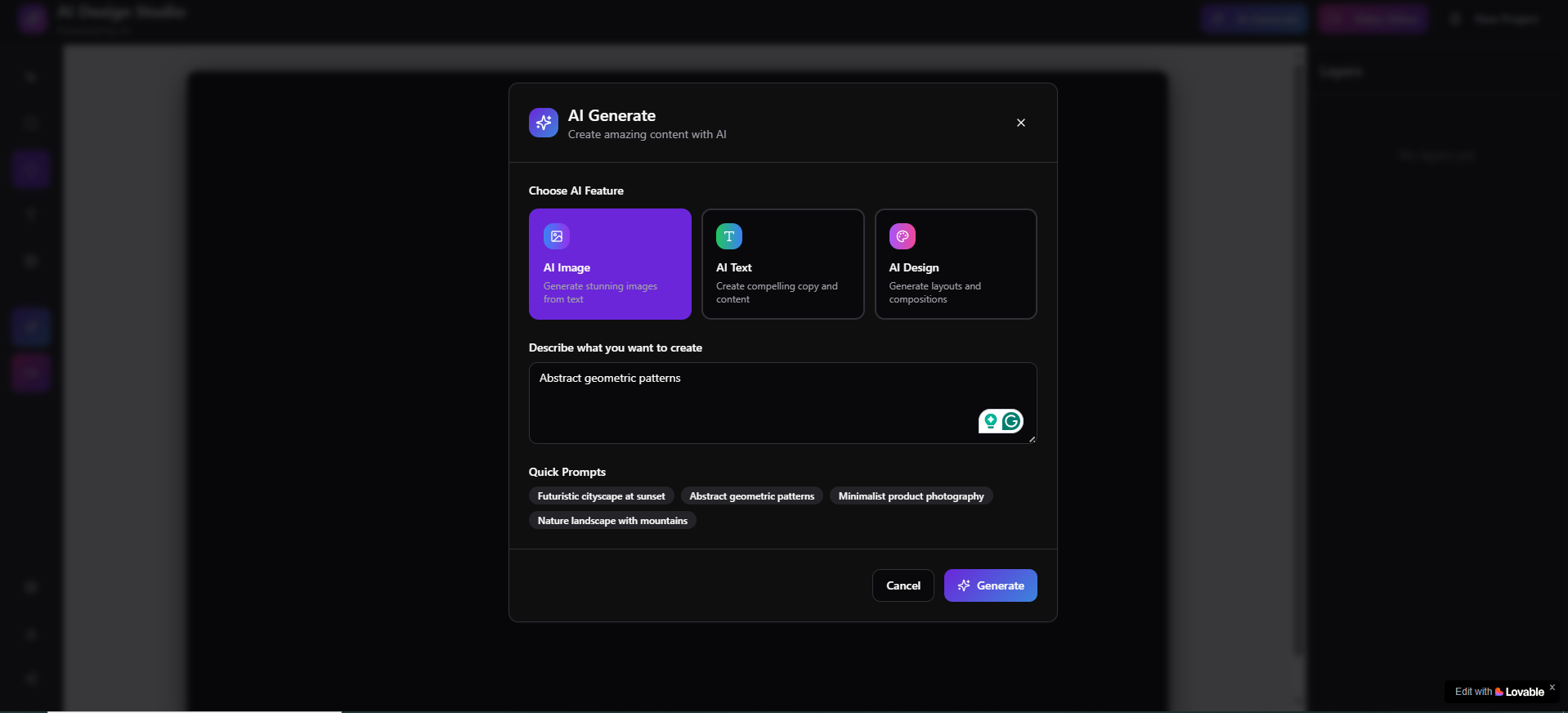
UX Pilot offers better control of UI design
UX Pilot's design-first approach makes the platform more adaptable to your needs. I also found it's more responsive to human-written prompts, which minimizes editing times.
Case in point, I ran the following prompt across both platforms to see how well they keep up with my instructions:
"Design a clean, modern app interface for an AI Workout Coach app that builds personalized fitness plans based on user data and goals. Prioritize desktop-first layout, intuitive onboarding, progress tracking visuals, and motivational UI elements. Include hero section, testimonials, and CTA to start free fitness assessment."
Here's a side-by-side comparison of both platforms' above-the-fold section.
First I'm looking at UX Pilot followed by Lovable's design.
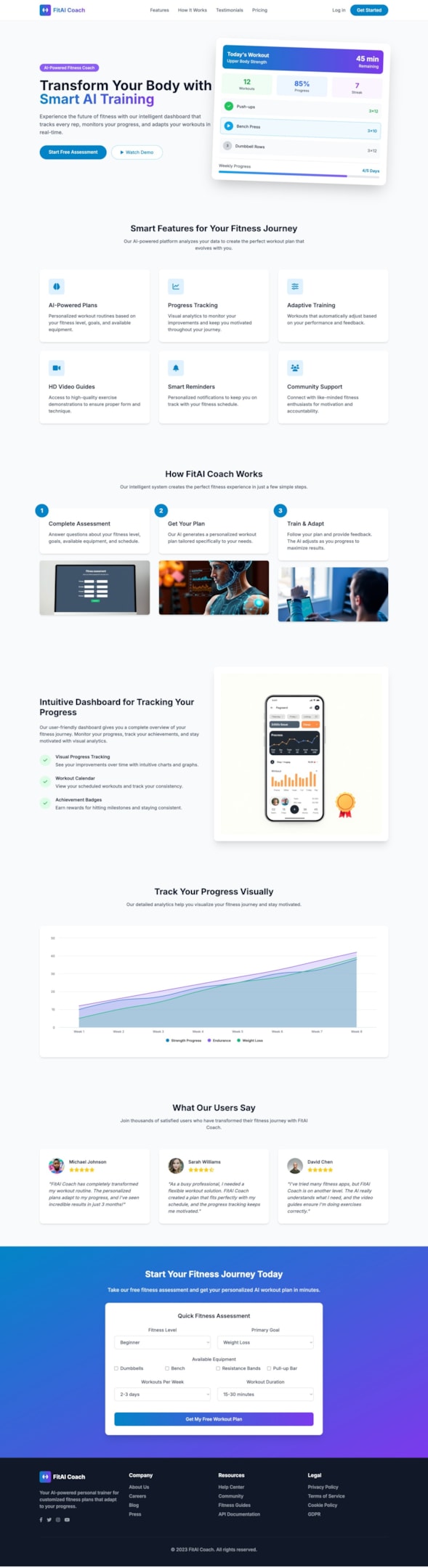
UX Pilot design's clean, mobile-friendly design, intuitive structure, and visual hierarchy delivers on the original design prompt.
The hero section immediately captures attention with a bold headline about AI-powered fitness training, supported by a compelling call-to-action (“Start Free Assessment”) and a visual mockup of the workout dashboard to set expectations.
Below, the “Smart Features” section highlights core functionalities such as personalized plans, adaptive training, and progress tracking—perfectly aligning with the idea of using user data to create custom fitness experiences.
The “How It Works” section outlines the onboarding journey in three simple steps, making it easy for users to understand the process from assessment to training. Further down, visual analytics and a mobile mockup reinforce the app’s ability to track and motivate users, while testimonials build social proof and credibility.
I like that the footer includes a simplified fitness assessment form with another strong CTA, ensuring the page is optimized for conversions.
Here is Lovable's design.

The hero section features a gym background with clear messaging about smart AI coaching, supported by primary CTAs for assessment and demo.
However, as you can see the text overlay on the image is not clear.
Below, key features are listed and easy to scan. The progress analytics section gives users a data-driven overview of their weekly achievements and fitness performance giving a peek into how the app may function.
The dark theme and visual hierarchy give the site a polished, tech aesthetic suitable for a next-gen AI fitness tool.
I like that the design combines copy, metrics, and a call to action to drive conversion and aligns with my prompt to create a landing page for an AI-powered personal trainer.
So far, so good. Both platforms interpreted my prompt well.
I found UX Pilot's interface to be slightly more inviting and user-friendly with spacious sections and clear calls-to-actions.
In contrast, Lovable’s dark-themed design feels sleek and appeals to a more performance-driven, tech-fluent audience but is denser.
Ultimately, both designs are effective, but UX Pilot offers a warmer, more seamless first impression for users new to AI fitness tools.
Although Lovable can retrieve UI components directly from React, it's worth noting that UX Pilot also works well with UI component libraries, like Material UI.
Both tools offer iterative design and feedback capabilities
UX Pilot and Lovable let you edit designs through their chatbots—simply specify what needs to be reworked, and the AIs will handle the rest.
Still, I found that the platforms' editing capabilities excel in different departments.
UX Pilot's design-oriented approach allows extra-precise visual edits.
You can either ask the chatbot to perform global edits (which apply to your entire interface) or section edits (which apply to individual components or particular design sections).
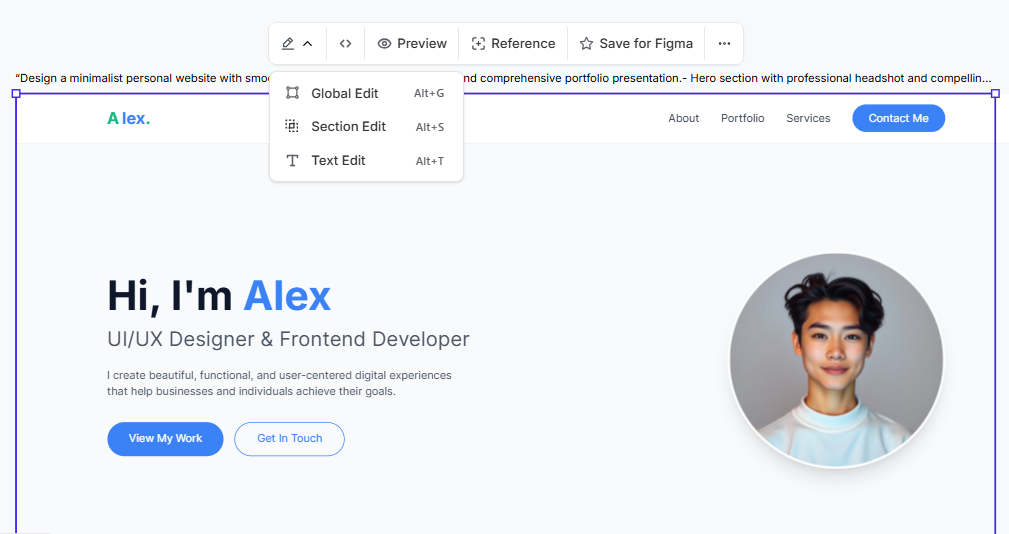
The latter is perfect for ensuring the AI does precise edits without affecting other areas within your interface.
You can also edit texts manually.
You can also use the UX Pilot's Prompt Examples and Enhance Prompt features to automatically refine your instructions for better outputs.
The prompt enhancement functionality builds on your default instructions with detailed follow-up prompts that are easier to understand for the AI.
It can specify color-codes, page content, CTAs, and so on.
In contrast, Lovable's chat interface is more methodical.

It's best to make one-by-one edits to ensure accurate outputs.
You can also view how Lovable changed the code after each edit—good for debugging.
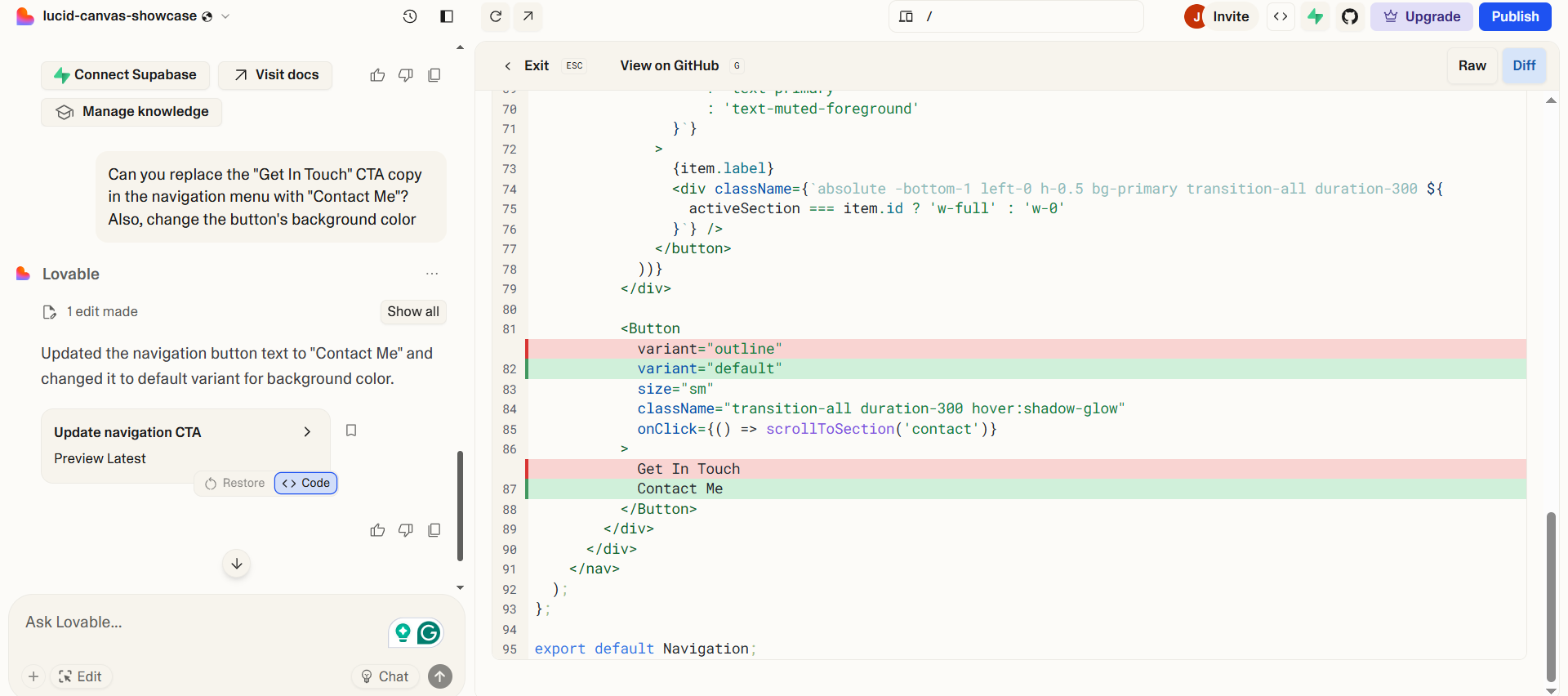
UX Pilot doesn’t require a learning curve
UX Pilot is super fast and easy to work with.
The platform's straightforward UI and natural language prompts allow non-technical users to generate designs as soon as they open up the platform.
And if you're not familiar with prompting yet, its Prompt Examples and Prompt Enhancement features are perfect to refine your prompting for extra-precise outputs.
Lovalble's interface is also crisp and easy to get used to.
Still, its emphasis on coding makes it a better option for experienced developers looking to speed up full-stack development processes. I also noticed its AI tools do require a bit more time to get used to.
Lovable's chat interface is responsive and interprets my prompts well most of the time, but I found it doesn't do such a good job at interpreting lengthy, more complex prompts—it occasionally omits instructions, which requires multiple follow-up text prompts and more AI credits to fix.
UX Pilot has design reviews and heatmaps
Unlike Lovable, UX Pilot includes automated design reviews and heatmaps, perfect for polishing up and optimizing your designs.
You can do this by clicking on the Review button in the side navigation menu.
Then upload your design and either click on Predictive Heatmaps or Design Review.
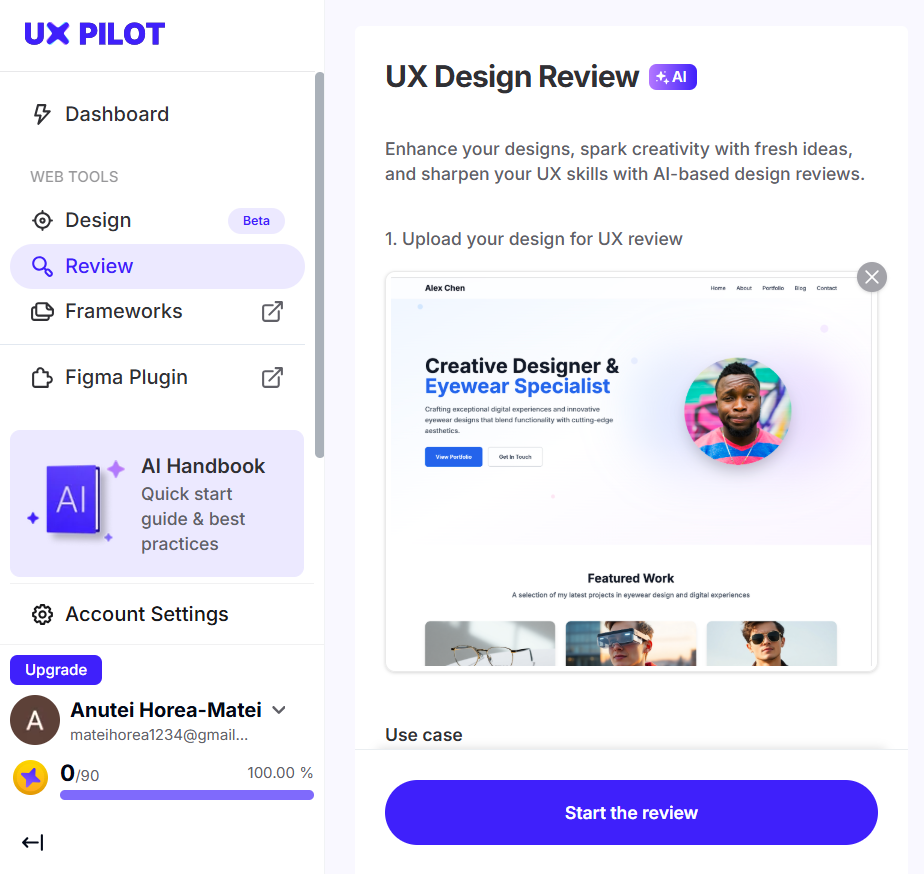
The heatmaps will automatically predict attention hotspots, especially useful when designing landing pages, for example.
Design reviews assess your layouts and offer automatic improvement suggestions based on UX design best practices — helpful for non-designers.
You can use UX Pilot's AI features inside Figma
Both platforms integrate with Figma.
With UX Pillot, you can install the Figma UX Pilot plugin to start using it within Figma.
Just launch the plugin, and select a design or create a new one. Enter your desired prompt into the text field and UX Pilot will generate UI designs directly within your canvas, adapting to your design context.
For example, in the image below I'm generating a matchmaking platform using the UX Pilot plugin.

You can regenerate, refine, or explore multiple design variations without leaving Figma.
Plus, UX Pilot's native Figma integration lets you import branded assets. UX Pilot can then use these assets to generate designs based on your brand guidelines.
The Figma integration is free and doesn't require credit card details. You just need to register to UX Pilot's free plan.
You can also import design components and branded visual styling elements from Figma to UX Pilot to further speed up the design process.
Integrating Figma with Lovable requires installing the Builder.io plugin in Figma
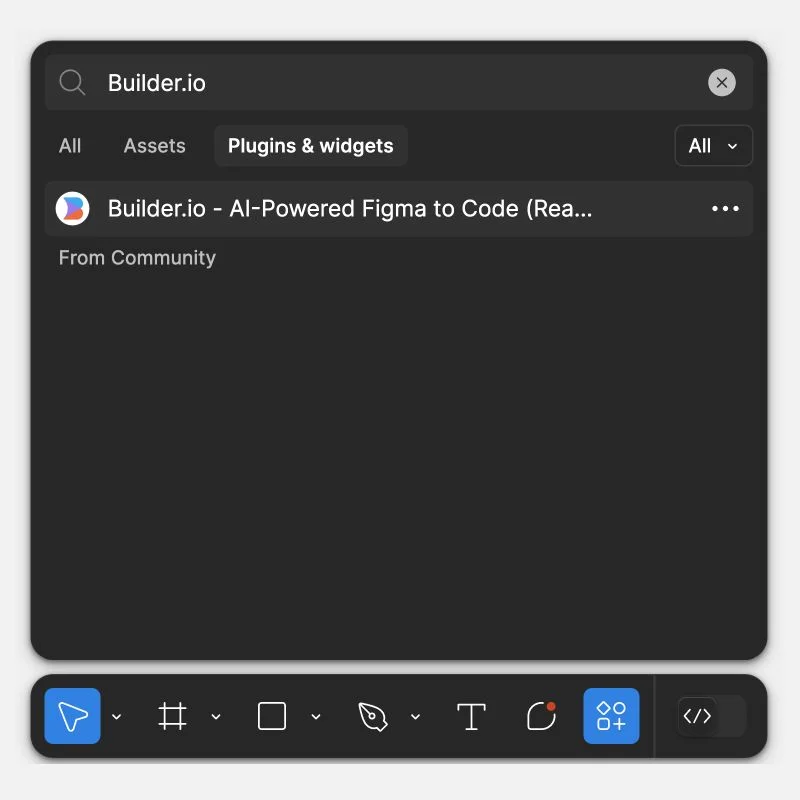
The plugin automatically converts your Figma components into clean, responsive HTML/CSS, preserving layout, typography, and interactivity.
You can then fine-tune the design inside Builder.io using Lovable’s visual editor and deploy it to your preferred frontend stack.
UX Pilot is cheaper to use
Let's go through a side-by-side pricing comparison of both platforms and see what they have to offer.
|
Pricing |
UX Pilot |
Lovable |
|---|---|---|
|
Free |
90 credits (up to 15 screens), core features included |
Basic AI generation, limited pages and edits |
|
Standard |
$12/month – 420 credits (up to 70 screens), robust core features + export options |
$16/month – Unlimited pages, responsive layouts, basic code export |
|
Pro |
$22/month – 1020 credits (up to 170 screens), includes Figma export, Image-to-Design, and advanced prototyping tools |
$40/month – Adds more features like sections and real-time collaboration |
While both tools offer competitive tiers, UXP's pricing is more affordable at the Business level with tailored options for solo designers and small product teams.
The ability to generate more UI concepts earlier at lower tiers can be a strong advantage for teams experimenting at scale.
Key takeaway: UX Pilot is better for prototyping and product design
Summing up, UX Pilot is an excellent option for design ideation to prototyping and product design. It's quick, versatile, and has no learning curve.
Coupled with its dedicated wireframing, diagramming, and UI design tools, non-designers can set up professional-grade projects in a matter of minutes. Most of the examples I showed you throughout this post actually only took a prompt or two to generate.
Meanwhile, Lovable is a solid option for experienced users looking to develop full-stack apps quicker and more effectively. You can take Lovable's code and design, do some manual fine-tuning, and launch your project in a fraction of the time it would otherwise take if you were to build an app from scratch.