Relume AI Walkthrough: Comparison, Pricing, Features and Alternatives
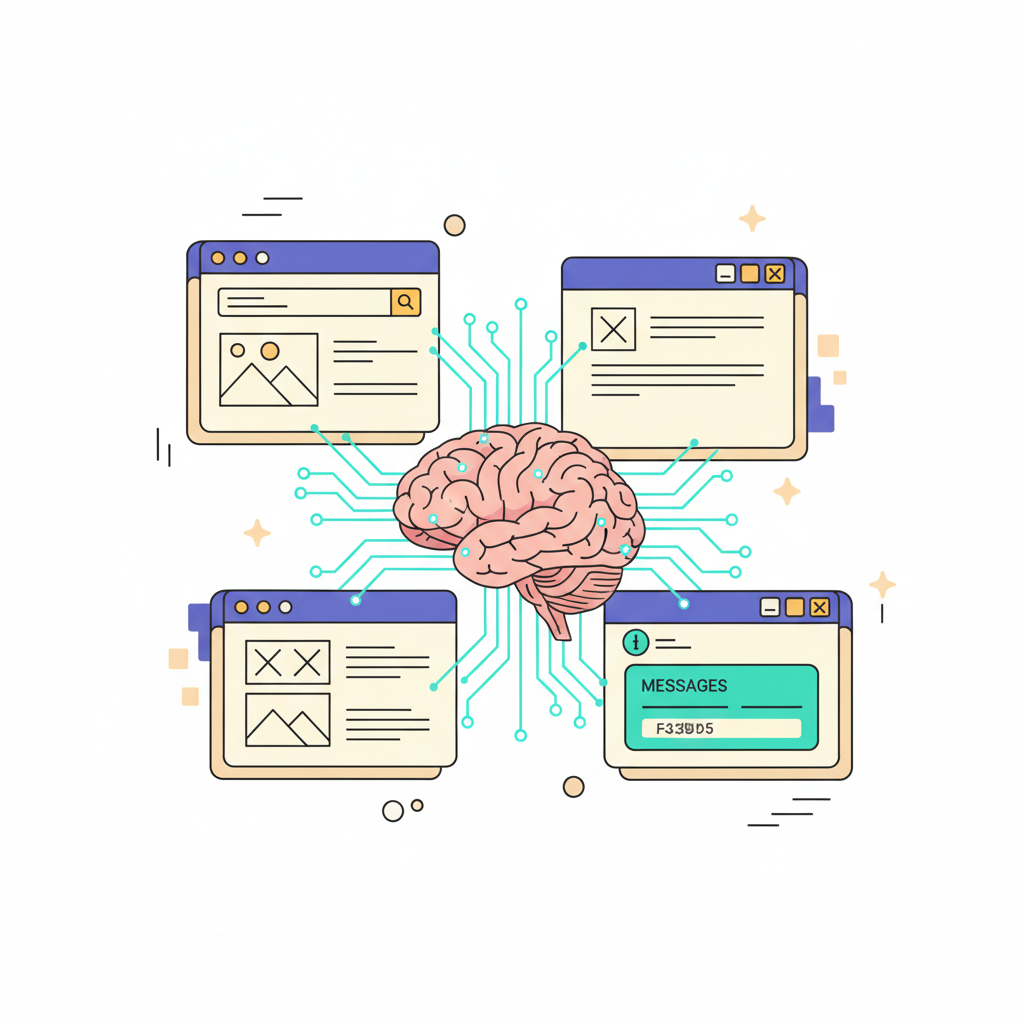

Denisa Lamaj
Created on Oct 31, 2025
Designing a website often starts with hours of planning, organizing pages, defining layouts, and finding the right structure before the first visual element appears.
Relume AI aims to make that process faster by using artificial intelligence to generate complete sitemaps, wireframes, and design systems from a single prompt.
In this article, we will explore what Relume AI is, how it works, and what makes it different from other AI tools used in modern web design.
You’ll also see its main features, pricing, and how it compares to other website builders designed to help you build faster and more cohesive design workflows.
What is Relume AI?
Relume is an AI-powered site builder design tool that simplifies the early stages of web development by generating website assets from a single text prompt.
Instead of building everything manually, you can write a short prompt describing your project, and the app will automatically generate the basic structure, including page layouts, sections, and visual components that match your request.
Its main purpose is to speed up the design process tenfold, helping teams move from idea to layout much faster than manual design would allow.
Then, designers can focus on creative decisions and user experience rather than starting from a blank page.
However, Relume AI is strictly a design and prototyping tool, meaning that it doesn’t provide hosting or publishing features.
Once your design is ready, you’ll need to easily export it to external platforms like Webflow or Figma to build and launch your site.
The image below shows what the Relume dashboard looks like on the free plan, where you can manage your projects, access libraries, and start building your first sitemap.
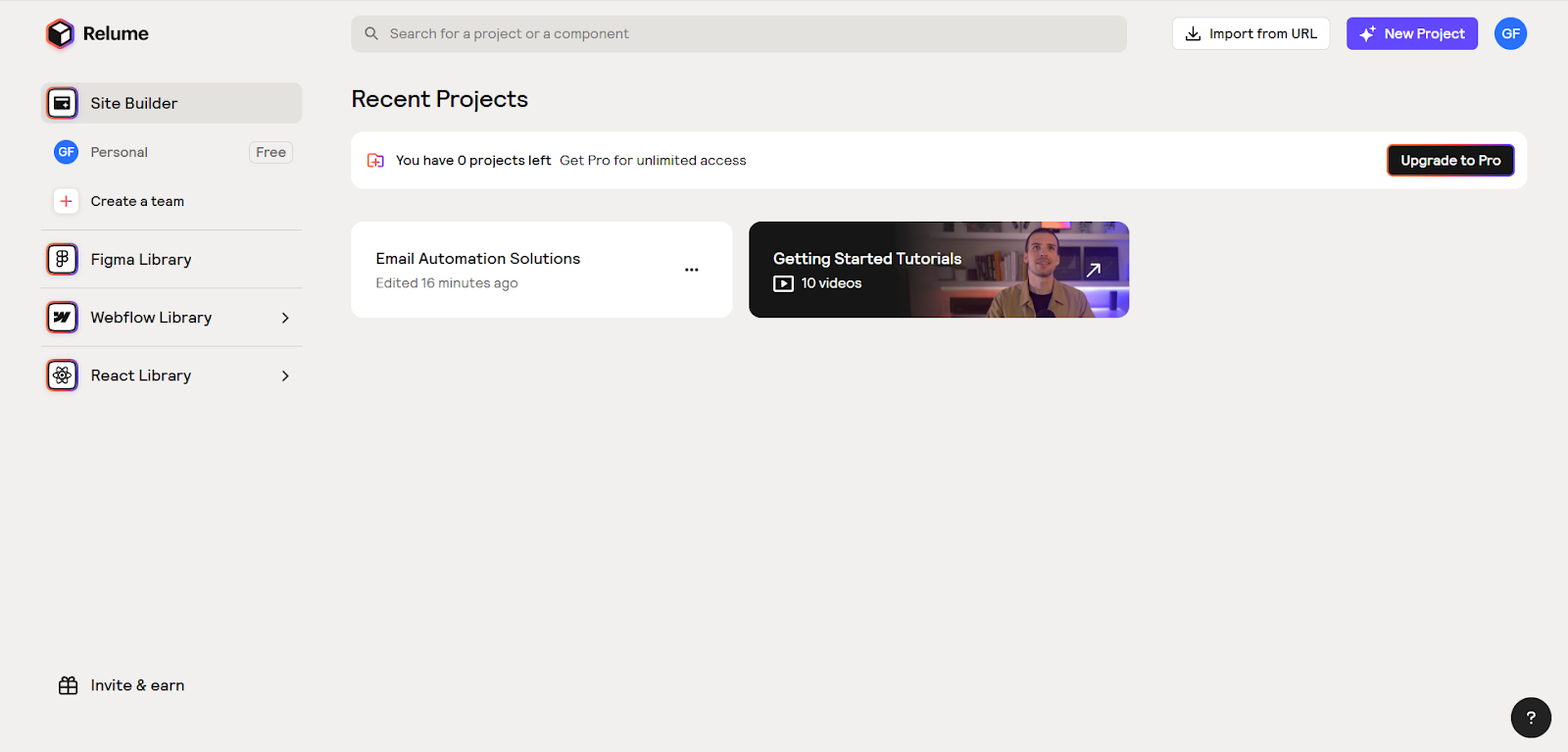
4 Relume AI features
Relume AI comes with a focused set of features designed to help you plan and build websites faster.
Each feature supports a specific stage of the design process, from generating sitemaps to exporting complete wireframes into Figma.
Here’s a closer look at its key features:
Sitemap generation
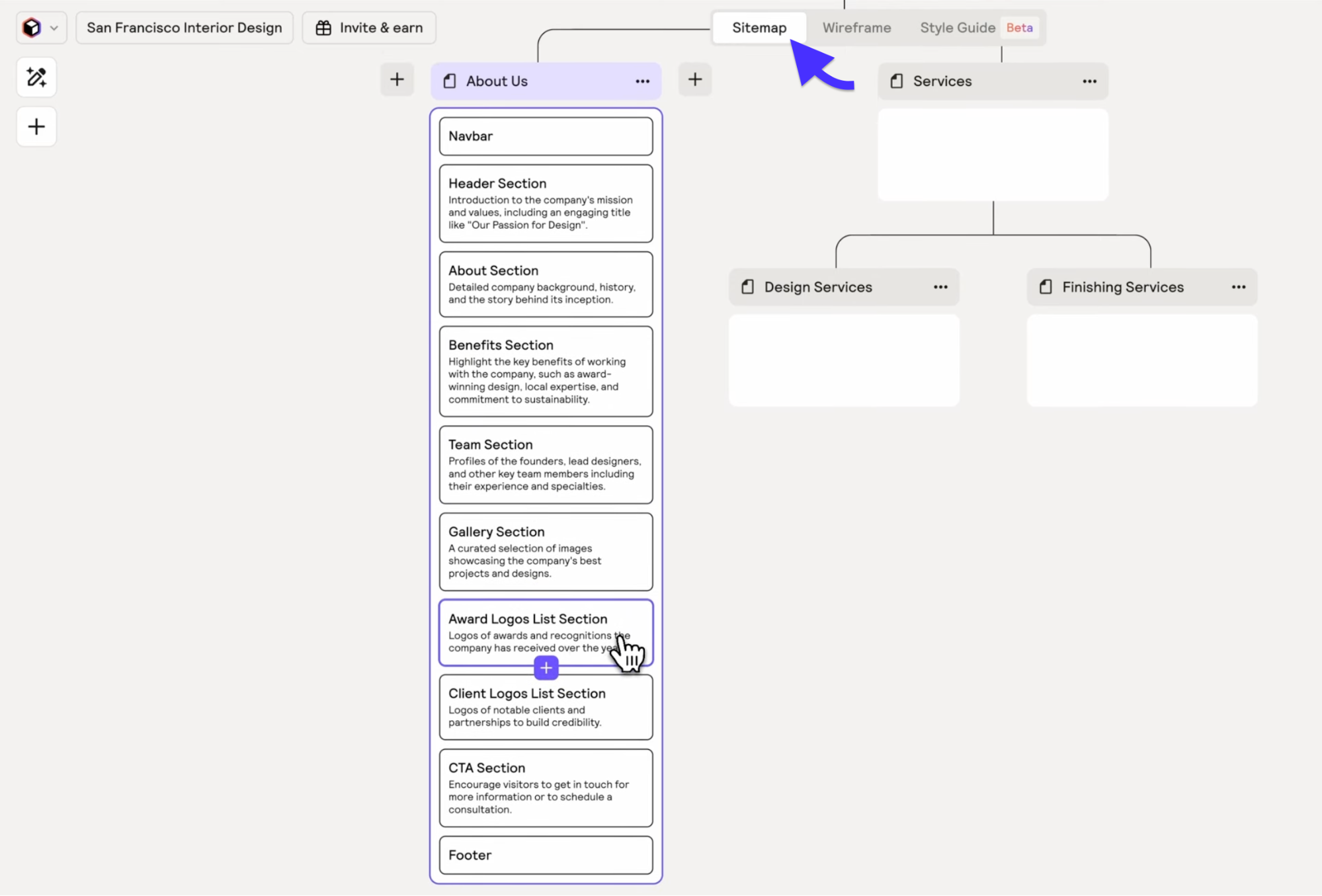
With Relume, you can create a structured, detailed sitemap based on your text prompt.
The tool lists all the key pages your website needs, such as the home page, “About” page, and “Contact” page, and shows how they are linked together.
The tool also breaks down the homepage into detailed sections, such as hero, features, testimonials, and pricing, giving you a clear design direction from the start.
Wireframing
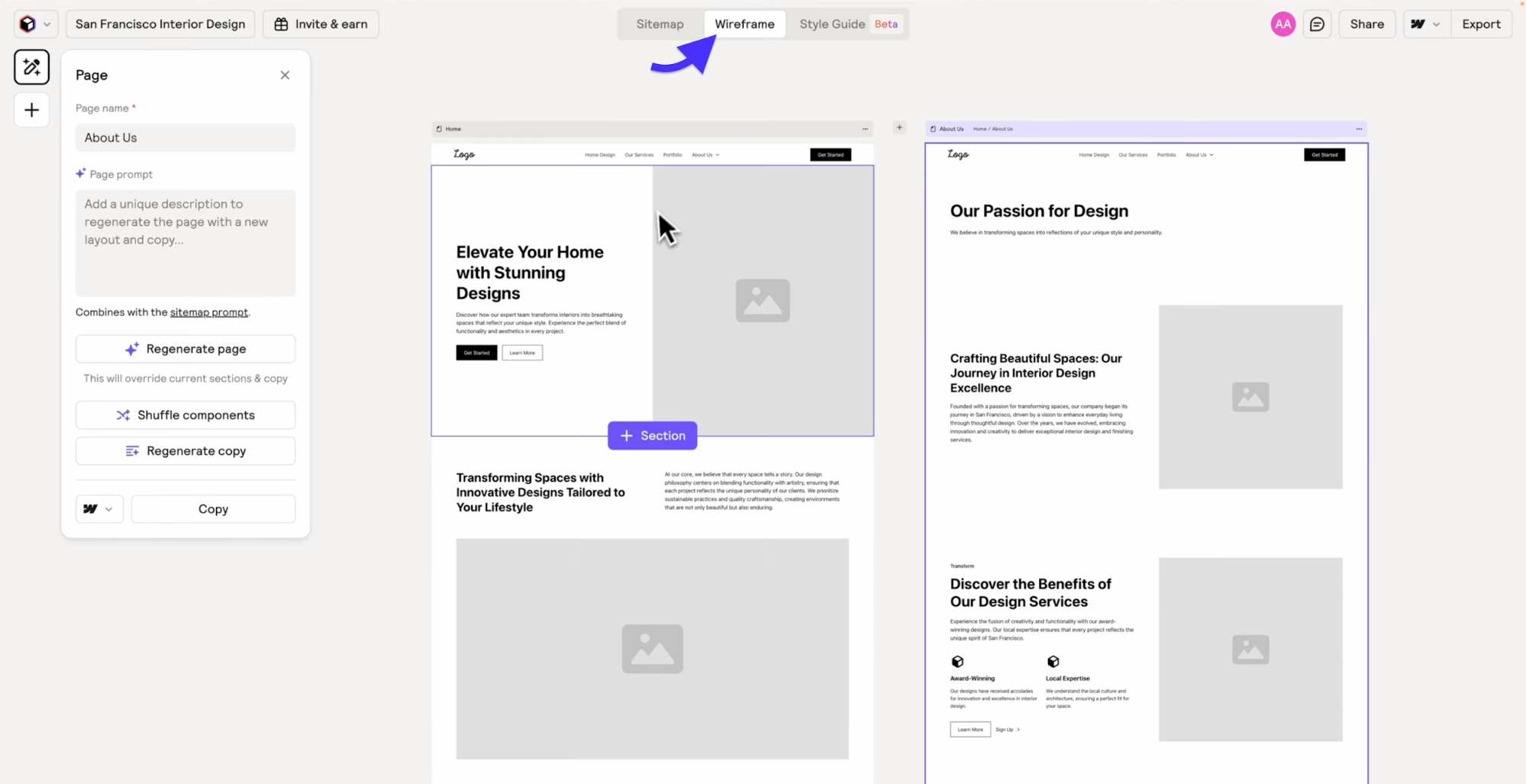
Once the sitemap is ready, Relume instantly converts it into low-fidelity wireframes.
These wireframes give you a visual layout of each page, allowing you to adjust structure and content placement before moving into detailed design.
It’s a fast way to turn ideas into a clear website outline, mainly helpful for smaller projects or teams working under tight deadlines.
Design System
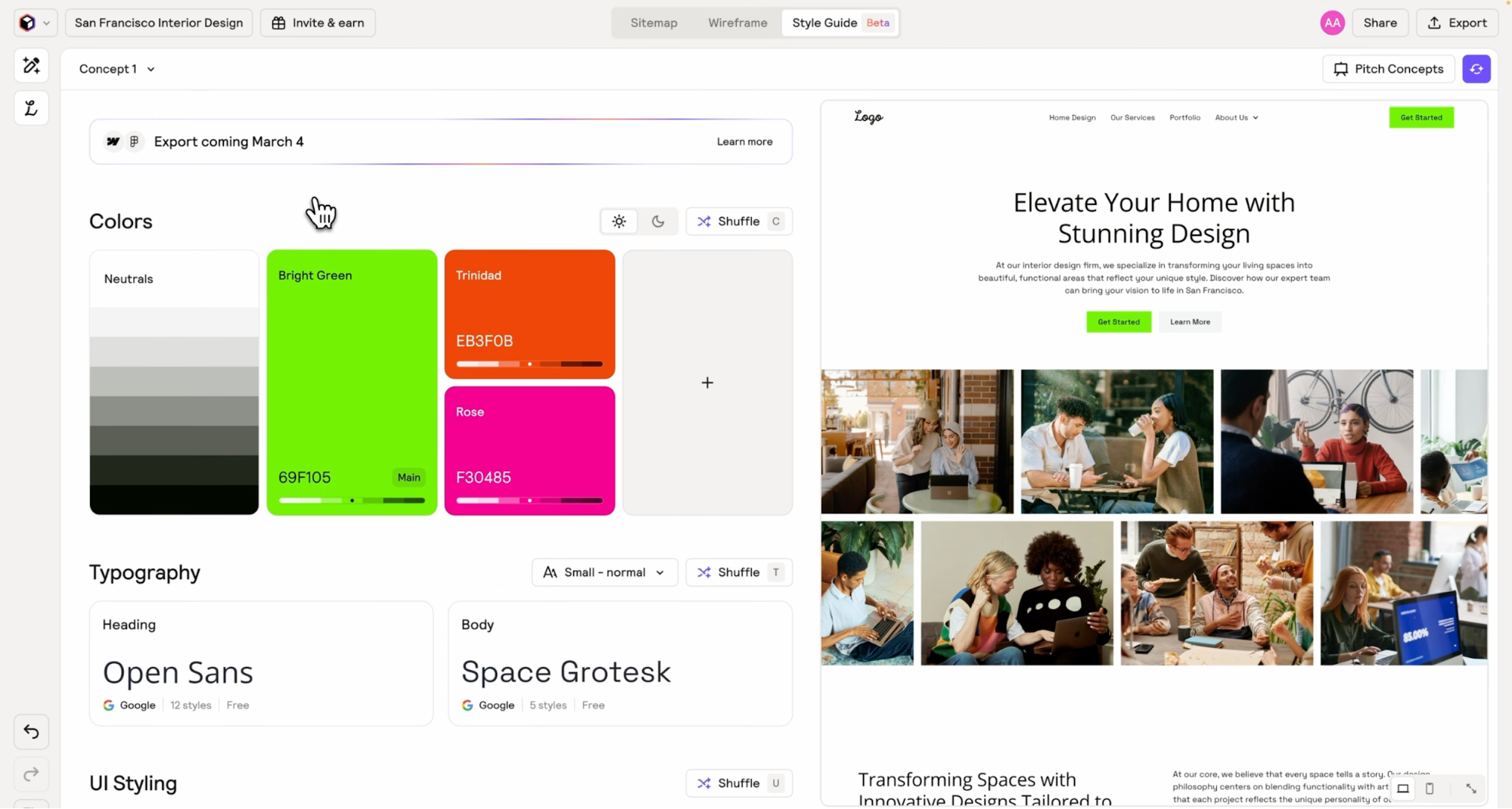
Relume also includes a “style guide” section where you can set up your full design system.
You can define color palettes (with automatic shades for accessibility), typography styles for headings and body text, and consistent UI elements like buttons, forms, and cards.
This ensures every page maintains the same visual language and gives designers full control over layout and consistency.
Figma integration
The platform also provides export capabilities for designers working in Figma.
Both sitemaps and wireframes can be exported directly using the Relume Library plugin, integrated directly with Webflow and Figma, allowing you to continue designing without starting from scratch.
The export includes mobile responsiveness, local styles, and real components; automatically generated within your Figma file for a smoother and more efficient workflow that helps save time.
How to use Relume AI
Using Relume AI is a straightforward process. The platform guides you from planning to design, turning a simple text prompt into a complete sitemap, wireframe, and visual concept with a few clicks.
Below is a step-by-step walkthrough of how to use each main feature.
1. Generate a sitemap
Go to Relume.io, create your account, and log in to open the dashboard. This is your starting point for launching new projects and organizing any designs you’ve previously created.
-
Open the Sitemap tab from the top navigation.
-
Type a detailed company or project description in just a few sentences. For example, “a SaaS company that helps small businesses automate their email campaigns,” and select the number of pages you want to include.
-
Click Generate Sitemap to let the AI create a structured outline of your site.
Here’s how it looks when your sitemap is generated. Relume automatically builds a clear and organized layout of all your website pages:
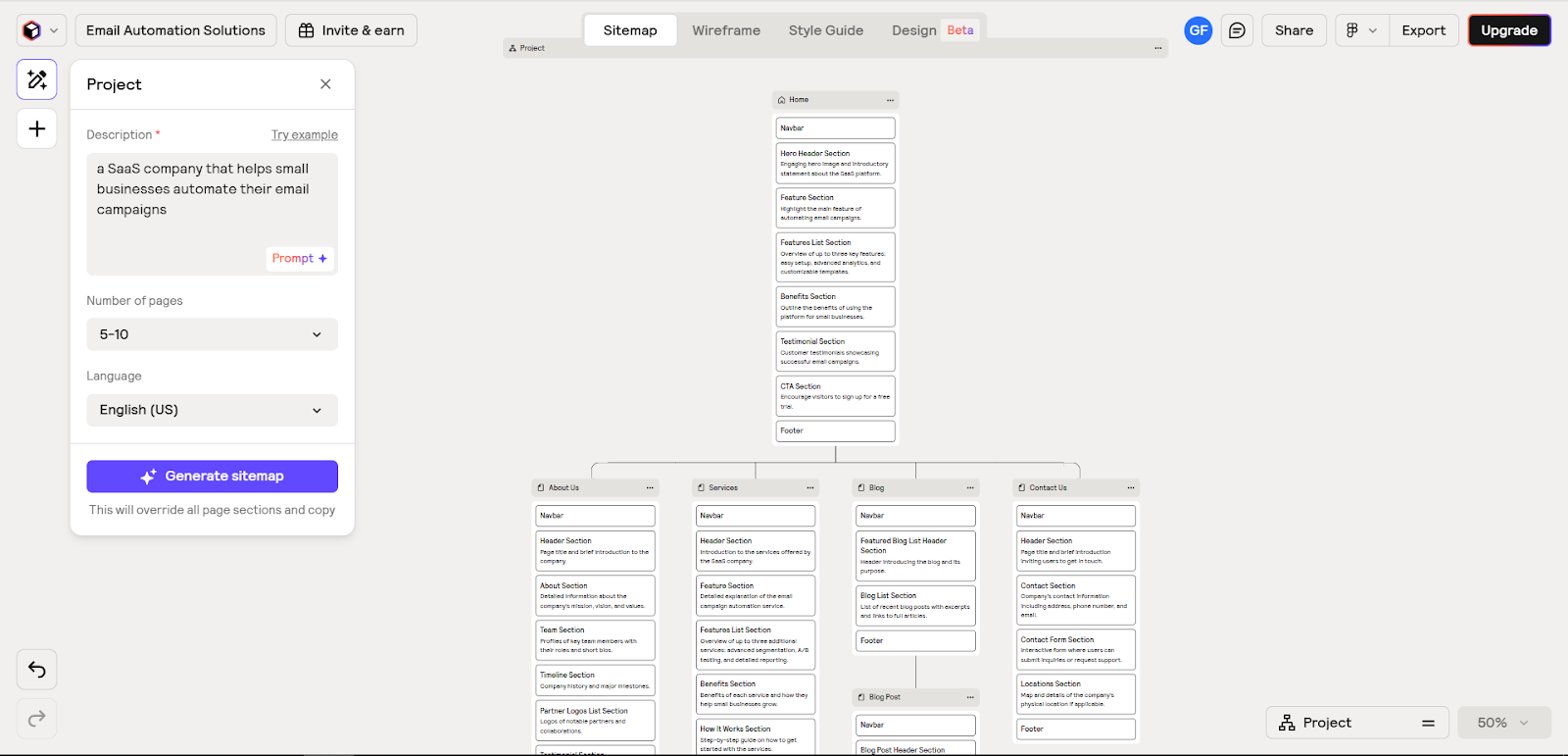
The tool instantly builds a sitemap that shows all pages, how they connect, and what sections appear under each page, including homepage sections like hero, features, testimonials, and CTAs.
It creates a solid foundation for building your new site.
2. Customize your AI generated sitemaps
After the initial sitemap is generated, you can personalize it to better match your content and structure needs.
-
Click on any section title or description to edit or rewrite it.
-
Drag and drop to rearrange the page order or section sequence.
-
Use the plus (+) icon to add pre-built templates for any section of your sitemap.
Here’s how the customization process looks in Relume. You can easily edit, move, or expand sections to shape your sitemap exactly how you want it.
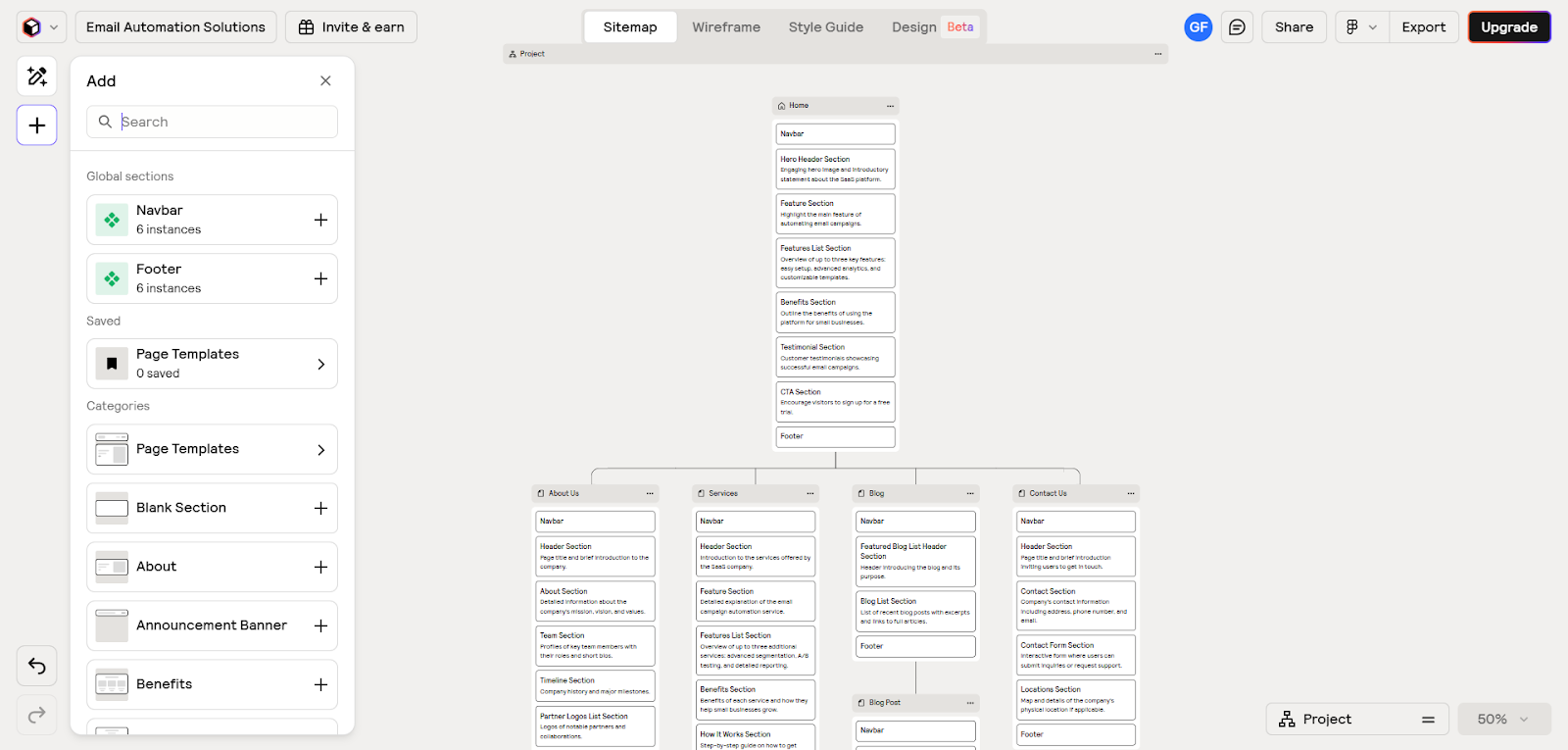
You can also remove sections that don’t fit your site’s purpose. This flexibility helps you finalize a sitemap that reflects your business goals before moving into design.
3. Convert your sitemap to wireframes
Once your sitemap feels complete, switch to the Wireframe tab. With one click, the AI transforms your sitemap into visual, low-fidelity wireframes.
Each page layout is automatically generated, showing the basic structure of headings, images, and buttons.
These wireframes act as a first draft of your final product, helping teams visualize the flow early in the development process.
The preview below shows what the generated wireframes look like in Relume. You can scroll through each page to review the layout and overall flow of your site.
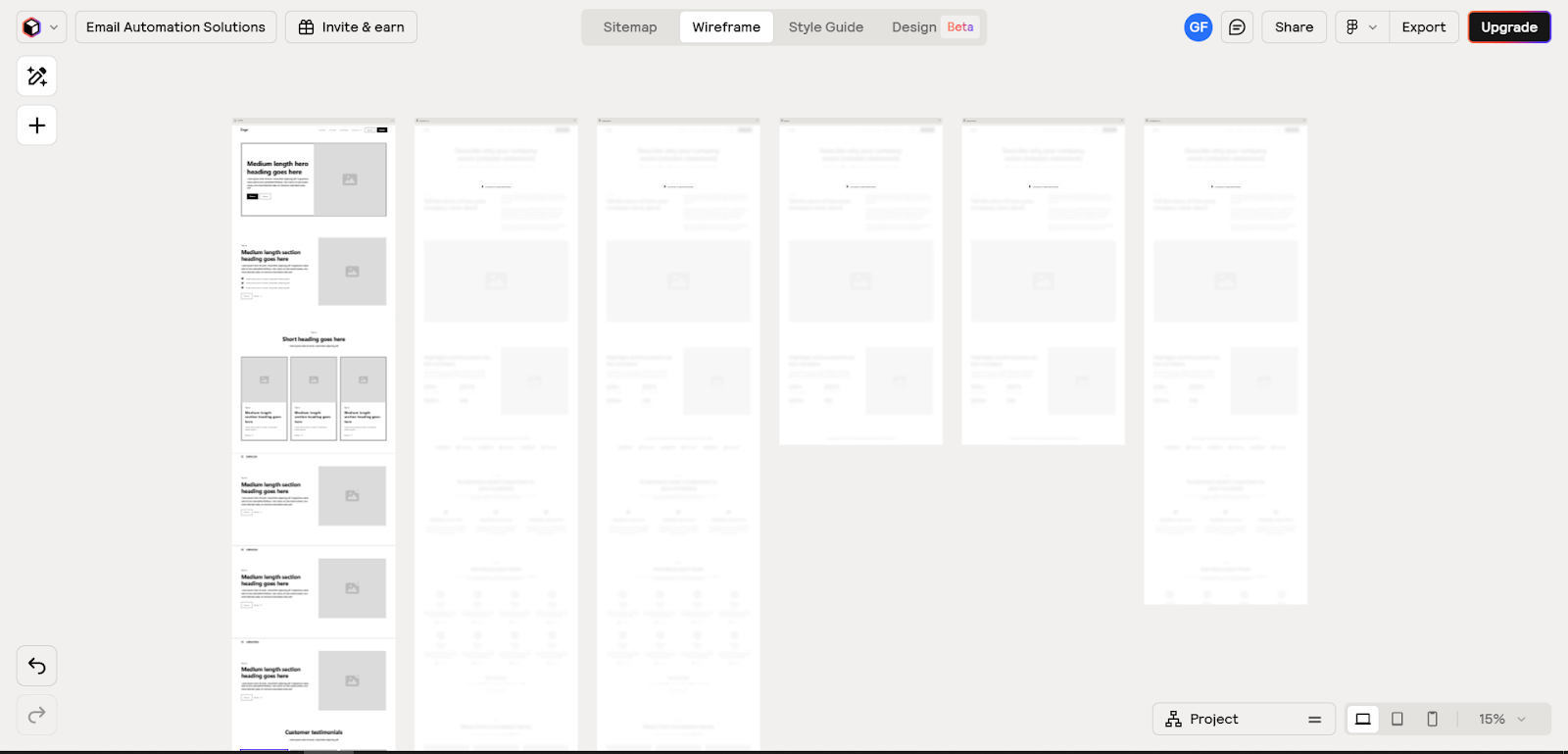
If you’re using the free version, only the homepage wireframe will be visible. To unlock all generated pages, you’ll need to upgrade to a paid plan.
From there, you can review, refine, or export the full wireframe set to Figma for further customization.
4. Pitch concepts
To explore different design directions or present multiple versions to clients, go to the Style Guide tab.
-
Click the dropdown and select New Concept to start from scratch.
-
Define your color palette. Relume automatically generates accessible shades for each tone.
-
Choose typography styles for headings, body text, and buttons.
-
Adjust UI elements such as cards, forms, and call-to-action buttons.
Below is an example of how your concepts appear in Relume, with customizable color palettes, typography, and layout previews:
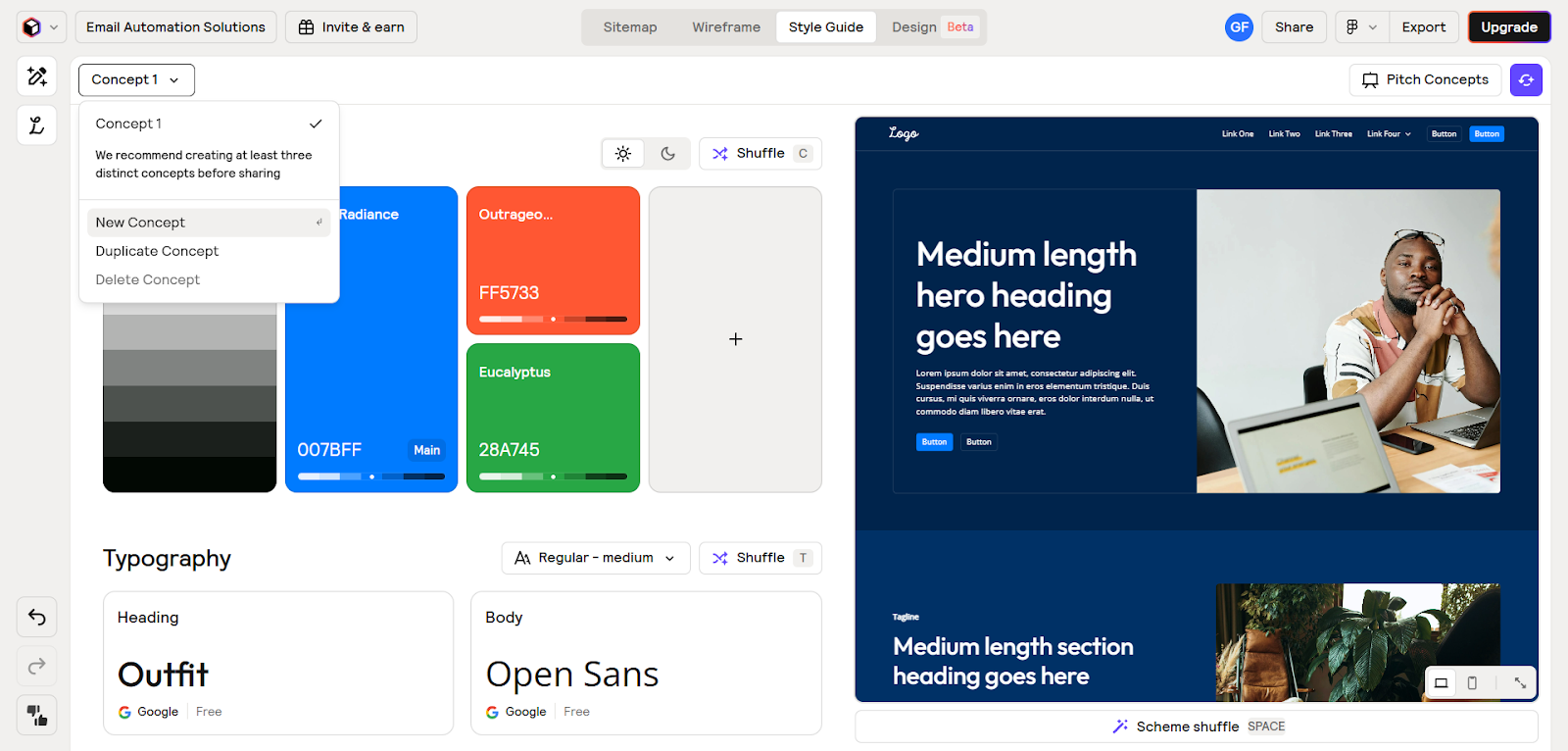
Once your design system is ready, click Pitch Concepts to generate and present up to three unique visual concepts.
This feature helps you compare layouts or show clients different stylistic approaches; all generated from your single sitemap and wireframe foundation.
It’s an easy process that allows real-time collaboration and gives designers a fully customizable way to explore visual directions and share projects efficiently.
What does Relume AI do well?
Relume stands out for its ability to create well-structured, meaningful sitemaps based on just a short text prompt.
While many AI web design tools focus directly on visuals or page layouts, Relume starts with strategy; mapping out every page, section, and connection before generating a single design element.
This focus on planning first makes it suitable for designers and agencies that want clarity and direction early in the process.
Instead of jumping into wireframes blindly, you get a logical, SEO-friendly sitemap that reflects how real users would navigate your website.
What does Relume AI not do well?
While Relume’s AI features are impressive, its free plan comes with a few limitations.
The biggest one is during Figma export. On the free version, you might only be able to import the homepage, leaving out additional pages.
This means you’ll need a paid plan to fully export complete projects or maintain all your sitemap pages inside Figma.
Unlike tools such as UX Pilot, which allow more flexibility in generating and maintaining multi-page layouts even on the free plan, Relume’s export limits can slow down testing or collaboration in the early stages of a project.
For users exploring the platform, it’s something to keep in mind before relying on the export feature for full client projects.
Relume AI alternatives
While Relume is great for generating structured sitemaps and wireframes, it’s not the only AI-powered website builder helping designers speed up their web creation process.
If you’re looking for alternatives that focus on different parts of the workflow (from UI design to ready-to-use components), here are four solid options to explore:
UX Pilot
UX Pilot is a complete AI design platform built for both web and mobile applications. It goes beyond static wireframes by offering chat-based design interactions, screen flow creation, and brand guideline integration, all helping to keep your designs visually consistent and cohesive.
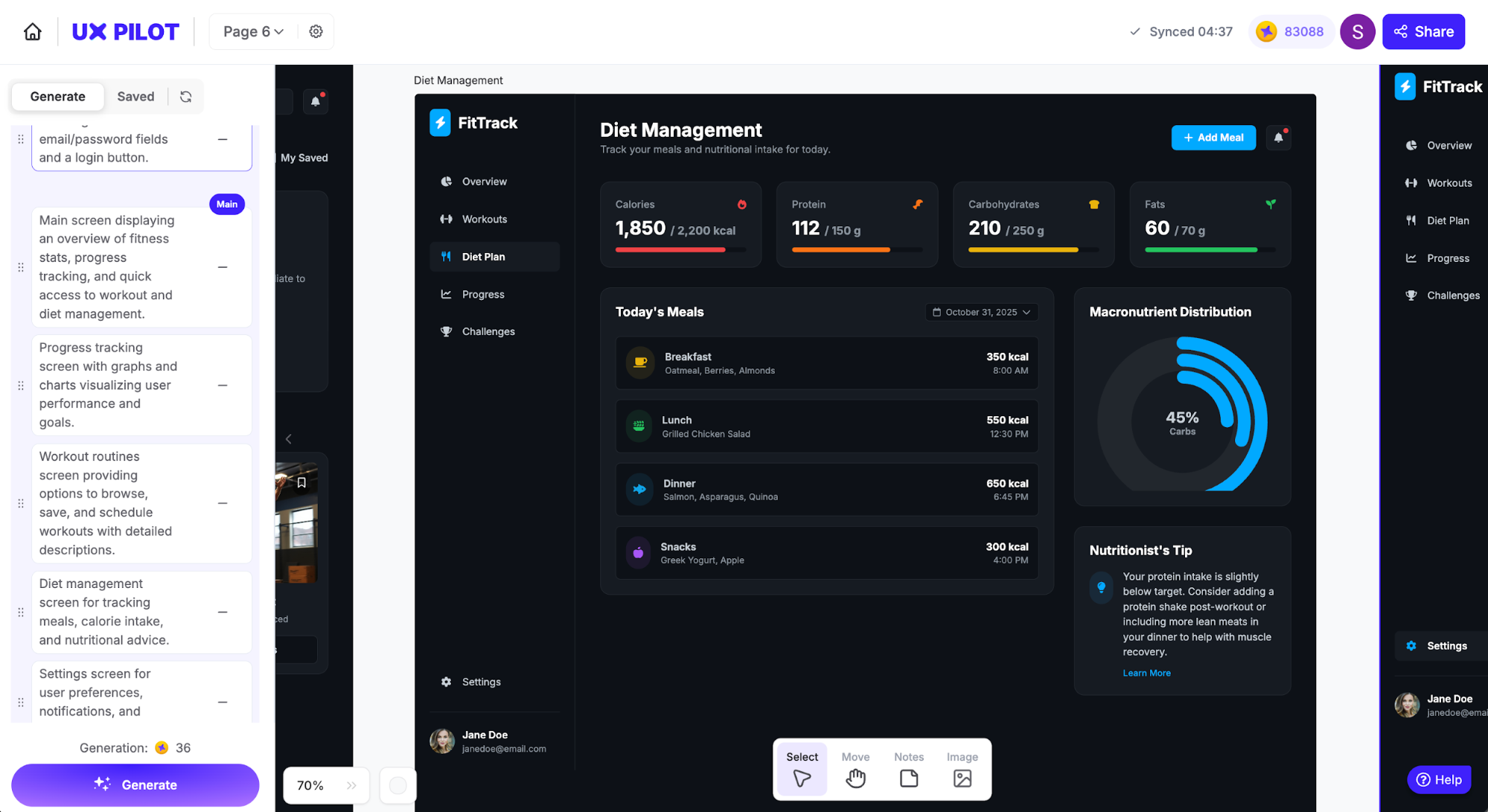
Designers can iterate through conversation, refine structure, and export production-ready code or Figma files for collaboration.
In short, Relume can complement early-stage ideation, but UX Pilot replaces the need for multiple tools. It’s an all-in-one system that delivers from concept to code making it a true Relume AI alternative for teams that need speed, scalability, and flexibility in both app and website design.
Framer
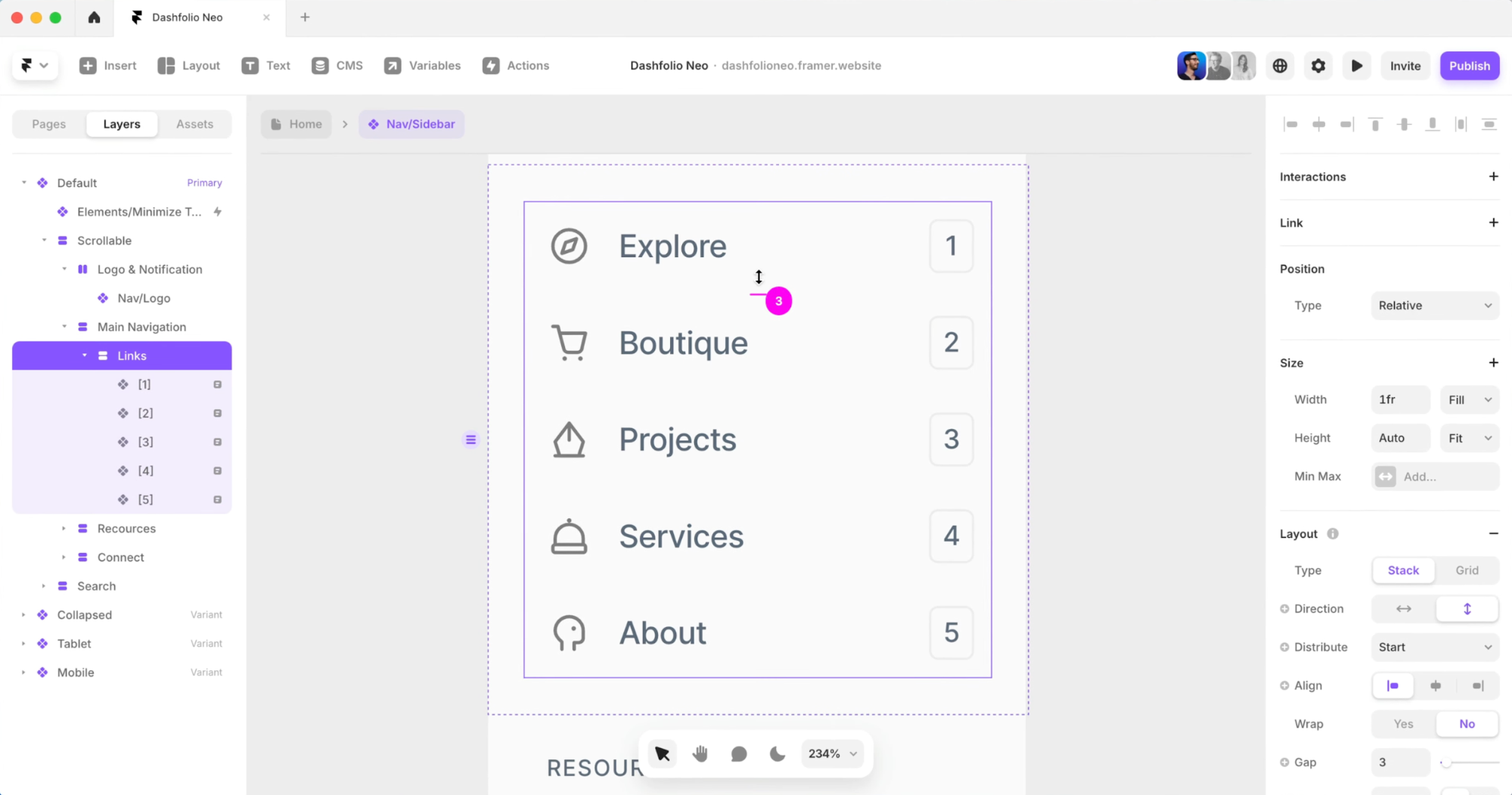
Framer is a no-code website builder aimed at designers and small teams who want full creative control without writing code. It offers a visual canvas with breakpoints and animations, without locking you into rigid templates.
You can build responsive layouts, add interactions, and convert Figma designs into live pages. Framer is especially useful for in-house design-development teams and agencies creating highly customized brand websites that don't want full developer overhead costs.
If your needs are straightforward and you want a quick template, Framer’s deep customization may feel overkill and more complex than necessary. However, do keep in mind that Framer can go beyond design and host your website.
10Web

10Web provides an AI website builder integrated with WordPress so you get automated site generation plus the flexibility of the WordPress ecosystem.
The tool is best suited to agencies or freelancers who are familiar with WordPress and don't want to develop a site from scratch. The one-click AI builder that produces a full WordPress site from a short description, handling structure, design, and content suggestion is its best feature.
However, there are other website builders out there if you dislike WordPress or want a completely custom front-end stack not tied to WP, or don’t need WP’s extensiveness and prefer a simpler hosted builder.
Locofy AI
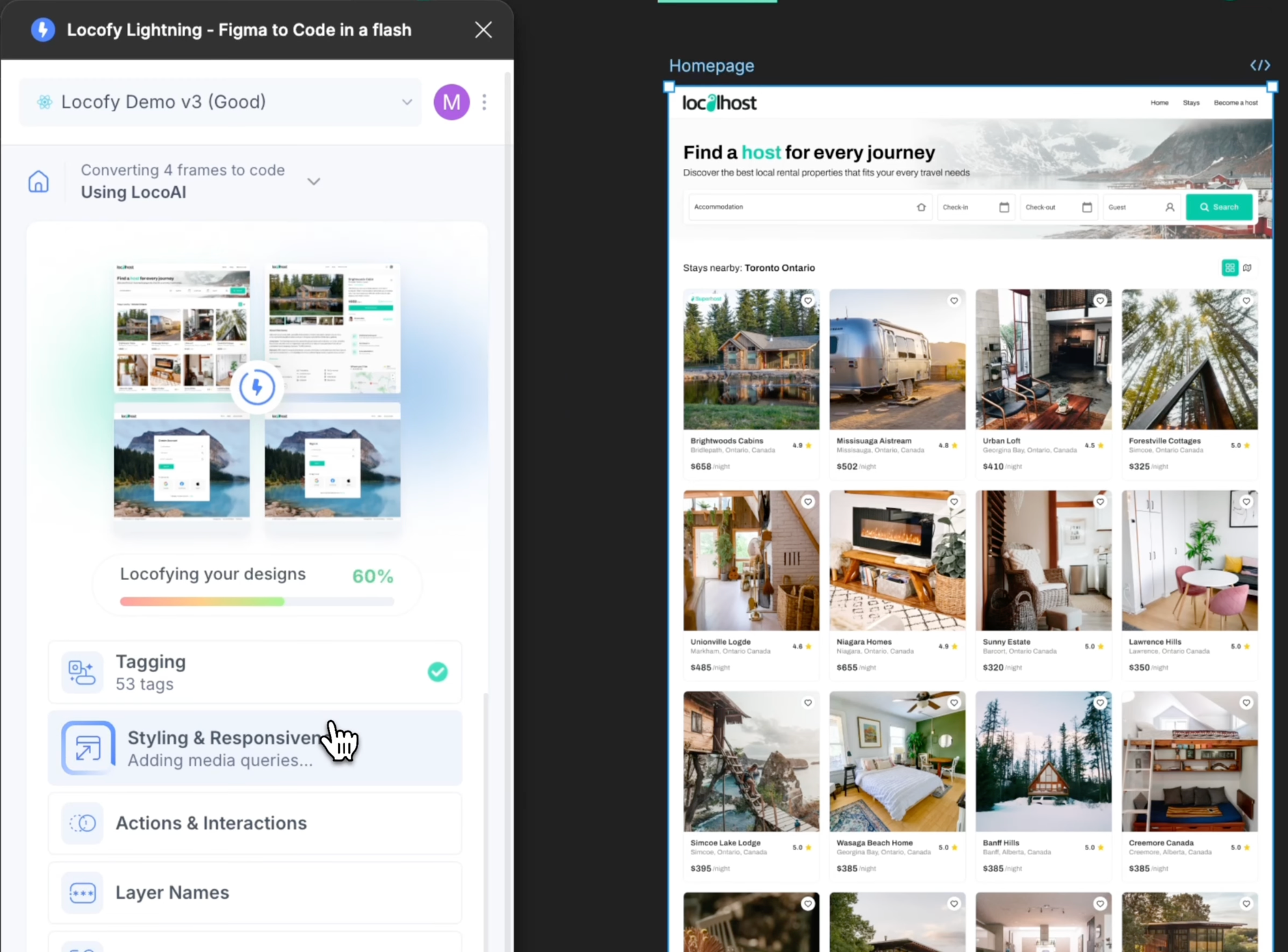
Locofy.ai is another “design-to-code” AI platform; designers use Figma and Locofy converts those designs into production-ready frontend code.
The tool is popular among UX/UI designers working with dev teams, frontend developers wanting to skip boilerplate templates and product companies building websites and apps at scale.
Like UX Pilot, Locofy's ability to transform design files into modular, responsive code automatically helps bridge the gap between design and development. Locofy isn't for you if you don’t have a structured design file or you’re building simple marketing sites.
Weblium
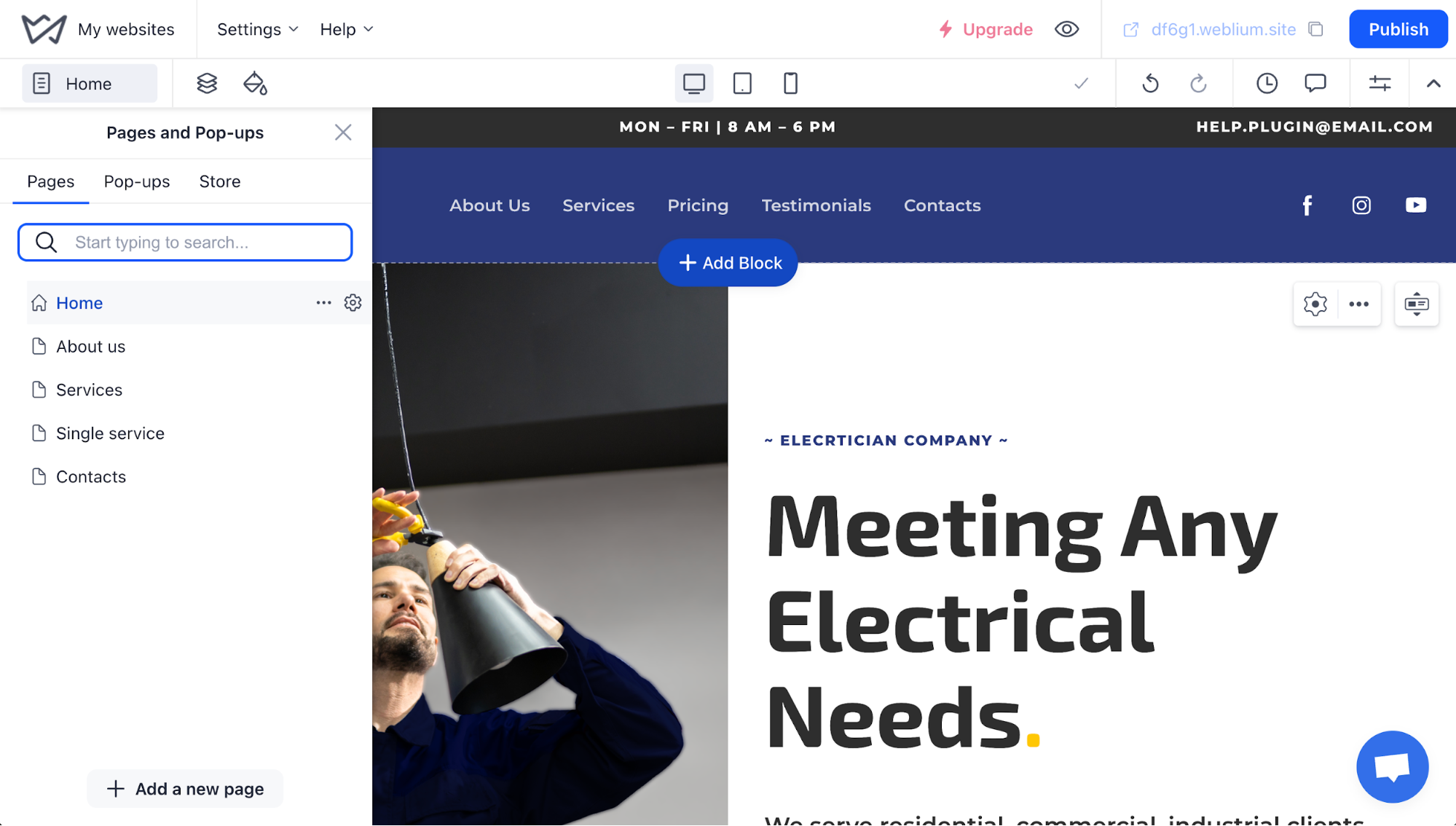
Weblium is an AI-powered website builder that emphasizes speed and ease of use. You feed in basic information about your business, and the AI generates a ready website which you can then refine.
The tool is targeted at small businesses and non-technical freelancers without dev experience who can quickly launch sites on tight budgets with little to no effort.
Its AI website-creation assistant uses your brand information to build a website for you in minutes. Weblium is ideal for those who need a professional web presence and want a low effort DIY way to create their own websites. It's also handy if you want to spin up micro-projects like side-hustle landing pages.
However, if your site demands a unique design, complex interactions, or advanced backend logic, you might find Weblium limiting.
Park UI
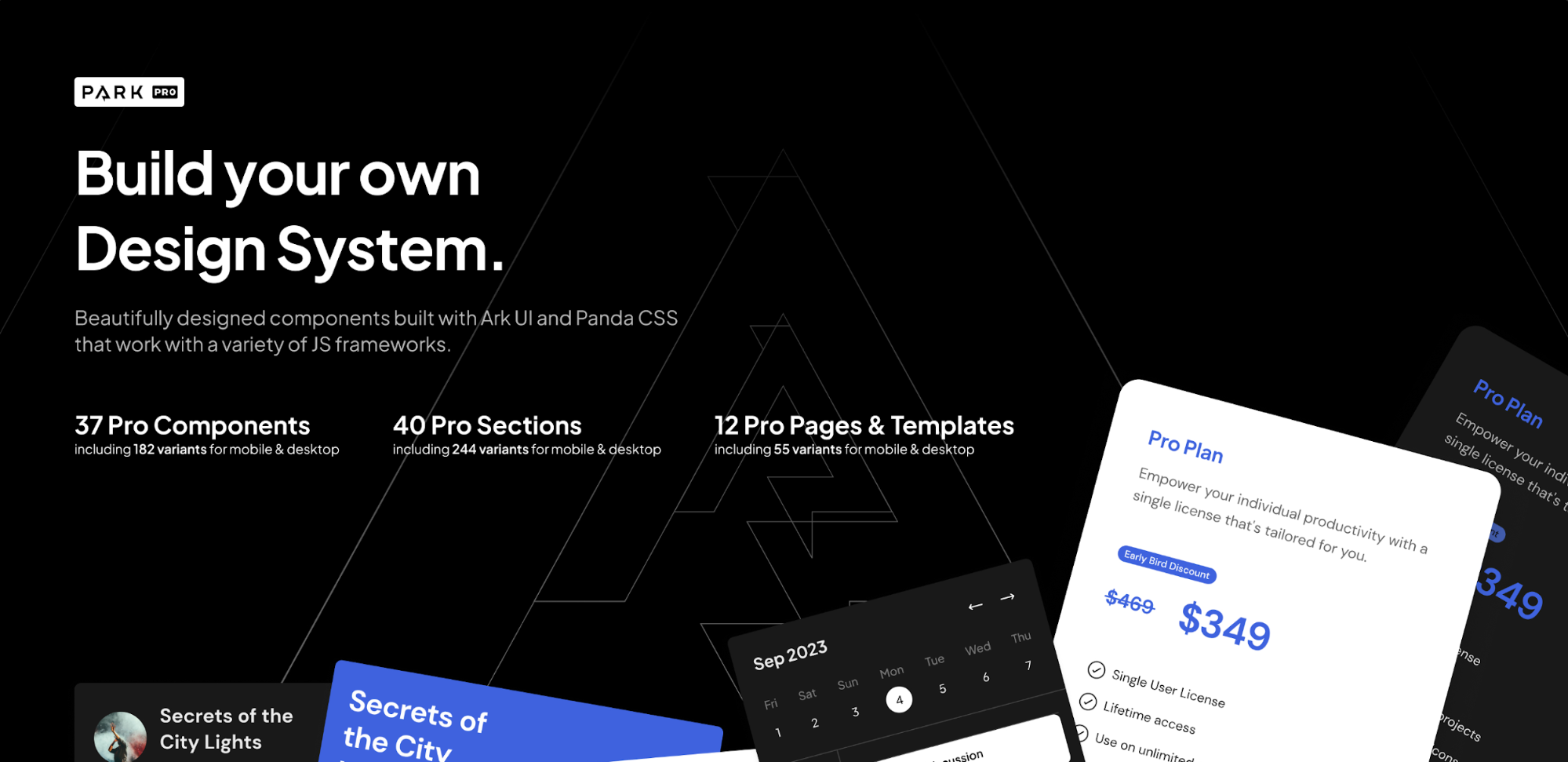
Park UI is a robust component library designed for developers using React, Next.js, and other modern frameworks.
Instead of focusing on sitemap generation, it gives teams access to an extensive library of production-ready UI components that follow consistent spacing, typography, and accessibility rules.
Designers and developers can quickly assemble entire pages using these building blocks while maintaining design consistency across projects.
It’s suitable for teams who already have a design direction and want to translate it efficiently into code.
MaterialMe
MaterialMe helps you create and manage design systems based on Google’s Material Design principles.
It lets you define core elements like color palettes, spacing, shadows, and typography, then automatically generates style tokens for use in your favorite tools or frameworks.
The platform is simple but powerful, helping teams build clean, cohesive visual languages that scale across apps. If you need structure and flexibility within a well-defined design philosophy, MaterialMe is a strong choice.
Relume AI pricing
Relume offers a free version that gives new users access to its core tools, including templates, components, and basic AI features such as wireframe generation and the screenshot uploader.
It’s a good starting point for designers who want to explore how the platform works before committing to a paid plan.
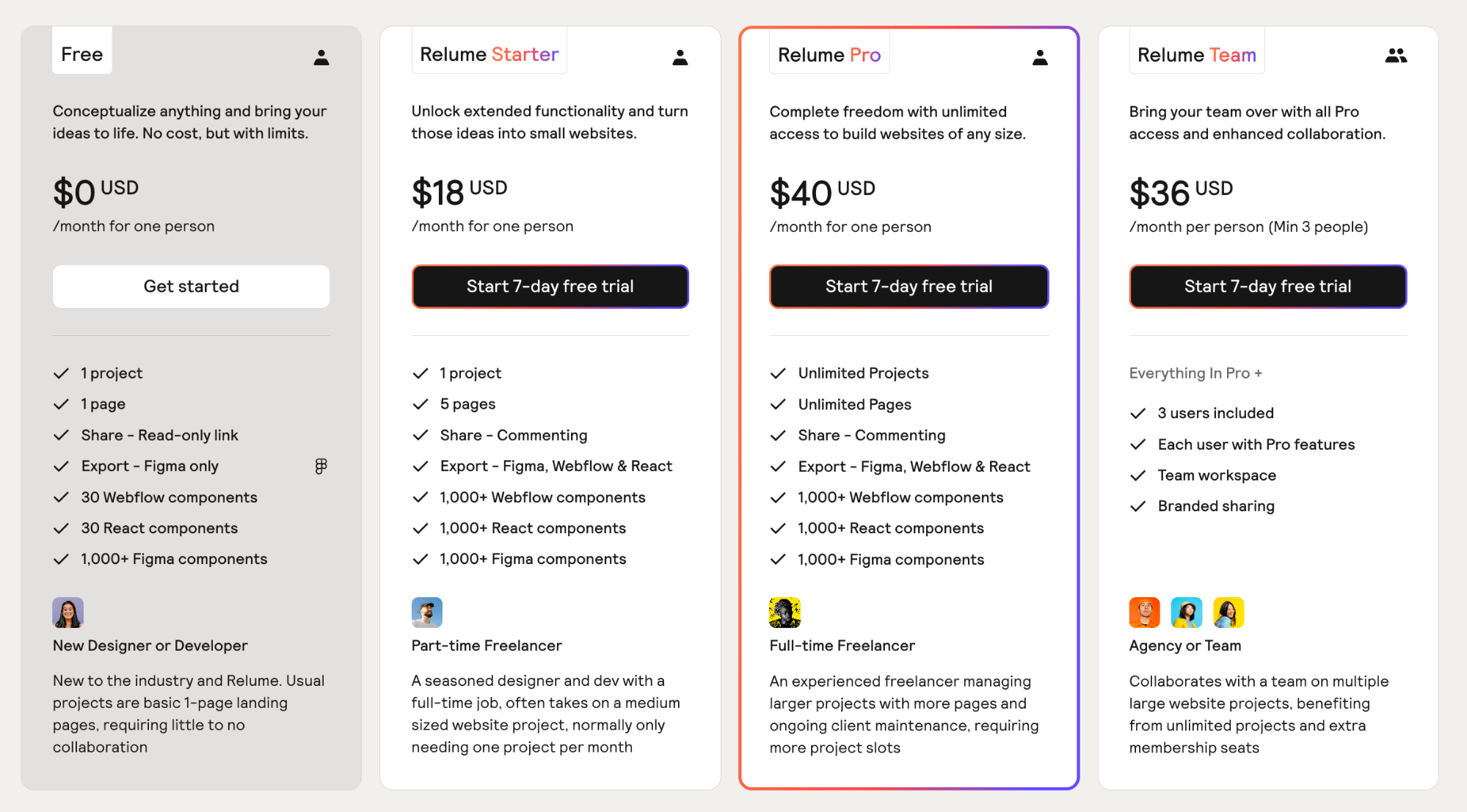
However, the free plan comes with notable limitations. It does not include the full Auto-Designer capabilities, the advanced AI feature that automatically creates complete website structures and styles from a single prompt.
Free users also have limited AI usage, which can run out quickly if you’re testing multiple projects.
For professionals or teams working on client sites, upgrading to a paid plan starting from $26 per month for one person is essential to unlock the platform’s full automation features and unlimited AI prompts.
Relume AI Vs UX Pilot
While both tools use AI to streamline web design, they serve slightly different purposes.
Relume focuses primarily on website design, helping users quickly generate sitemaps, wireframes, and layouts for web projects. However, its capabilities stop short when it comes to building full multi-screen app user journeys. Even within its web design niche, Relume’s free plan is restrictive, allowing only a single homepage generation at a time.
UXPilot, on the other hand, shines in the design system creation process.
It is an AI design assistant built to speed up UX workflows from ideation to prototyping. It can generate user flows, wireframes, and ready-to-edit layouts from a short prompt. It’s particularly handy for marketing teams and web designers who want to visualize app screen flows and landing page designs.
If you want to combine sitemaps with wireframes and a design system, Relume is a good fit. For teams focused on brand identity and polished interface design, UX Pilot delivers more flexibility and control.
Compared to Relume, it helps UX teams by making usability testing and mockups easier and more efficient.
Key takeaways
Relume AI is a powerful tool for designers who want to accelerate the early stages of web creation, making it useful for web designers looking for an AI sitemap builder.
Its strength lies in creating sitemaps and transforming them into clear wireframes generated by AI, supporting the web design process and helping you visualize website layouts quickly.
However, its free version has notable limits, especially for Figma exports and AI usage, and upgrading to the pro plan unlocks advanced features for faster workflows.
If your goal is to build complete, brand-consistent design interfaces, UX Pilot may be the better choice. It goes beyond structure, helping you create accessible color palettes, balanced typography, and cohesive visual styles.
In short, Relume AI is good for structure and speed; UXPilot excels at branding and design depth.