5 Ways UX can enhance Web Design
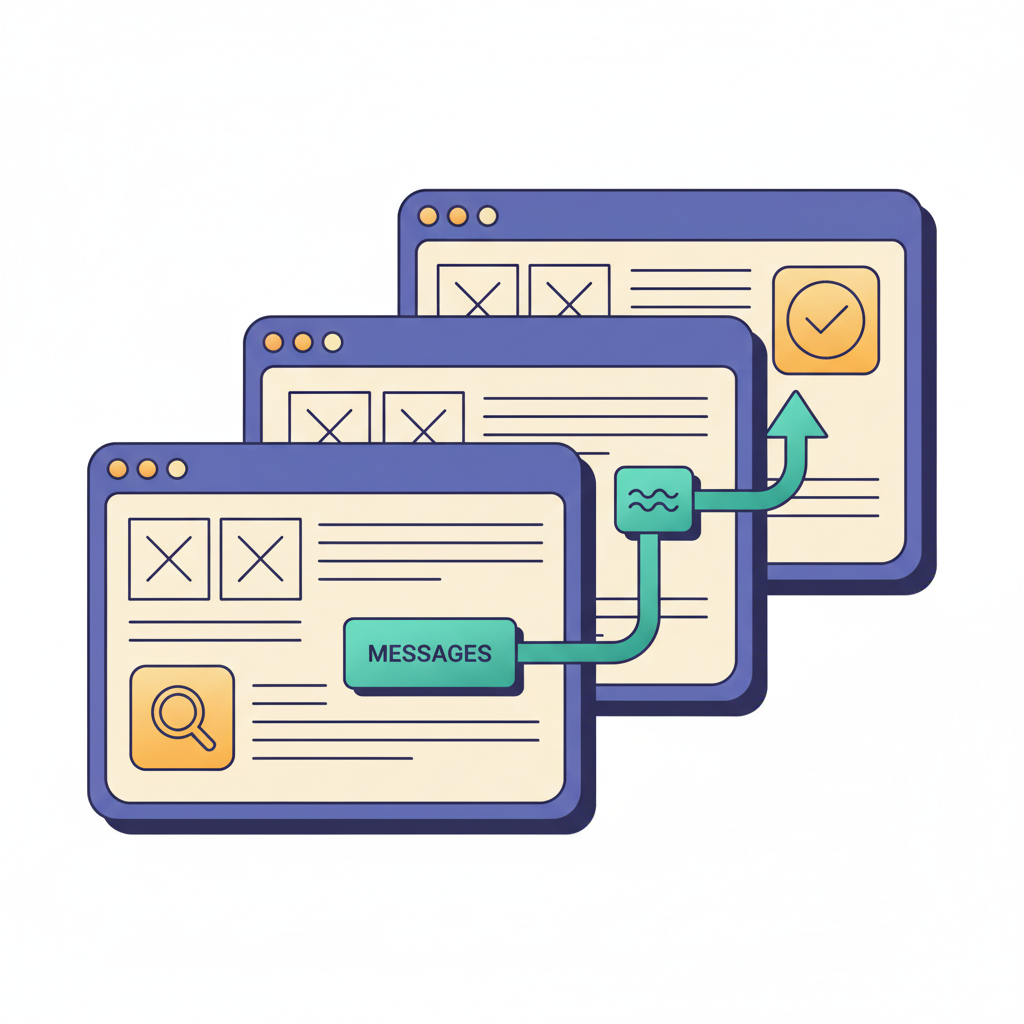

Horea Matei
Created on Sep 26, 2025
A Forrester study concluded that a well put-together User Experience (UX) can increase site conversion by up to 400%, which makes sense. UX nudges you to take a much more user-oriented approach to your website's overall design.
In contrast to treating your website as more of an advertising asset, UX design focuses on layouts that are easily accessible by all visitor types and helps them fulfill their goals as conveniently as possible.
That said, I'll walk you through everything you need to know about UX design: what it is, how it differs from UI and web design, why it's important, and show you a few best practices to implement it properly.
I'll also go through a few UX tools that will make your job easier.
UX-UI design vs web design
The main difference between UX-UI design and web design is that UX-UI design prioritizes creating relevant experiences for the end user by optimizing user flow, core functionalities, and visual elements, while web design uses both UX and UI principles to build functional, easy-to-use, and aesthetically pleasing websites.
UX design centers on how users interact and feel using the site, UI design focuses on the visual look and feel, and web design integrates both to deliver the complete browsing experience.
UX (user experience), UI (user interface), and web design are all separate design process components that contribute to the same goal: to create meaningful experiences for the end user.
A UX designer's job is to focus on a website's core functionalities, user flow, and overall feel so end-users can fulfill their goals as easily and pleasantly as possible.
To illustrate, suppose I want to purchase the Google Pixel 10. That implies I would land on Google's product page, click the "buy" button, select my specs, add the product to cart, and proceed to checkout.
Here I am on the product page.
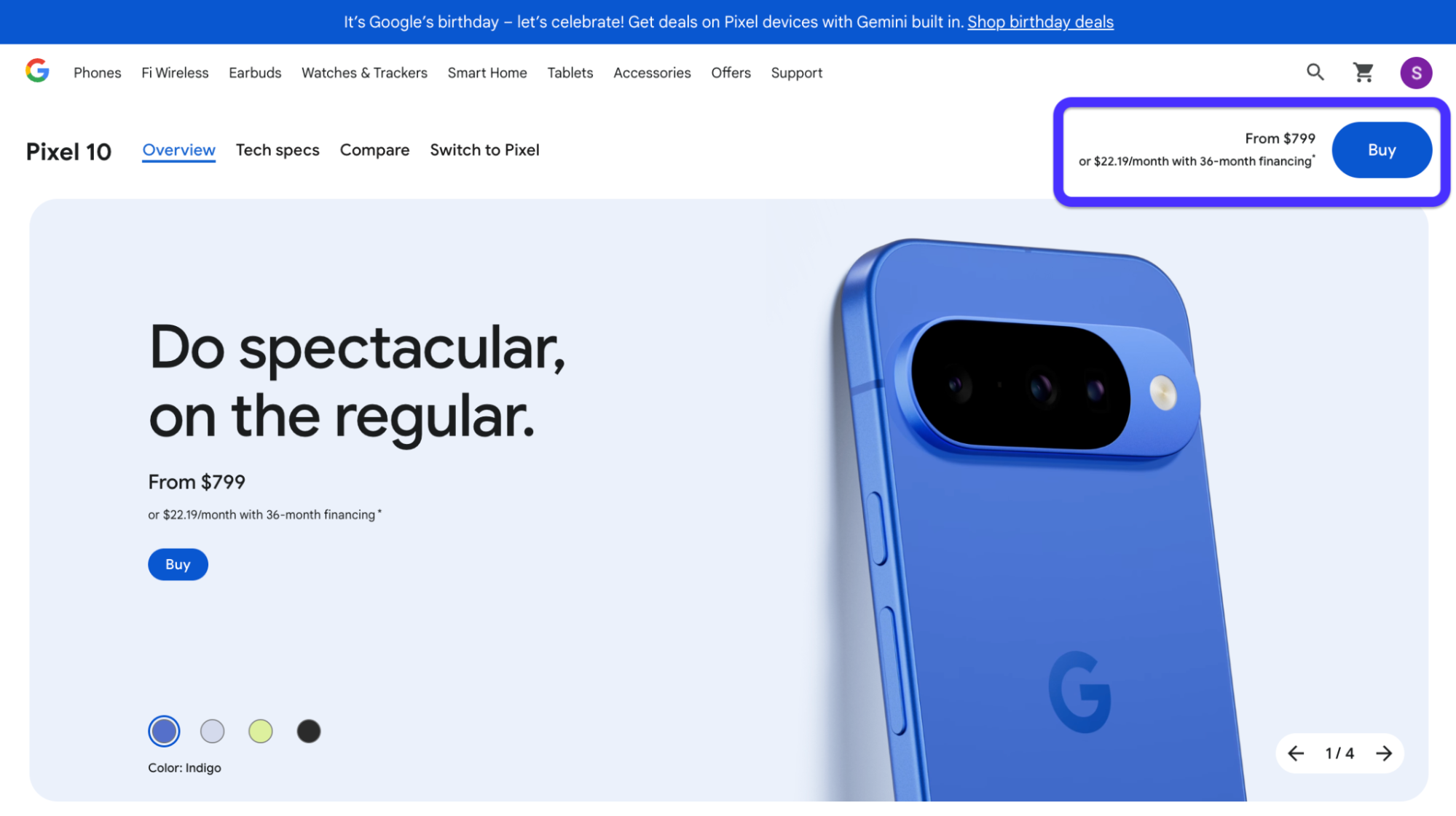
Followed by selecting specifications for the phone.
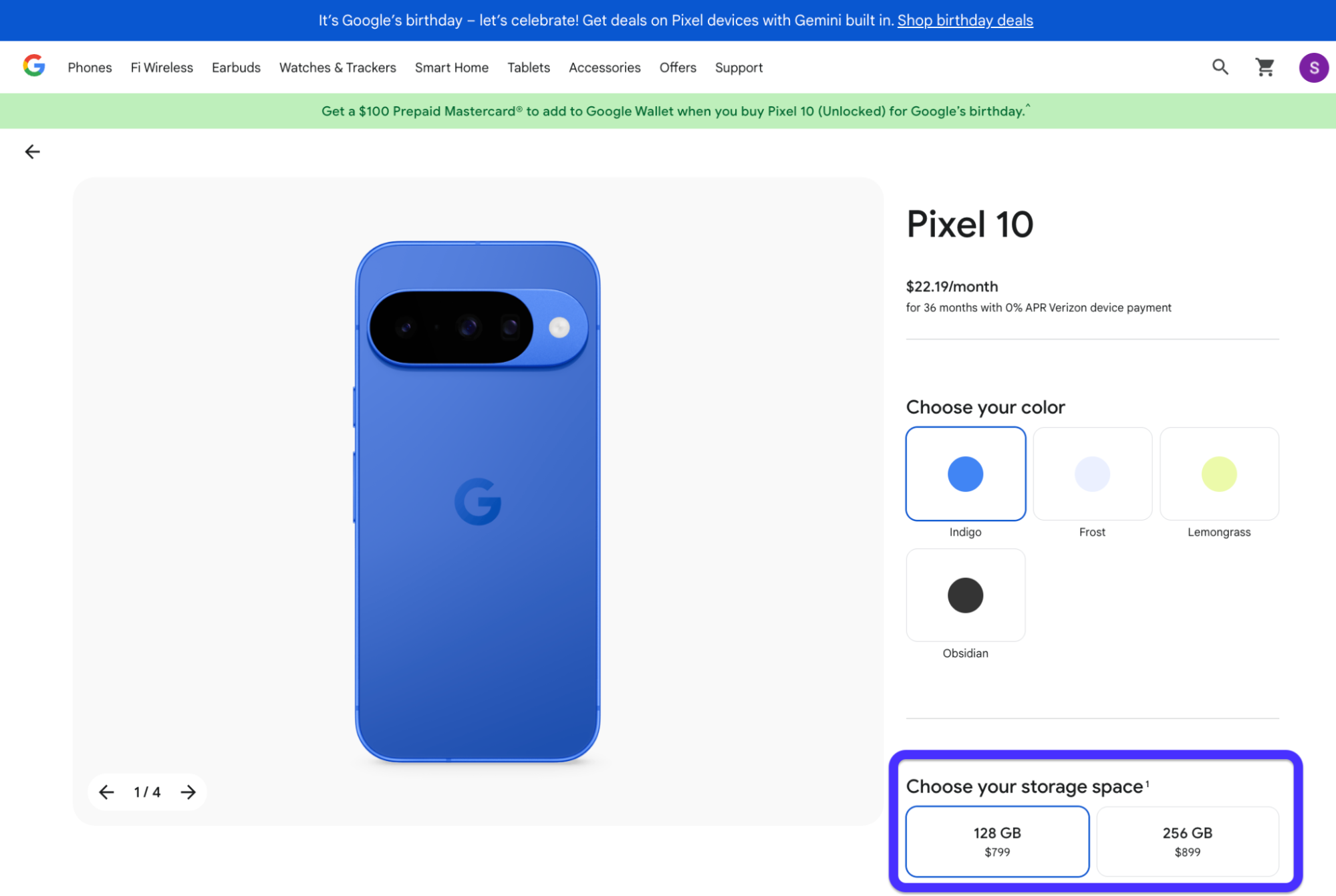
And finally ready to check out.
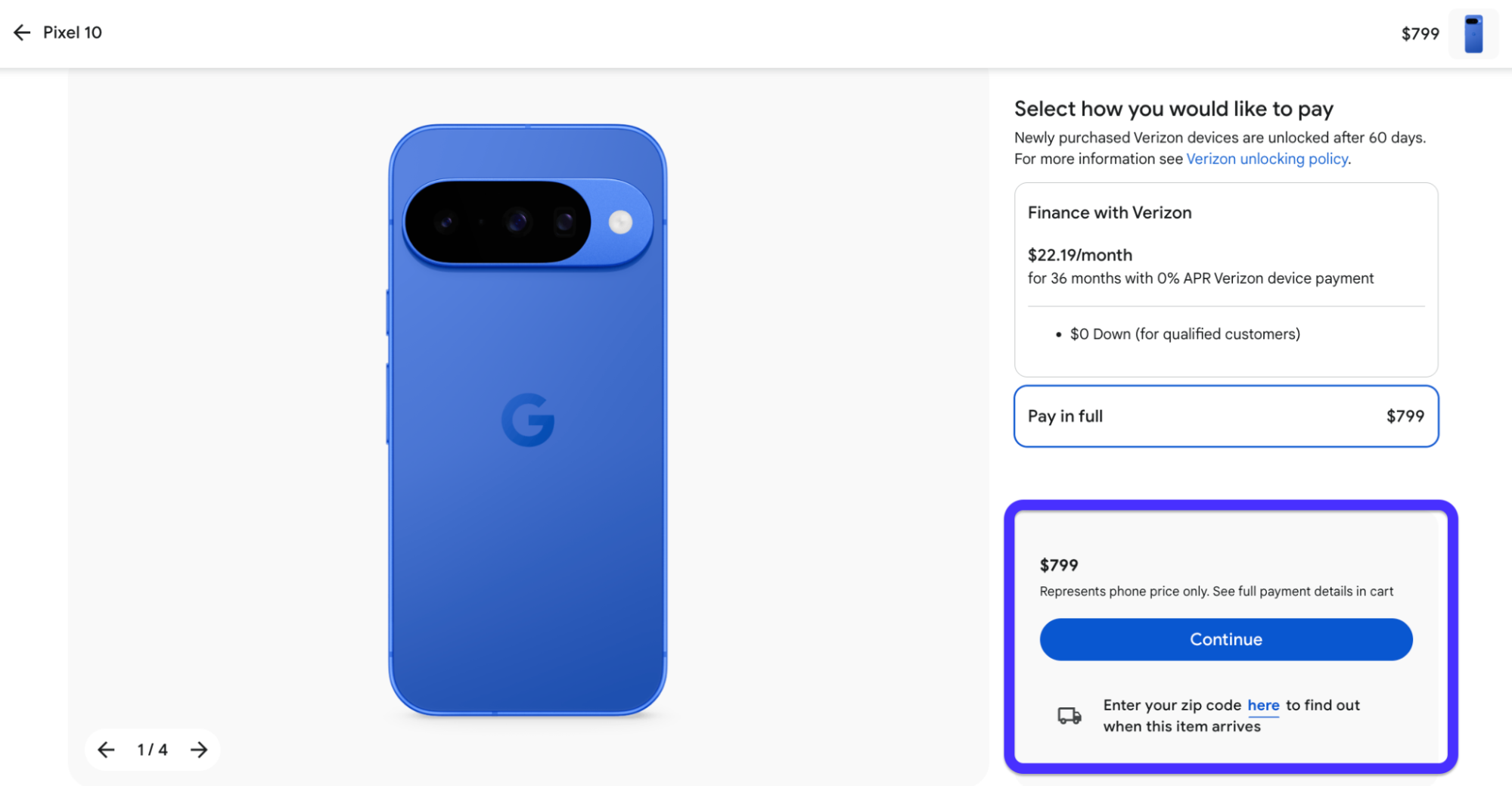
A UX designer mapped out this entire user journey step-by-step—how users would get from the product page all the way to finalizing the order as easily as possible.
A UI designer thought about each page's layout and how visual elements look and feel, while web design merged the two to create seamless multi-page browsing experiences.
To put it differently, UX design is the foundation of the entire browsing experience, while UI and web design build on that foundation.
That said, UX design is a key component in building trust, credibility, and long-term relationships with users. Successful UX design is user-centric—it ensures your website is built around user satisfaction and solving their needs first and foremost.
The role of UX in modern web trends
UX in web design must react and adapt to continuous changes in user behavior, preferences, and expectations triggered by technology advancements.
As a basic example, the appearance of smartphones completely changed how users browse the Internet. People learned to expect complete websites to be quick and fully usable on much smaller screen sizes.
Hence, responsive design and mobile optimization became absolutely mandatory.
Plus, the Internet is designed to serve users. That means search engines like Google have a set of guidelines web designers must follow to maintain site visibility.
Some examples include intuitive navigation menus for better browsing experiences and faster search crawling, adhering to site accessibility best practices for people with disabilities, quick loading times, and more.
As for more recent changes, AI search now also influences how designers approach their UX strategy. This makes room for emerging UX patterns and trends like:
- More minimalist, well-structured web pages that offer users the information they're looking for as quickly as possible.
- An extra emphasis on visuals and micro-interactions, like hover effects, to compensate for the otherwise more reserved look of minimalist websites.
- Focused navigation menus that include links only to pages visitors would most likely want to visit.
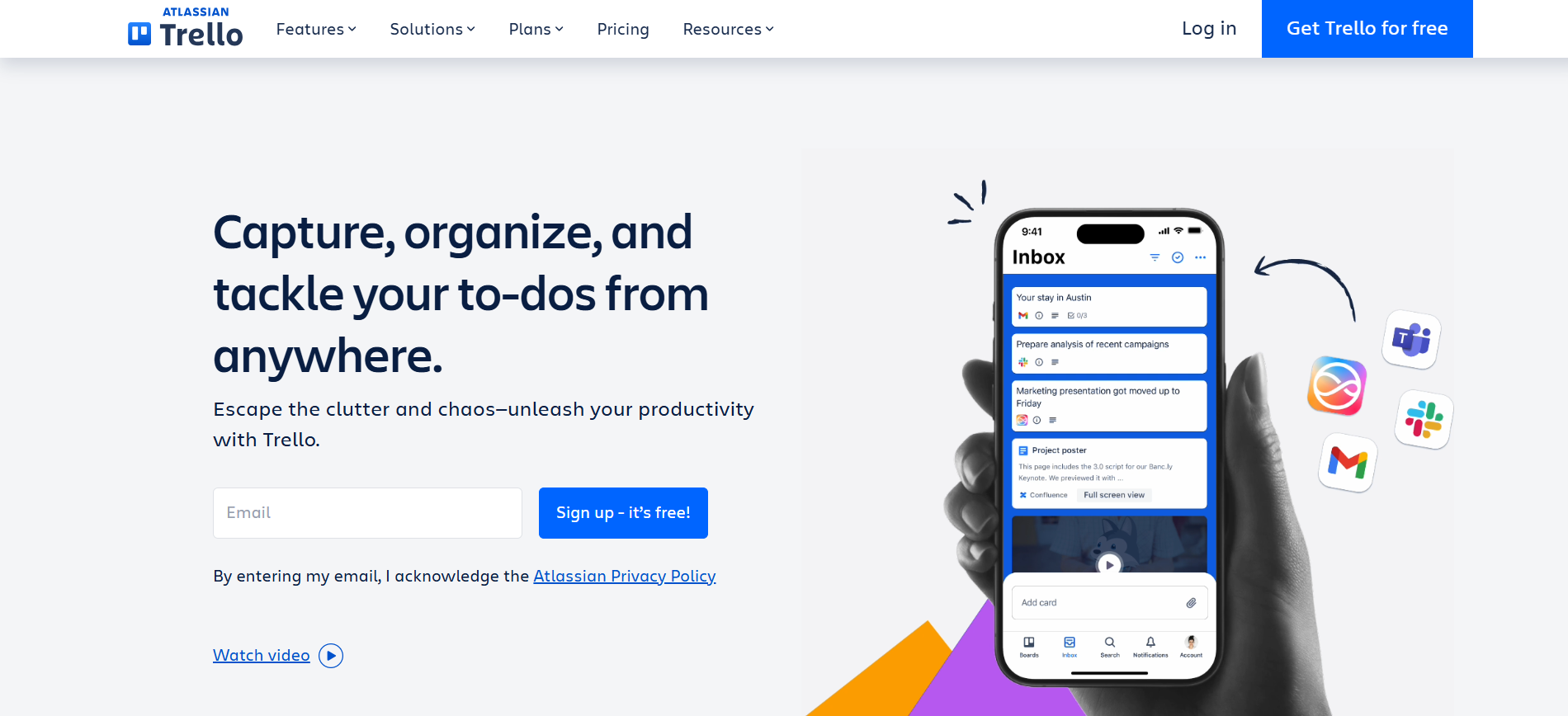
I'm sure you've seen this homepage layout type before: a simple hero section that emphasizes visuals and uses minimal yet descriptive copy. It's clutter-free, fast, and convenient.
Best practices for implementing UX in web design
Now that we've seen what UX design is and why it is important, let me walk you through five best practices to implement it on your website.
1. Research and understand user needs
Make sure you apply the following user experience research methodologies to ensure you get a deep understanding of your target consumer base:
- Set up surveys: Deploy NPS, CSAT, and CES surveys to get a high-level overview of current user experience—how easy it is for users to perform particular tasks, whether they would recommend your company to others, and so on.
- Organize user focus groups: Hold moderated meetings with multiple participants (5-10). Focus groups usually gather information about a particular audience segment's opinion on your website, products, or services.
- Conduct user interviews: A one-on-one version of focus groups—they allow for deeper, more precise user feedback.
This step is absolutely mandatory. The whole point of UX design is to ensure your website aligns with your target audience's needs, wants, pain points, and preferences.
That applies to your website's design itself and how you display your products or services.
You can use the details gathered from the user research methods described above to create user personas that encapsulate demographic and psychographic profiles around particular audience segments.
Here's a solid user persona example I found on Dribble:
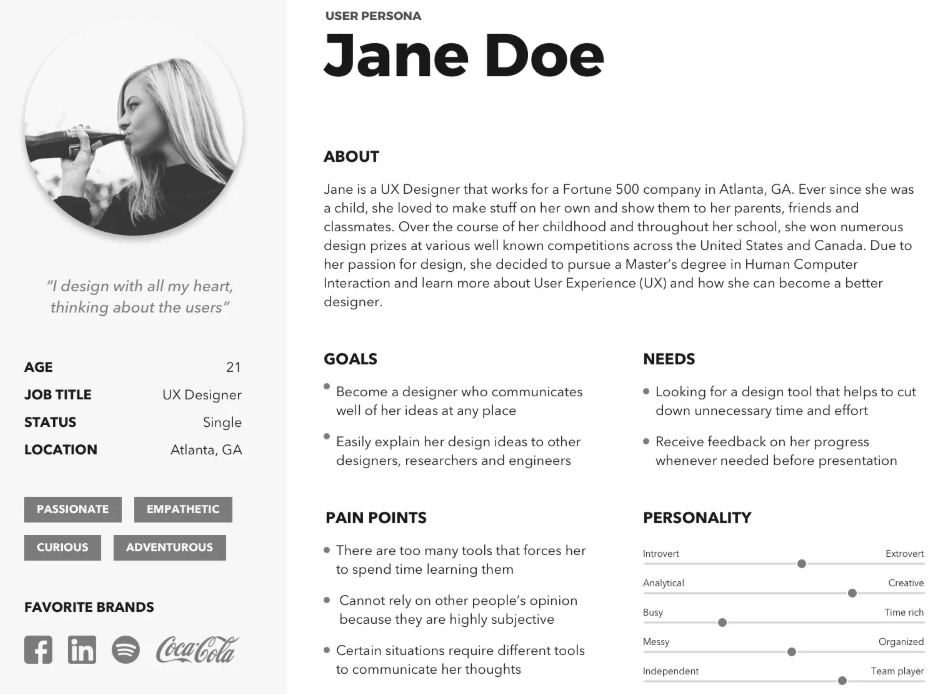
This example includes details like the persona's background, personality traits, pain points, favorite brands, and more—information that helps UX designers set up layouts that match user needs with business goals.
Also, leverage usability testing and heatmaps to measure your current layout's browsing experience and find any weak points that might drag it down.
Suppose your checkout page experiences high bounce rates. Usability testing can reveal why that happens: your checkout form might be too long, or you don't display shipping costs up-front, for example.
2. Apply user-centered design principles
Prioritize accessibility right from the start—a set of design practices that ensures your website is usable by all visitors, those with visual impairments and other disabilities included.
This step is important because it prevents the risk of any major accessibility-related design overhauls in the future.
Here are a few accessibility best practices pulled from the W3 accessibility guidelines:
- Include image alt texts to help readers with visual impairments understand the meaning and context of your imagery.
- Use video or audio captions, transcripts, and any other time-aligned metadata for users with auditory impairments.
- Flashing design elements must not flash over three times per second to avoid triggering seizures.
- All fonts must be easily readable and maintain legibility even when zoomed to 200%.
- Buttons and navigation menus should be accessible to keyboard users.
Wikipedia's site is an excellent example here:

The simple color scheme creates no issues for those with visual impairments, while keyboard users can easily reach all hyperlinked elements via the Tab key. Users can also alter the site's font size, width, and color scheme via the menu on the right.
To put it differently, Wikipedia may not be the most visually appealing website, but it's certainly one of the most accessible ones.
Given that Wikipedia is one of the most visited websites, it demonstrates why you should think about accessibility first and foremost.
3. Keep it simple and intuitive
Again, good UX design is about helping users fulfill their goals as quickly as possible, like adding a product to cart and completing the checkout process with a minimal amount of clicks, for example.
That means your web pages should be crisp, clear, and clutter-free, while their design should subtly guide users toward completing their goals.
To illustrate, Dropbox's landing page does an excellent job:
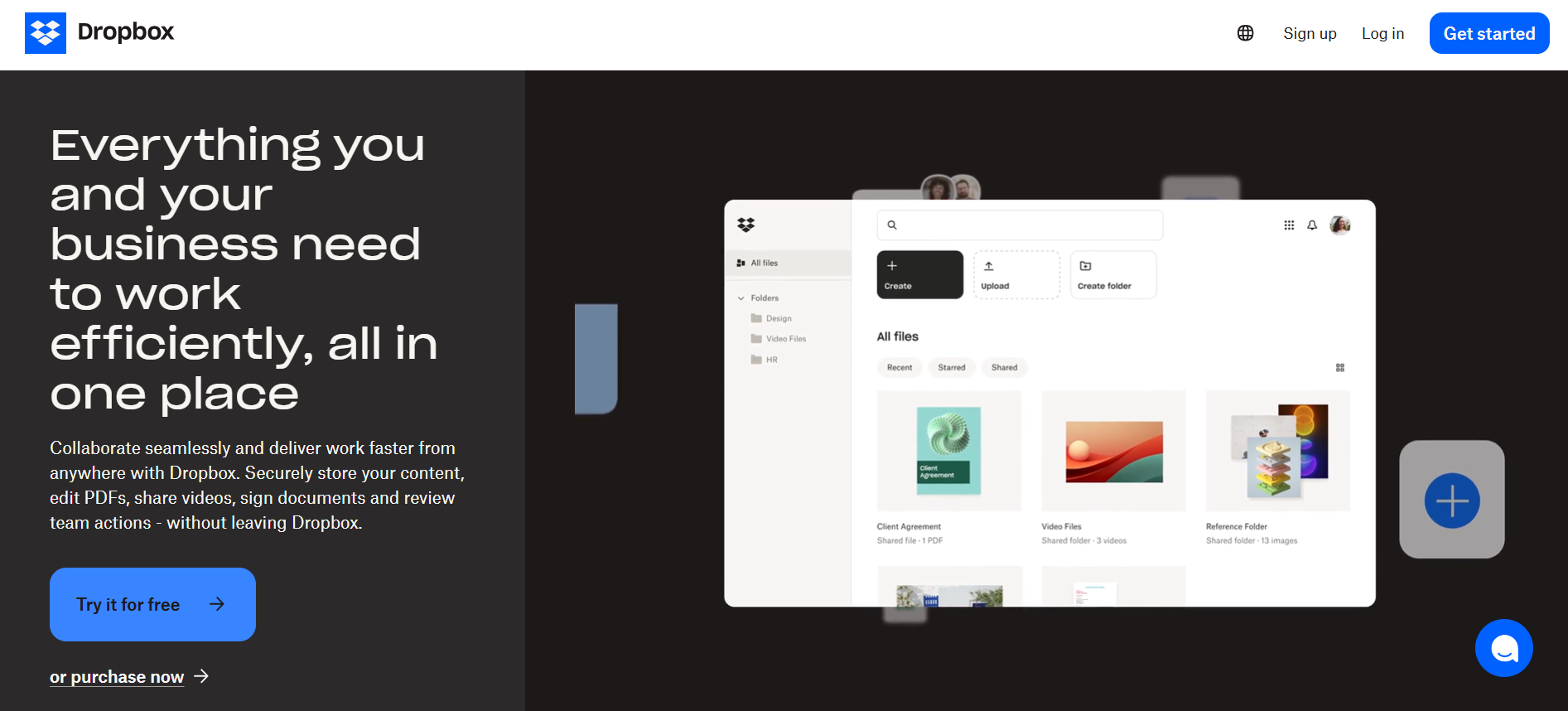
Here's why:
- The hero section is minimalistic to maintain focus on visuals and page copy.
- The visuals are relevant and build on the copy to strengthen the core message. They visualize the core features and benefits described in the copy.
- The navigation menu items at the top complement the CTAs. They include links to sign up, log in, or purchase one of the platform's paid subscriptions.
- The page uses visual hierarchy to ensure visitors read the headline, supporting text, and CTA copy in their entirety.
- The CTA copy is crisp and clear-cut. It tells users exactly what happens once they click on the button.
In other words, Dropbox's landing page is built around a single goal—getting users to either sign up for a free trial or purchase a paid subscription.
You should follow a similar approach.
Each web page should be designed around a primary goal, be it to purchase a product, learn more about your company, or subscribe to a newsletter. This helps keep your design focused and improves conversions.
4. Optimize performance and speed
Page speed is a direct ranking factor. That means a slow website will drag down your search rankings. Plus, it's safe to assume users won't stick around for long if each and every web page takes a while to load.
Don't overlook page speed optimization.
Use Google PageSpeed Insights or GTmetrix to test your website's performance and see whether there's room for improvement.
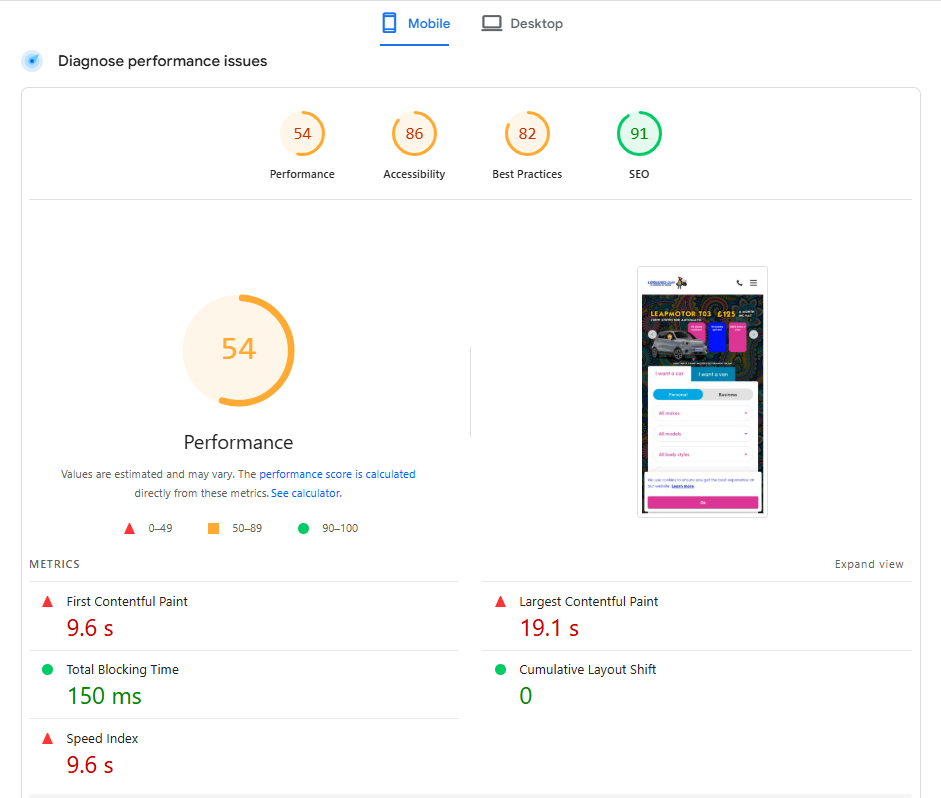
If there is, you might want to check your page's media assets—these are often heavy-hitters page speed-wise. Use tools like TinyJPG or WPCompress (for WordPress sites) to compress your image files for better performance.
Here's what else you can do:
- Use lazy loading to render particular visuals only after visitors land on your page to reduce initial loading times.
- Pick an appropriate image format: PNG is the fastest, WebP offers a good balance between quality and speed, while JPEG is the heaviest.
- Enable browser caching to trim down loading times for recurring visitors.
- Cut out bulky code with a code minification tool.
- Use a Content Delivery Network (CDN). These distribute your site to multiple servers from across the globe, so users can connect with the ones closest to them.
5. Iterate and improve continuously
The UX design process is continuous. It requires post-launch fine-tuning based on data gathered via direct user testing, feedback, heatmaps, and so on.
That said, make sure to conduct usability testing soon after you launch your website. This is where you would walk participants through your layout and ask them to perform particular tasks.
Moderated usability testing is an excellent way to enhance user experiences because you'll see how users interact with your layout in real-time.
Also, leverage click tracking to see how visitors behave on your site at scale. Heatmaps and session recordings help you identify high-interest areas—details you can use to tweak your user interface design for better navigation and conversions.
For example, UX Pilot leverages AI to predict attention hotspots within your layout, which is a good practice to understand how well your website is structured.
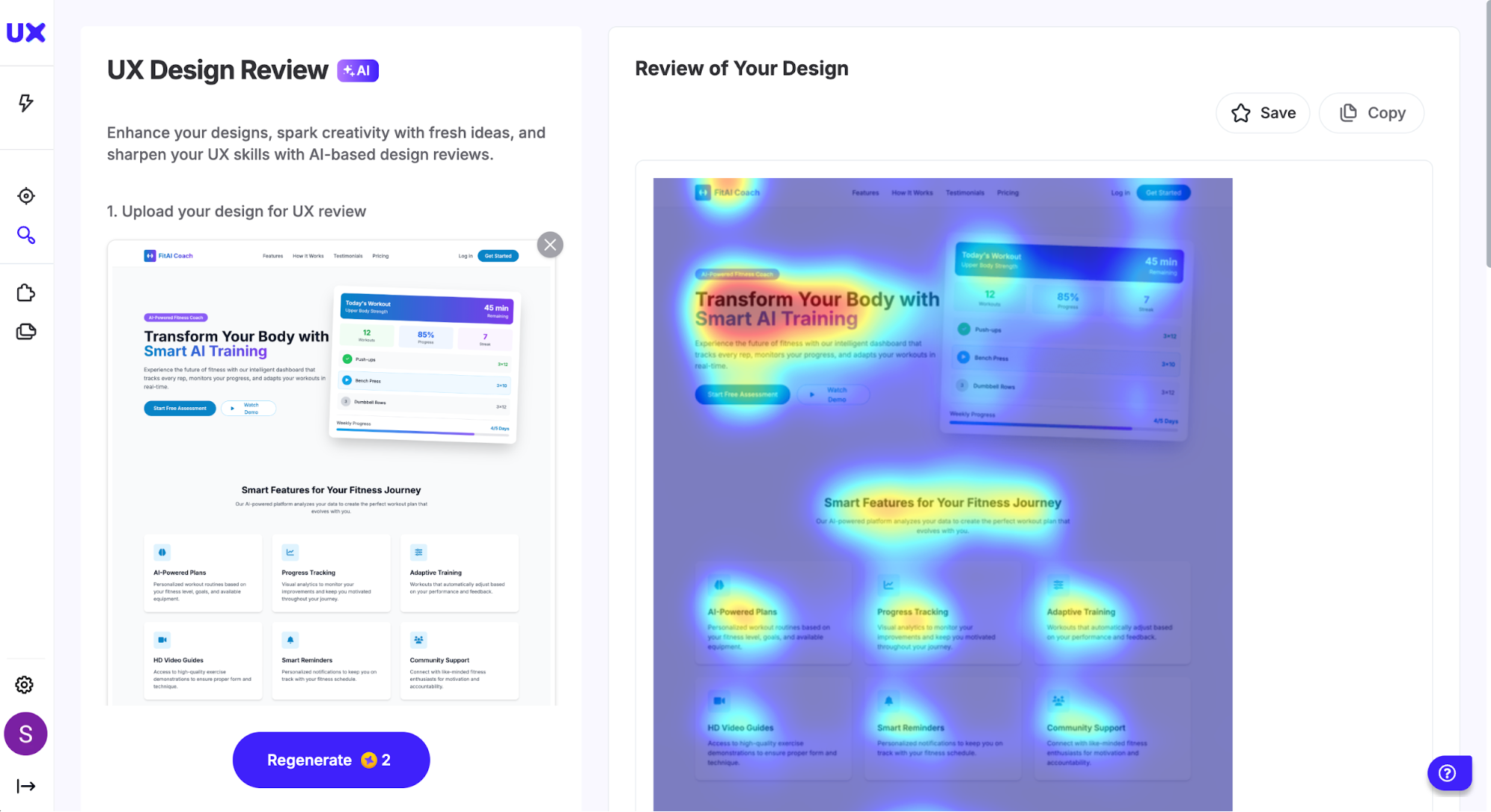
Either way, implement each adjustment carefully.
Perform regular A/B tests to compare performance between multiple versions of the same layout. It's best to test one tweak at a time for accurate results.
Tools to improve UX
Now let me walk you through a few helpful tools to enhance user experience. I'll show you what each platform is best for and its key functionalities.
UX Pilot: for early-stage UX design ideation and layout generation
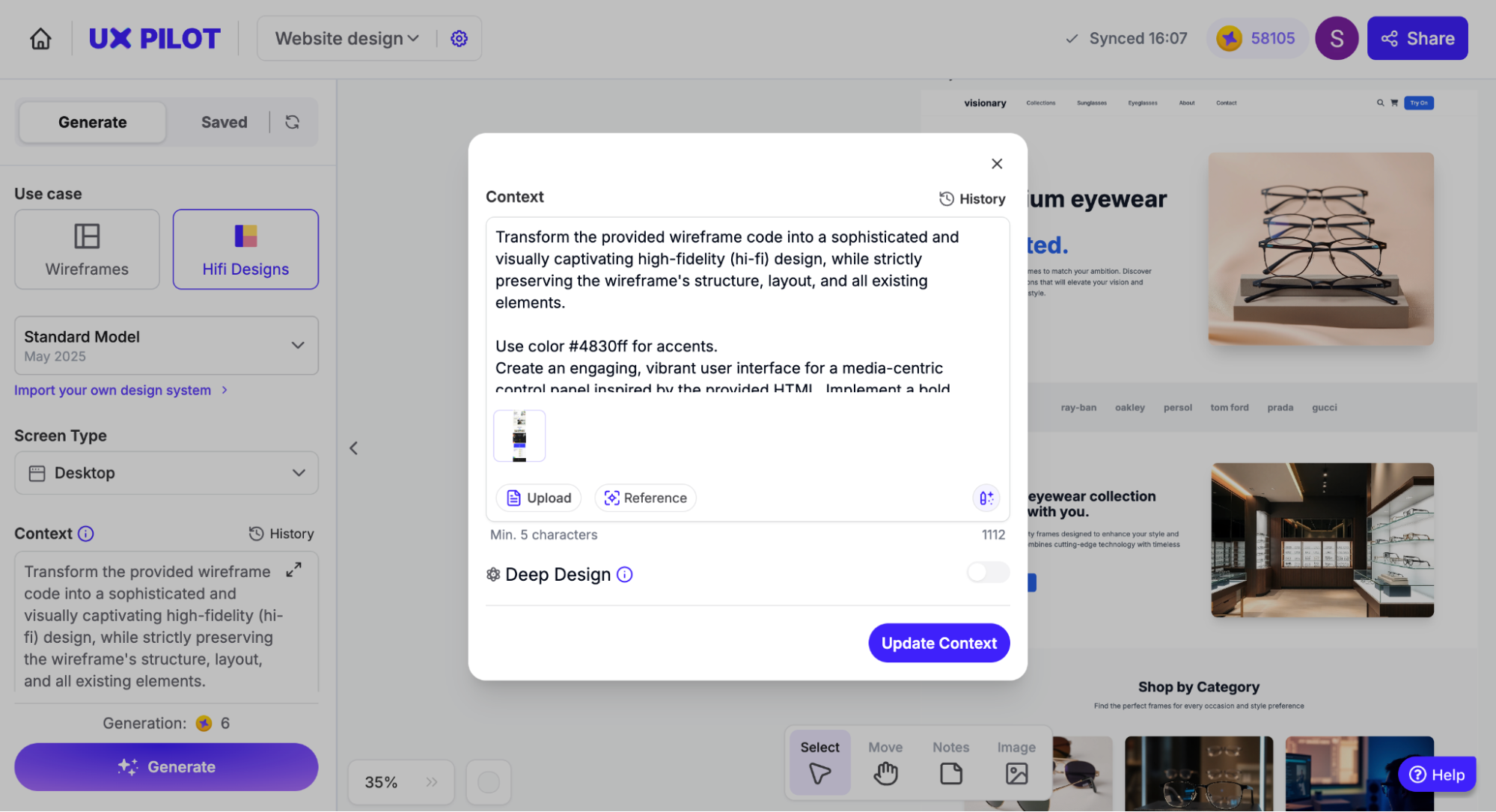
UX Pilot is an AI-powered UX/UI platform perfect for generating quick wireframes, mockups, and complete user flows. Type in a few prompts, and UX Pilot will have a layout ready in seconds.
Here are some of the platform's standouts:
- Screen flows: Map out full user journeys by generating multi-screen wireframe sequences.
- Deep design: Automatically turn UX wireframes into true-to-life UI layouts based on existing web design trends and best practices.
- Reviews and heatmaps: Get AI-powered improvement suggestions and use the platform's predictive heatmaps to assess attention hot-spots and make all the necessary final adjustments.
That said, UX Pilot is a solid option for both non-designers looking for a way to better visualize their ideas, as well as seasoned user experience designers seeking to speed up their workflows.
Miro: for team brainstorming and sprint planning sessions
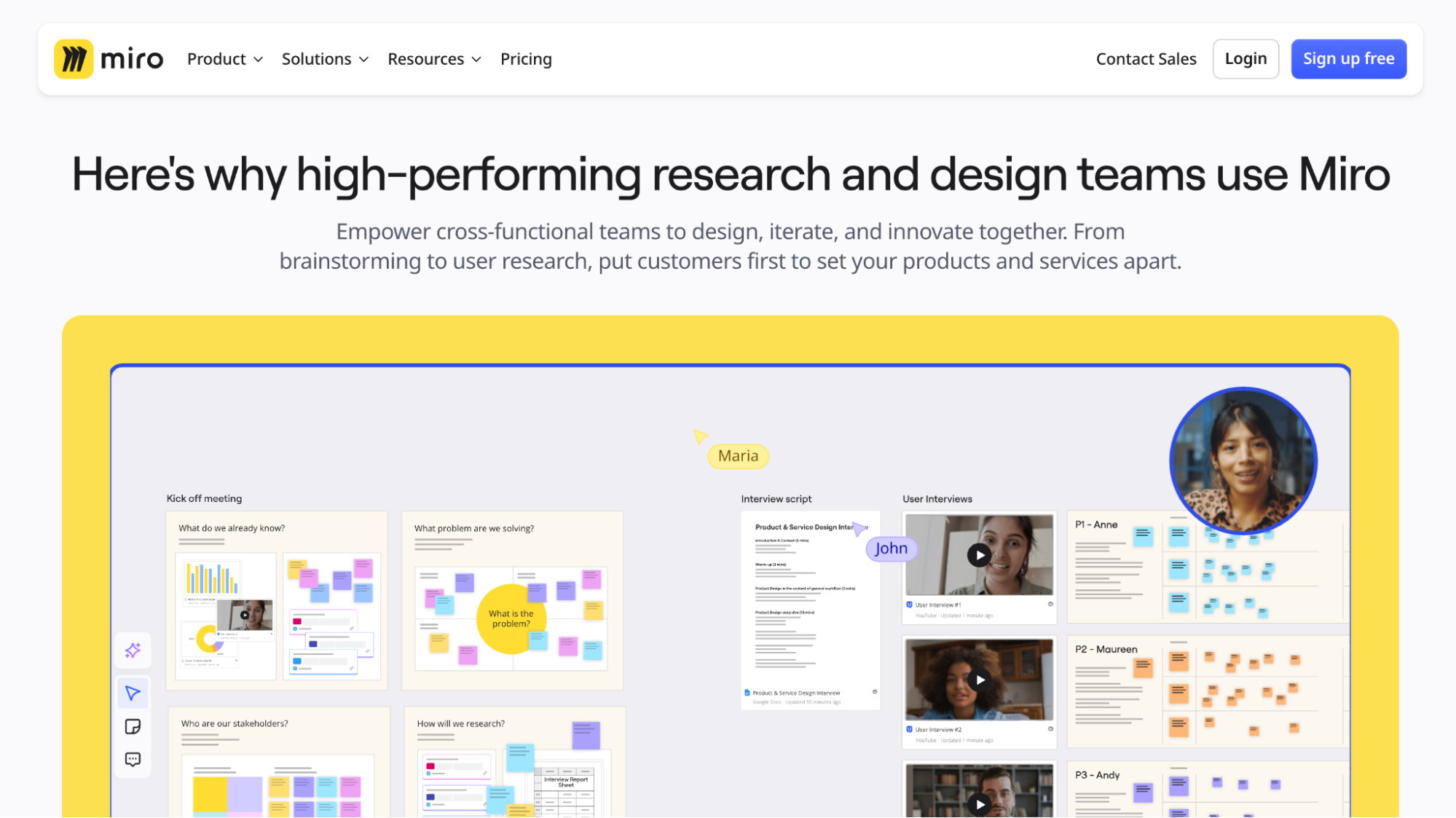
Miro offers collaborative whiteboards useful for UX design teams to hold brainstorming and sprint planning sessions, sketch wireframes, set up user journey maps, and more.
Some of its key features include the following:
- Brand Center: Add brand fonts, color schemes, and logos to quickly set up layouts that align with your brand identity.
- Miro AI: Use the platform's AI assistant to generate product briefs and diagrams based on team notes, or have it come up with its own ideas during brainstorming sessions.
- Templates: Kickstart team meetings through a huge selection of community-made templates—user flows, design reviews, project roadmaps, and so on.
Figma: for collaborative user interface design
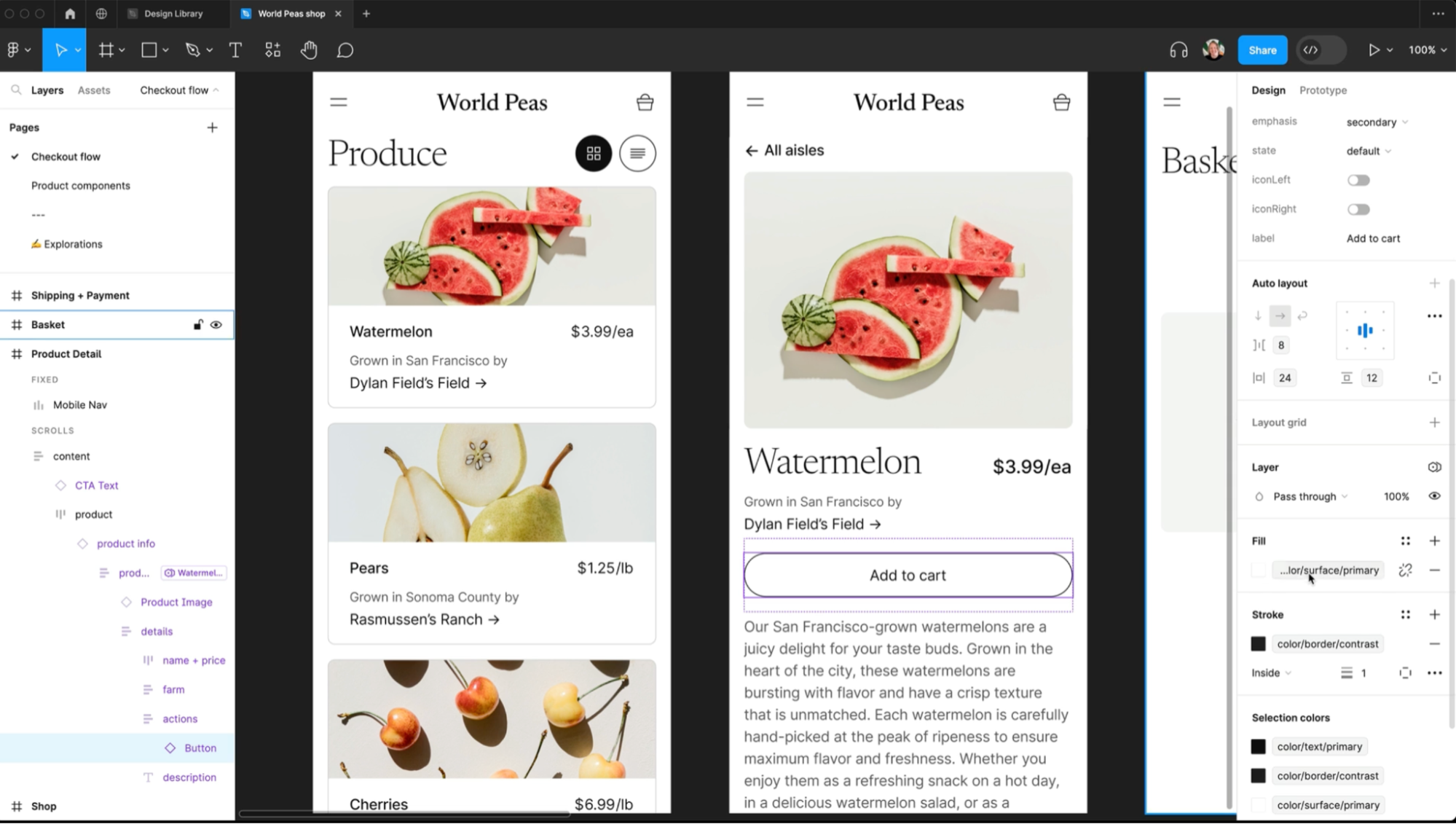
Figma lets you work on pixel-perfect user interface layouts and prototypes with multiple team members in real-time.
Here's where the platform excels:
- Team collaboration: Leave contextual feedback via comments and annotations, add external stakeholders to your account, and use the platform's dedicated developer hand-off tools to speed up UX design processes.
- Design tools: Set up libraries with reusable components and auto-layouts to create responsive interfaces. Turn static layouts into interactive prototypes with clickable buttons, hover effects, and more.
- Plugins: Expand on Figma's functionality with an ample set of plugins and integrations, UX Pilot included—you can import UX Pilot layouts to Figma for extra fine-tuning.
Microsoft Clarity: for UX research and testing
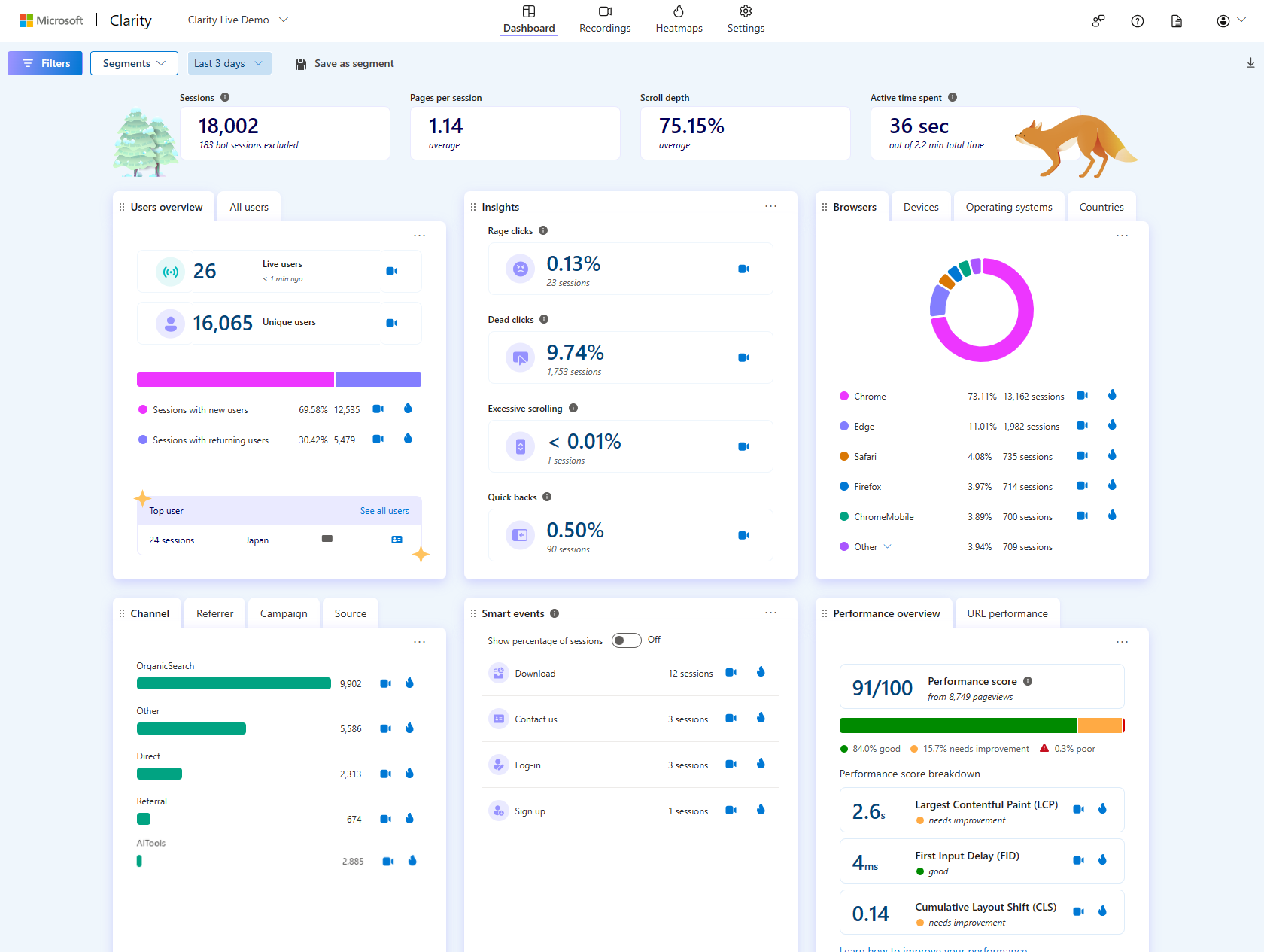
Microsoft Clarity is a free tool that offers heatmaps and browsing session recording—ideal for user testing.
Here's more on what you can do with it:
- Heatmapping options: Select between multiple heatmap types to see exactly how users behave: click, scroll, area, attention, and conversion heatmaps included.
- AI summaries: Let the platform's AI assistant analyze session recordings and provide insights into how specific users behave, like the time spent on particular site areas and unsuccessful site interactions.
- Native Google Analytics integration: Integrate Microsoft Clarity with Google Analytics to bolster user research efforts. See traffic acquisition channels, filter through site visitors by country or device, and more.
Key takeaways
- UX design sets the foundation of a website's core browsing experience. It aims to help users fulfill their goals as easily and pleasantly as possible by taking into account user journeys, the website's key functionalities, and overall feel. UI and web design further build on that foundation.
- UX design is important because it reacts to changes in user behavior and preferences to maintain positive user experiences—changes that are usually triggered by technological advancements.
- Conducting user research is a key element of the UX design process. Spot your customer's pain points, needs, and wants, to set up browsing experiences specifically tailored to serving your end users
- Prioritize accessibility from the get-go. This ensures your site's core browsing experience is available to all web users—those with disabilities included.
- Stick to simple and intuitive layouts. You want to help users fulfil their goals as fast as possible.
- Don't forget about mobile device and page speed optimizations. It's a non-negotiable, both in terms of user expectations and search rankings.
- Conduct regular post-launch usability and A/B tests so you can spot ways to further improve user satisfaction.
- UX Pilot, Miro, Figma, and Microsoft Clarity are a solid tool stack for end-to-end UX design processes—from ideation and wireframes, to post-launch testing.