10 Motiff Alternatives for UI/UX Design


Jelena Tarailo
Created on Sep 29, 2025
Motiff was an AI-powered UI/UX design tool with features for enhancing the creative process and boosting users' design capabilities. It enabled users to generate UIs from texts and images, iterate on current design systems, create style presets for UI consistency, and convert websites to editable designs, all via an intuitive and clean interface.
Despite positive user reviews and a solid feature set, Motiff decided to cease service as a UI editor and become an AI-powered Figma plugin.
The editor was discontinued in August 2025, and the plugin is yet to be released—according to the Motiff team, it will contain "most of Motiff AI 2.0 functionalities," but there's no information on which features will be included or when the plugin will launch.
Users who don't want to wait for the plugin release or wish to use a standalone UI/UX design tool may explore Motiff alternatives. In this article, I'll help you find the right tool by discussing several options and their strengths and potential weaknesses.
My criteria to select the best alternatives for Motiff
When I set out to explore the best Motiff alternatives, I knew I didn't want to offer yet another list of random popular tools. To ensure my list is comprehensive and objective, I researched dozens of options, focusing on factors such as:
-
Ease of use—Does the tool have a user-friendly interface? Is it intuitive enough for beginners and powerful enough for advanced designers?
-
AI features—Does the alternative offer AI capabilities like Motiff, and what repetitive tasks can it take over or help with?
-
Collaboration options—Does the tool support real-time collaboration with options such as leaving comments or taking notes? Does it offer integrations with other tools for project management, knowledge sharing, or communication?
-
Prototyping and interactive design capabilities—Does the tool optimize the path from an idea to a design? Does it allow easy edits and interactive simulations?
-
Pricing—Is the alternative transparent about its pricing structure, and does it offer multiple plans?
1. UX Pilot
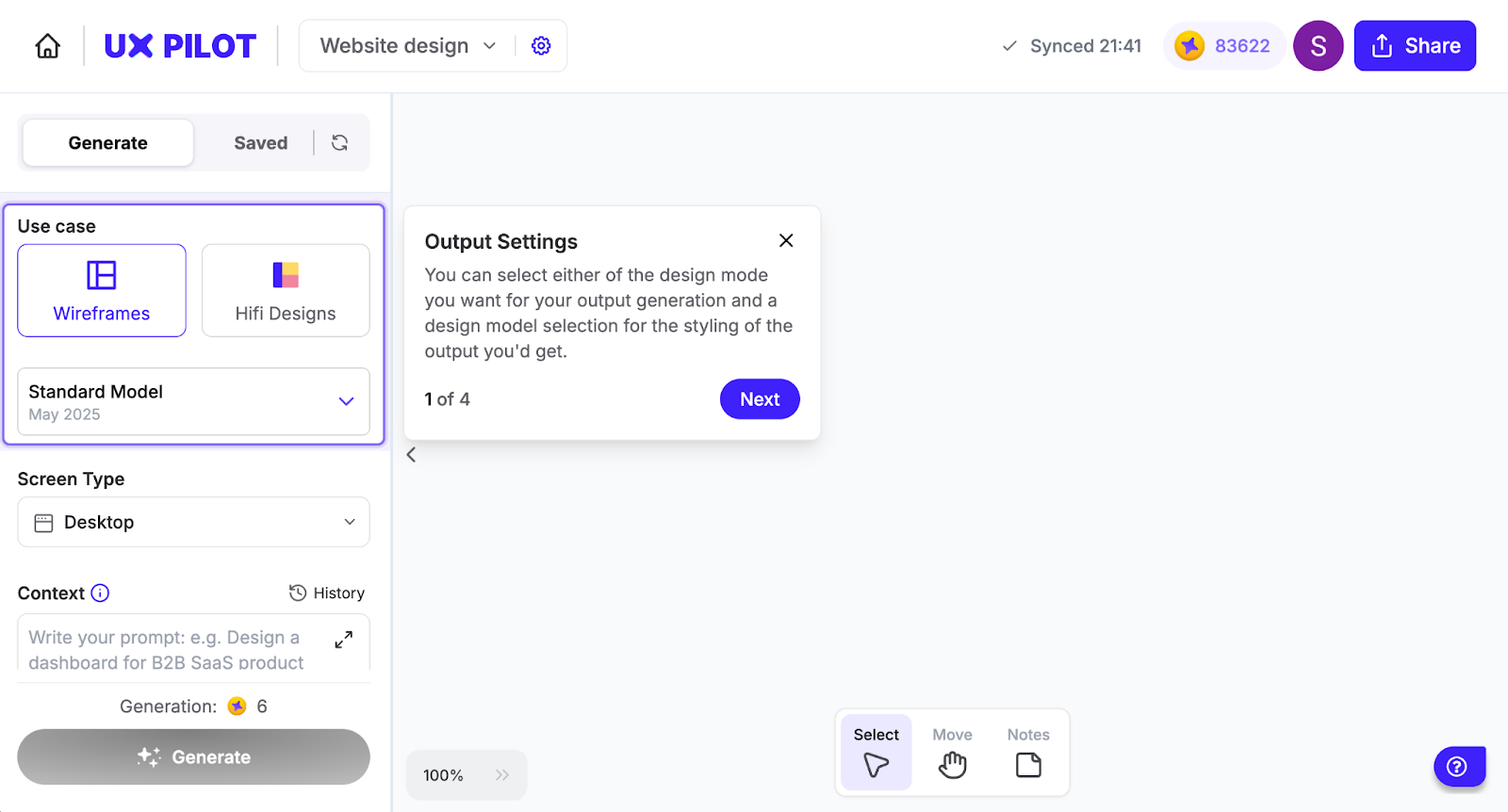
UX Pilot is an advanced AI-powered UX/UI design platform with features suitable for various stages of the design process. With the tool, you can quickly transform concepts into working designs, explore and use unlimited design variations, and even export implementation-ready code.
The reason I put UX Pilot as the best Motiff alternative, is because it is a direct replacement for Motiff. UX Pilot's AI features ensure that your interface design process doesn't have to change radically from using Motiff.
UX Pilot functions as a standalone tool, but you can also leverage its Figma plugin to keep your work inside the familiar Figma environment and reduce context-switching.
As one user remarked,
"Quick, reliable, and doesn't overcomplicate things. Helps me test concepts in record time."
Below are some of UX Pilot's key strengths:
-
Intelligent design controls—Use natural language to write prompts for creating complete screens or fine-tuning your work. The powerful prompting capabilities make UX Pilot suitable for beginners and experts.
-
AI-powered Figma design assistant—Experiment with different Figma styles and structures and create adaptive designs that align with your vision, all with the help of AI for maximum time efficiency and effortless iteration.
-
Powerful prototyping capabilities—Quickly go from a raw idea to a working design to visualize and test your ideas. Refine any design component within seconds to get polished, user-friendly prototypes.
The best thing about UX Pilot is that it supports the entire design process.
From creating on-point user and stakeholder interview questions and generating wireframes and high-fidelity mockups to leveraging instant code exports for easy handoffs, UX Pilot is an all-in-one tool for designers of all skill levels.
Who should use UX Pilot
UX pilot is the perfect fit for solo designers and teams who want sophisticated designs and speed without compromising on quality. Thanks to its natural language prompting capabilities, the tool is also suitable for non-designers who want to create visualizations effortlessly, while avoiding a steep learning curve.
Pros
-
Seamless integration with Figma
-
Modern and updated design generations thanks to AI
-
Rapid design iteration and adjustment via (re)prompting and prompt examples
Cons
-
The Free plan offers limits upto 15 screens.
Pricing starts at
Paid plans start at $12/month per user.
2. Figma
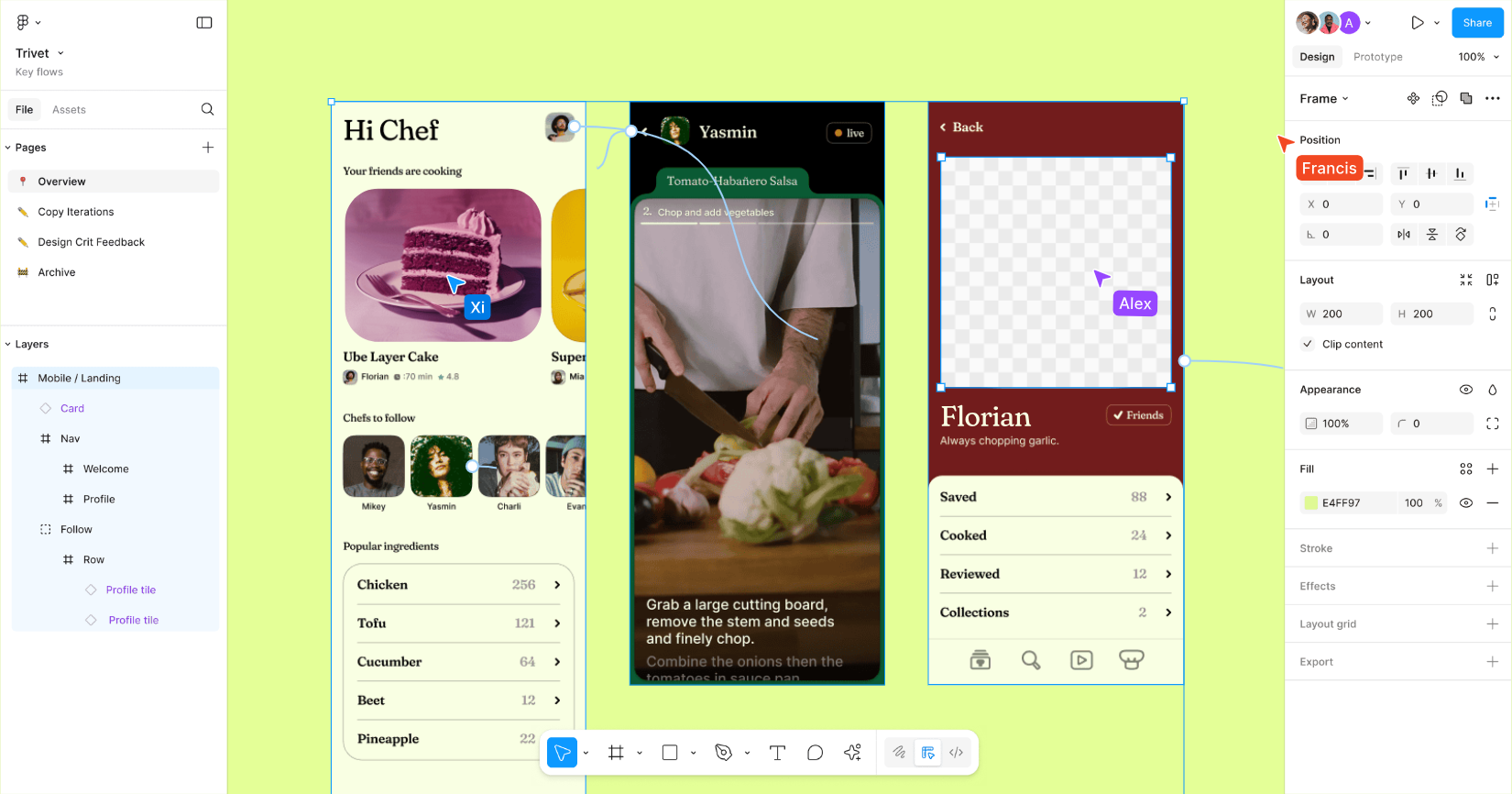
Figma is a well-known name in the design world, offering features such as real-time multiplayer collaboration, simplified prototyping, and an intuitive interface. It helps designers with everything from brainstorming and strategic planning to wireframing and translating designs into code.
Figma is designed to provide designers with tools that maximize their creativity, enabling them to bring their visions to life without technical limitations.
Below are Figma's key strengths:
-
Powerful AI—Figma AI helps designers find inspiration, automate repetitive activities, create interactive elements for websites without coding, and explore any idea through prompts.
-
Collaboration features—Designers, developers, and stakeholders can work together in a version-controlled design file, leave comments, and track changes in real-time to oversee every phase until project completion.
-
Design systems—Designers and their team can create shared assets and libraries for consistency across projects and clients.
One of the biggest perks of Figma is its rich community. Designers can explore thousands of plugins, widgets, and templates published by other designers and developers for inspiration and high-level customization.
Who should use Figma
Figma is suitable for experienced designers who value their creative freedom and flexibility. The tool is also an excellent option for those who want to access an extensive plugin library that can help streamline complex workflows.
Pros
-
Flexibility and customizability
-
Active community
-
Powerful integrations
Cons
-
Learning curve for beginners
-
Frequent performance issues when working on complex projects
Pricing starts at
Paid plans start at $3/month. Figma is free for students and teachers.
3. Penpot
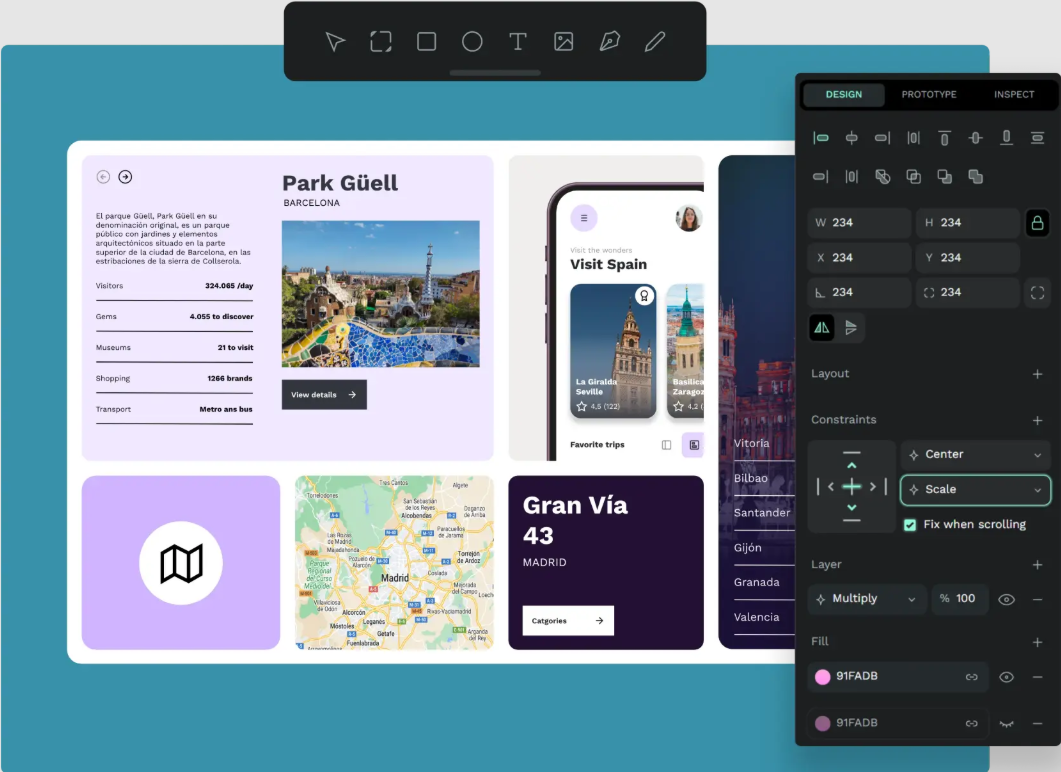
Penpot is an open-source tool that focuses on design, code, and collaboration. It's a web-based platform, which eliminates the need to download memory-consuming software or worry about cross-platform compatibility, but there's also a self-hosting option.
Since Penpot is open-source, it emphasizes the power of community. The platform's help center and a wide selection of libraries, templates, and plugins can help designers maximize the tool and enhance their capabilities.
Here are some of Penpot's key strengths:
-
Open standards—Penpot supports SVG, CSS, and HTML to make designs accessible, future-proof, and collaborative, eliminating the usual back-and-forth between designers and developers.
-
View/presentation mode—Share and play interactions to mimic product behaviors and user testing.
-
Interactive prototyping—Create stunning visuals and interactions, present your ideas, and validate designs from a single place.
Penpot can adjust to any team's needs, and this customizability is possible thanks to APIs. Users who lack inspiration can browse the Penpot community to see how others leverage APIs to create unique workflows.
Who should use Penpot
Penpot is an ideal solution for teams seeking high flexibility and the possibility to adjust the platform to their unique standards.
Since Penpot can be self-hosted, it's also an excellent option for organizations with strict security needs and a desire for total control over the infrastructure and data.
Pros
-
Seamless cross-team collaboration
-
Web-based multiplayer environment
-
Vibrant community
Cons
-
No AI-powered options
-
Frequent lags
Pricing starts at
Free with paid plans starting at $7/month.
4. MockFlow
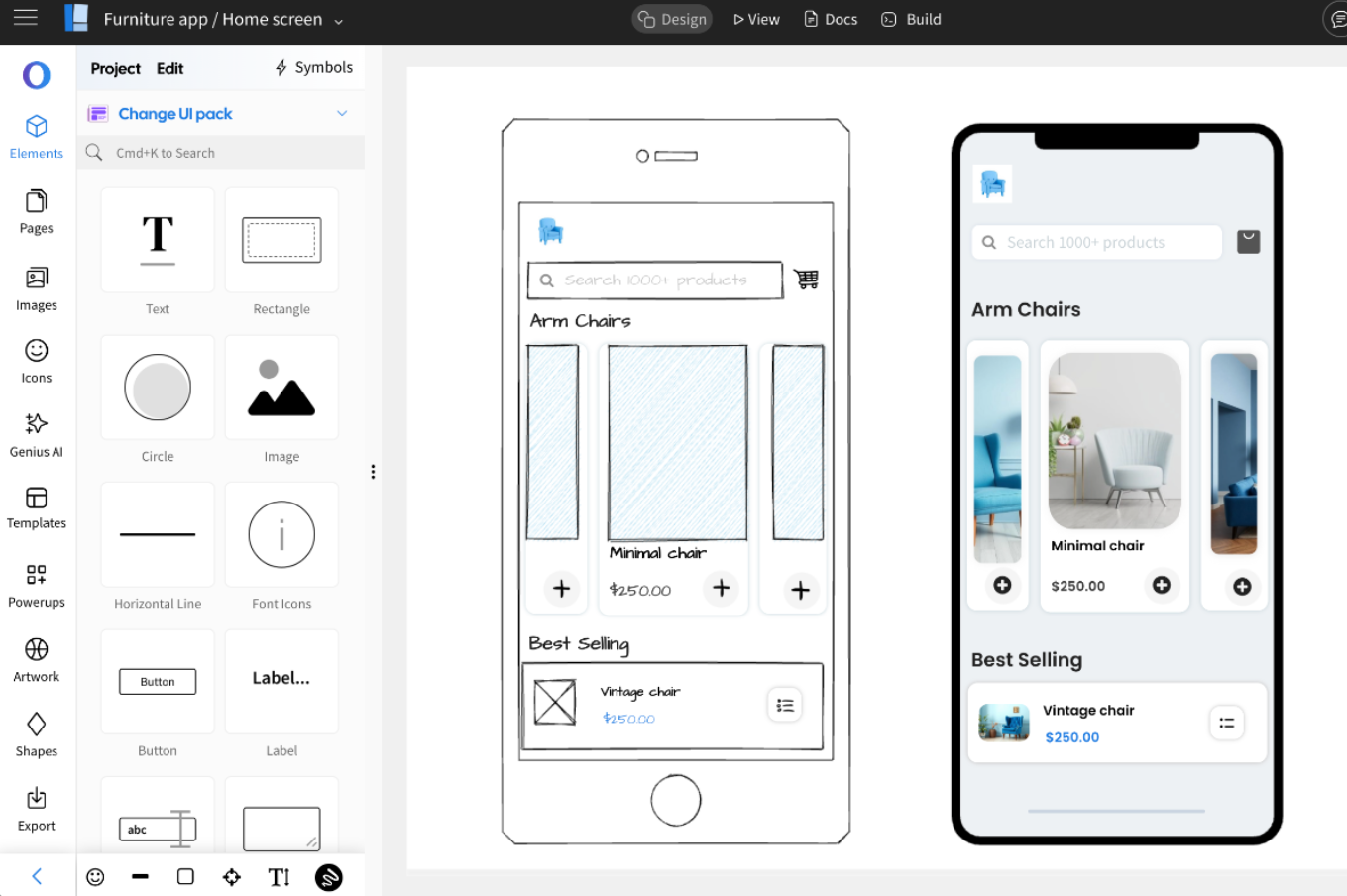
MockFlow is a web app that streamlines the design process through simplified planning and brainstorming, easy wireframe creation, and a range of AI features.
With a drag-and-drop interface and a variety of design components, MockFlow is an ideal environment for rapid ideation and reducing friction between designers, developers, and stakeholders.
Here's a quick overview of MockFlow's key strengths:
-
Easy wireframing—Quickly visualize your ideas with MockFlow's ready-to-use component pack and a simple interface. Turn texts or screenshots into wireframes, simplify content creation, or convert a website or app into a wireframe for easy iteration.
-
IdeaBoard—Brainstorm, strategize, and structure your thoughts on a simple yet powerful whiteboard. Use templates or create from scratch using the whiteboard's drag-and-drop.
-
AI capabilities—Use AI to effortlessly create wireframes, flow diagrams, UI content, or design documentation and streamline the entire design process.
MockFlow's biggest appeal is its simple design. The platform's layout and tool organization eliminate the learning curve that comes with more complex design tools.
This simplicity comes at a cost—MockFlow doesn't offer options for creating high-fidelity designs or more complex prototypes.
Who should use MockFlow
MockFlow is ideal for novice designers who want to create quality wireframes without being overwhelmed by complex tools.
It's also a solid choice for teams working on early-stage design concepts that need a simple platform to boost productivity and simplify collaboration.
Pros
-
Drag-and-drop interface
-
A range of wireframing options
-
Versatile whiteboard
Cons
-
Not suitable for complex design projects
-
Limited customization
Pricing starts at
Pricing starts at $14/month.
5. Magic Patterns
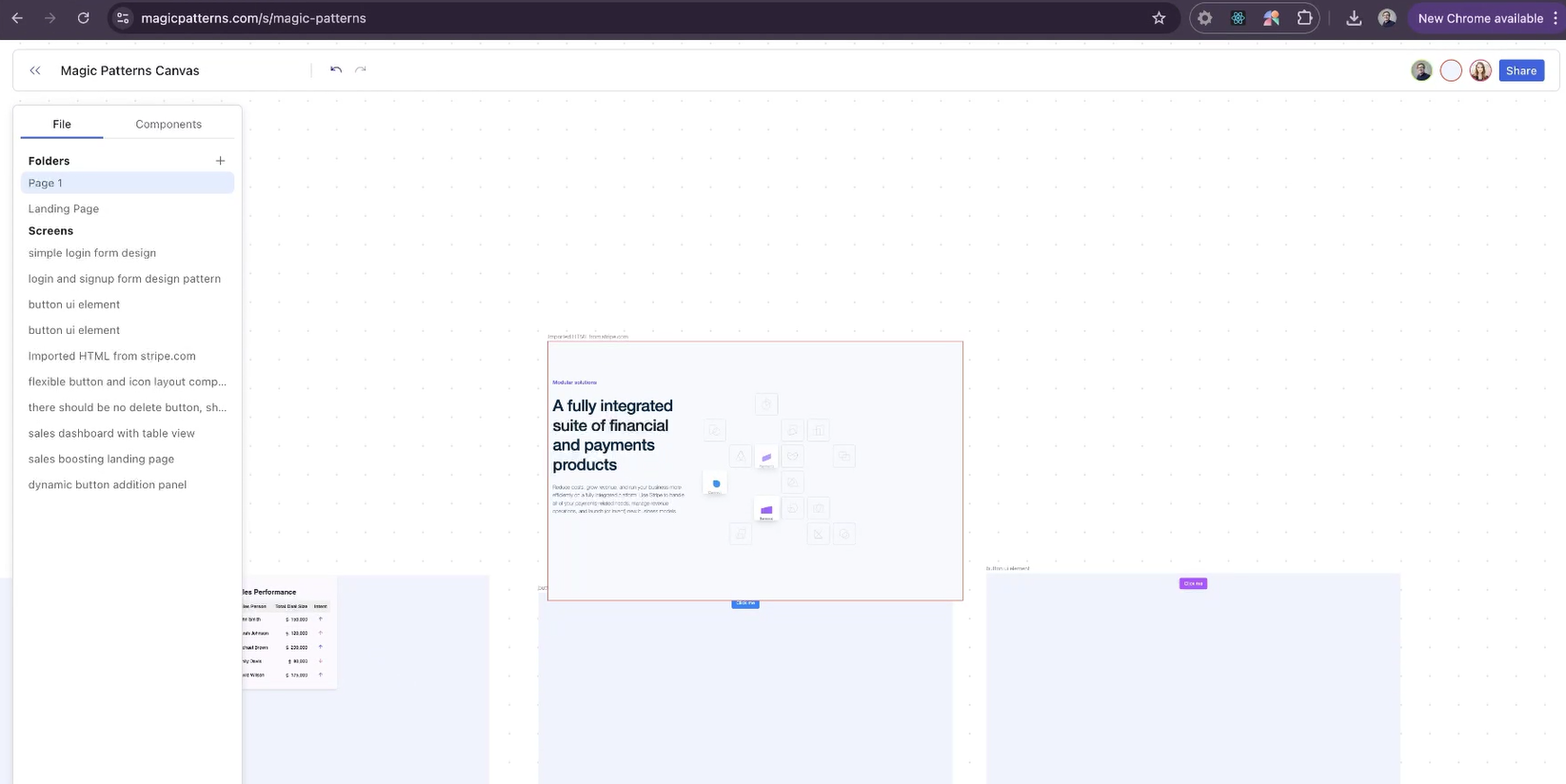
Magic Patterns is an AI-powered design tool for product teams that streamlines wireframing, prototyping, and creating customer demos, offering options for efficient cross-team collaboration.
From a multiplayer canvas to AI options that accelerate the design workflow, Magic Patterns is a complete solution for experienced teams seeking to expedite idea-to-prototyping cycles.
Here are some key features offered by Magic Patterns:
-
Text-to-UI generation—Tell Magic Patterns what you need, be it a sign-up form or a dashboard, and it will instantly generate high-quality front-end screens with the help of AI.
-
Quick code export—Export your designs in production-ready formats such as Tailwind or React to reduce back-and-forth between your team and developers.
-
Design systems import—Import your design systems into Magic Patterns to speed up design generation and ensure consistency across the board.
If you lack inspiration for your designs, Magic Patterns offers a Chrome extension that allows you to pull design elements from existing websites and instantly generate React code to use in your projects. This feature is particularly useful when you have to match specific brand guidelines.
Who should use Magic Patterns
To fully benefit from Magic Patterns, one needs to be familiar with code. Therefore, the tool is ideal for cross-functional teams where design and development overlap. It's not the best option for beginners or designers who aren't comfortable working with code.
Pros
-
Instant UI prototyping
-
Chrome extension for inspiration and consistency
-
Prompt-driven design
Cons
-
Learning curve
-
Requires code literacy
Pricing starts at
Pricing starts at $15/month (for annual plans).
6. Lunacy
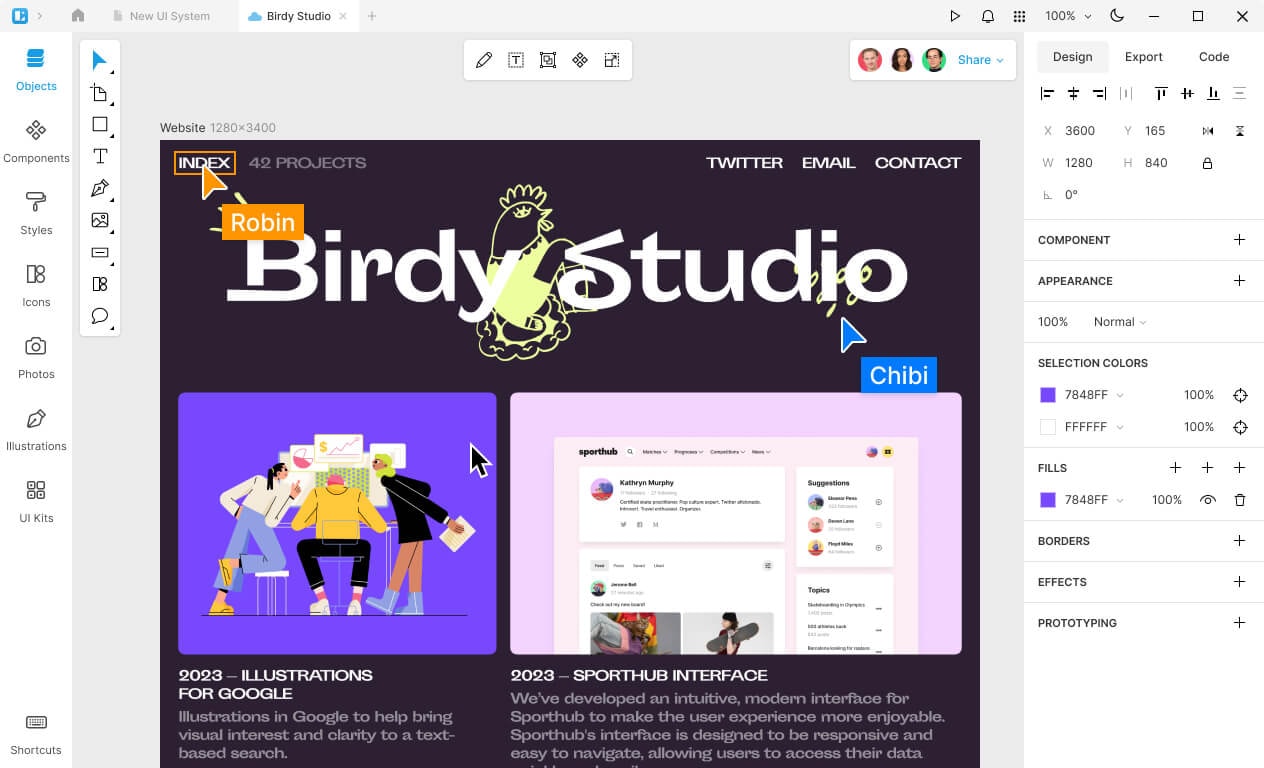
Lunacy is a design software for Windows, macOS, and Linux. The software offers a native app and has a solid free plan, making it an appealing option for beginners or those on a budget.
With built-in graphics, auto layouts, and efficient prototyping, Lunacy makes it easy to create polished designs with minimal effort.
Below are some of Lunacy's key strengths:
-
Online and offline mode—Collaborate with others in real time in the cloud or design even when you don't have internet access.
-
Extensive graphics library—Explore over a million icons, 3D illustrations, stunning images, and UI kits to optimize the design process, find inspiration, and boost productivity.
-
AI-powered features—Use AI to enlarge images, generate placeholder text, create user avatars, or remove the background in any photo.
Lunacy offers a private cloud solution with on-premises and virtual private server (VPS) options for teams that focus on security.
The solution gives you total control over your design cloud and provides granular user access management with no private data collection.
Who should use Lunacy
Lunacy is an ideal solution for teams that require the ability to design online and offline. It can also be a good option for those with a limited budget, although the free plan lacks advanced options—for example, the private cloud solution and AI options are available only on paid plans.
Pros
-
Built-in assets
-
Intuitive interface
-
Native Sketch file compatibility
Cons
-
No .fig format support
-
No third-party integrations or plugins
Pricing starts at
Paid plans start at $11.99/month (for a yearly subscription).
7. Adobe Express
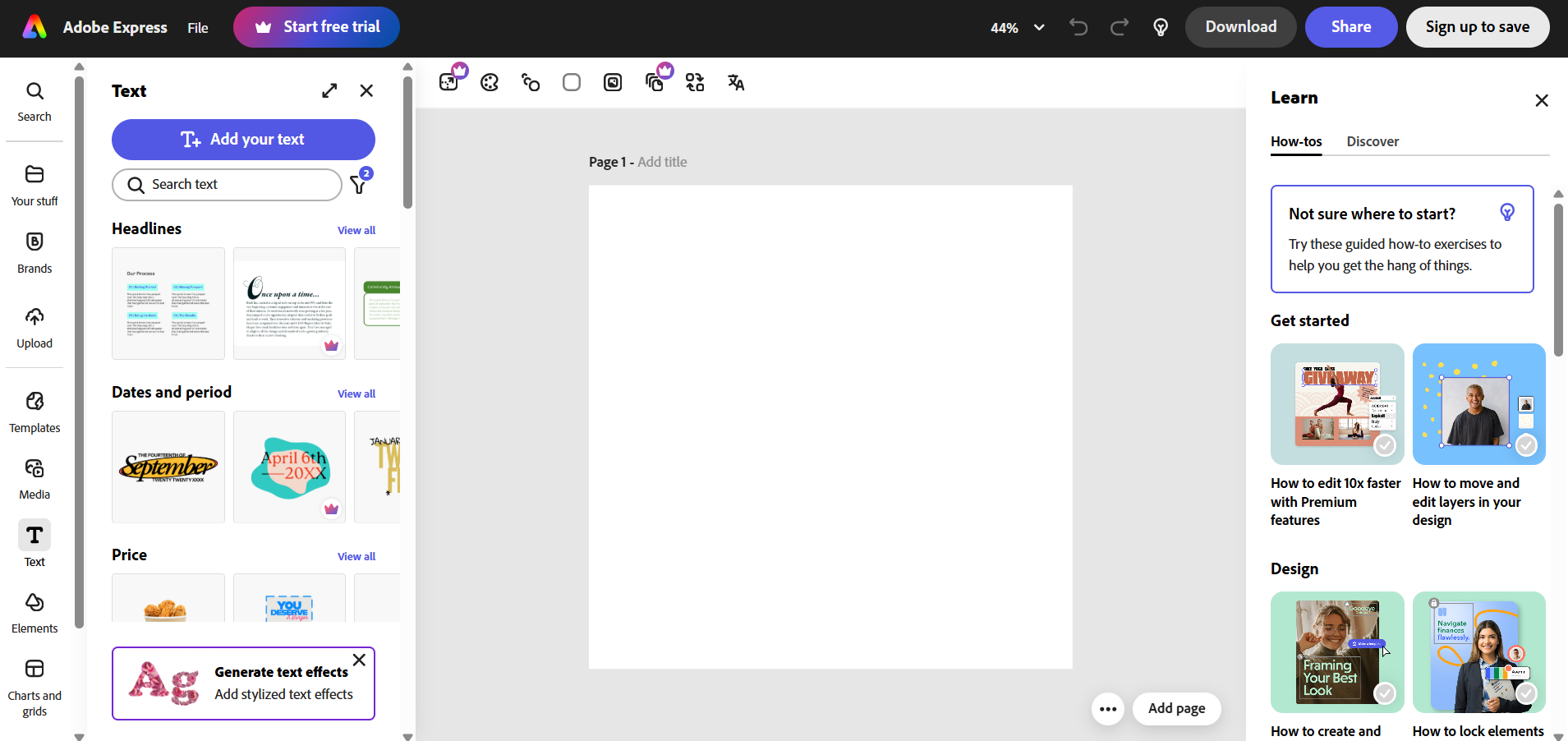
Adobe Express is an all-in-one design, photo, and video platform that simplifies content creation. Compared to Motiff and many of the alternatives I've discussed so far, Adobe Express offers a more modest feature set. It lacks advanced UX/UI design, prototyping, and code-export capabilities, but it can be a solid solution for marketers, social media managers, students, or solopreneurs.
Here's what Adobe Express brings to the table:
-
Templates—Choose from thousands of templates for different content if you lack inspiration or want to accelerate your work.
-
Generative AI—Utilize AI to effortlessly generate images, videos, templates, and objects.
-
One-click edits—Remove backgrounds, resize images, and change image formats with a simple click.
The biggest perk of Adobe Express is versatility. Besides working seamlessly on desktop and mobile, the platform enables you to create all kinds of content, from photos and videos to book covers, bottle labels, logos, business cards, and invitations.
Who should use Adobe Express
Adobe Express is suitable for individuals and teams that don't need advanced design functionalities and want a straightforward way to go from ideas to results. The tool is ideal for those who value ease of use, speed, and simplicity over robust options.
Pros
-
Simplicity
-
Compatibility with other Adobe products
-
Cross-platform access
Cons
-
Frequent file compatibility issues
-
Limited template customization
Pricing starts at
Paid plans start at $9.99/month.
8. Uizard
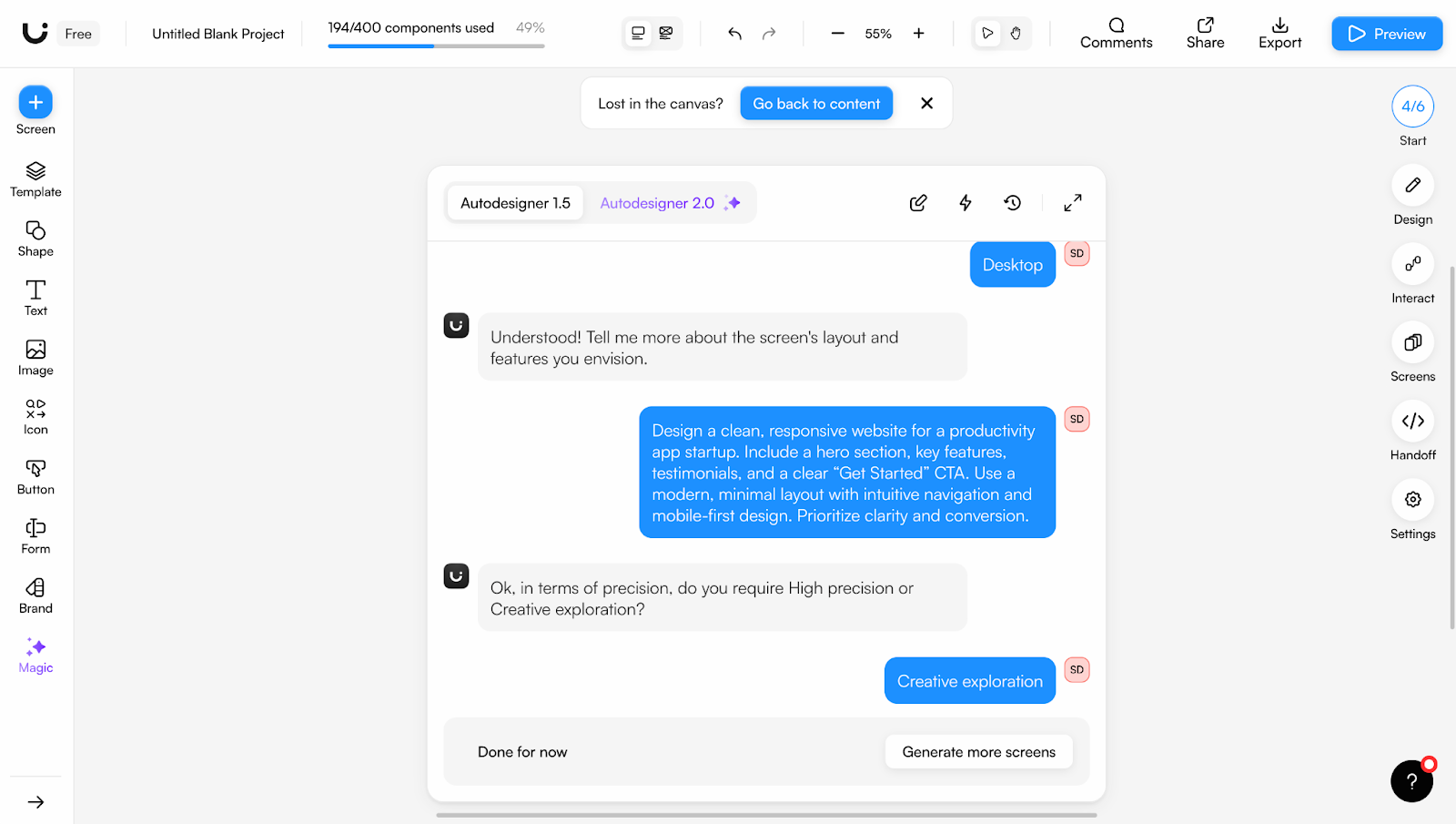
Uizard is an AI-powered design tool ideal for users who want to create wireframes or simple prototypes. With capabilities like AI prompting, design refinement, and easy prototype generation, Uizard can be a solid Motiff alternative and an excellent option for simpler projects.
Here's what I like about Uizard:
-
Screenshot scanning—Turn screenshots into editable mockups and edit them within seconds.
-
AI prompting—Use Uizard's AI model to create layouts and wireframes from your prompts and simplify your design workflow.
-
Wireframe mode—Switch your designs' fidelity with a single click for convenient iteration.
Uizard's standout feature is Autodesigner 2.0. This UI generator lets you convert plain text into designs, create multi-screen prototypes, modify components, and craft unique themes to expedite ideation and iteration.
Who should use Uizard
Uizard is a handy option for design novices or non-designers who want to quickly visualize their ideas or do lightweight wireframing and prototyping. While it offers solid AI capabilities, Uizard isn't equipped to handle complex projects, which is why it's not intended for pros.
Pros
-
Real-time collaboration
-
Beginner-friendly
-
Simple AI prompting
Cons
-
No Figma export option
-
Can't handle complex prompts or projects
Pricing starts at
Pricing starts at $12/month.
9. UXPin
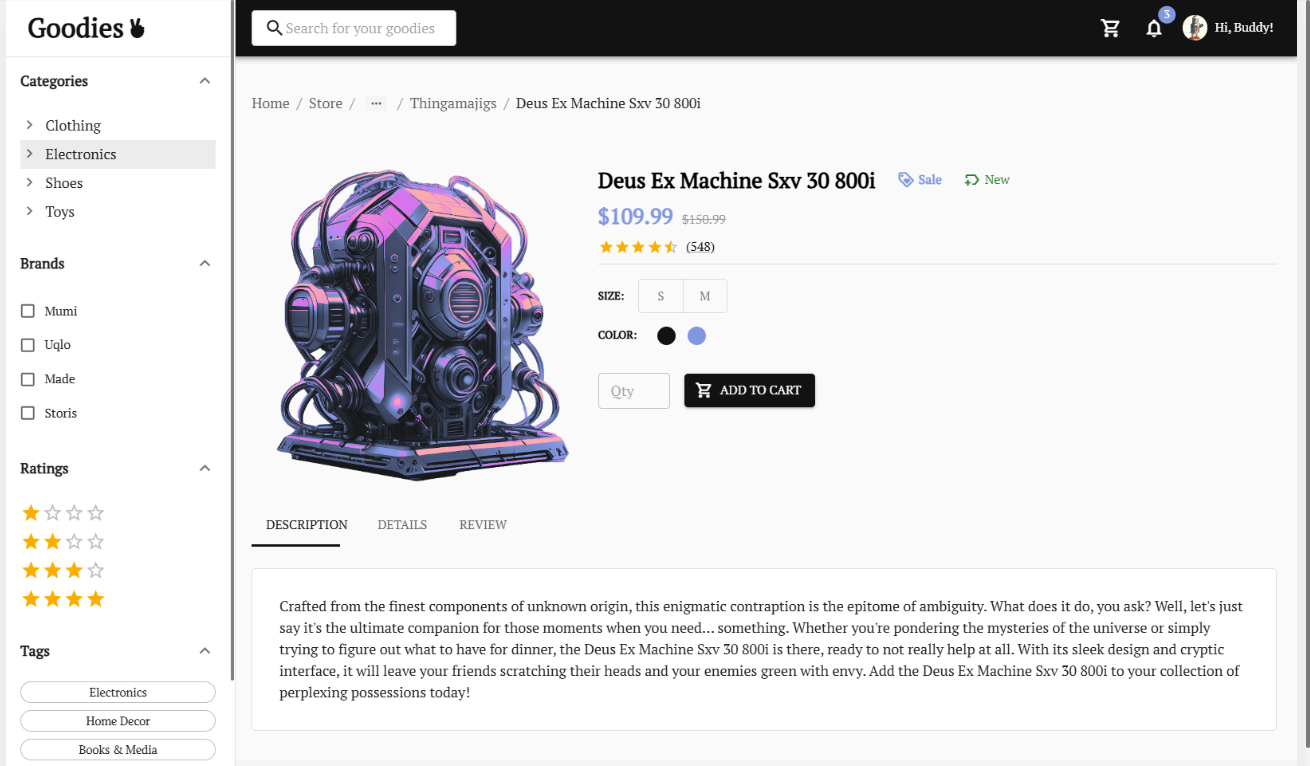
UXPin is a UX/UI design tool that enables users to utilize code-backed components in design and development, bridging the gap between the two teams.
It specializes in prototyping—you can quickly build interactive prototypes, test them live, get feedback, and hand them off to development.
Below are some of UXPin's notable strengths:
-
Design consistency functionalities—Build and maintain design systems within the platform and create master components to accelerate your work. Any changes you make to the master component will be automatically applied to all instances for consistency.
-
Code-based prototyping—Leverage built-in code libraries (like Tailwind or Mui) or sync your Git component repository to assemble high-fidelity prototypes.
-
Streamlined handoff—Simplify handoff by giving developers production-ready prototypes with access to specs, assets, and snippets.
UXPin's superstar feature is its Merge technology — the same React components can be used by both design and development teams to reach new efficiency levels and accelerate time to market.
Who should use UXPin
Given that using UXPin requires coding knowledge, the platform is intended for teams working on complex projects where seamless alignment between design and development is an absolute priority. It's a good choice for designers who want advanced prototyping options.
Pros
-
Simplified handoff
-
Interactive prototyping
-
Advanced feedback and review options
Cons
-
Performance issues with large-scale projects
-
Steep learning curve
Pricing starts at
Pricing starts at $6/month.
10. Genius UI
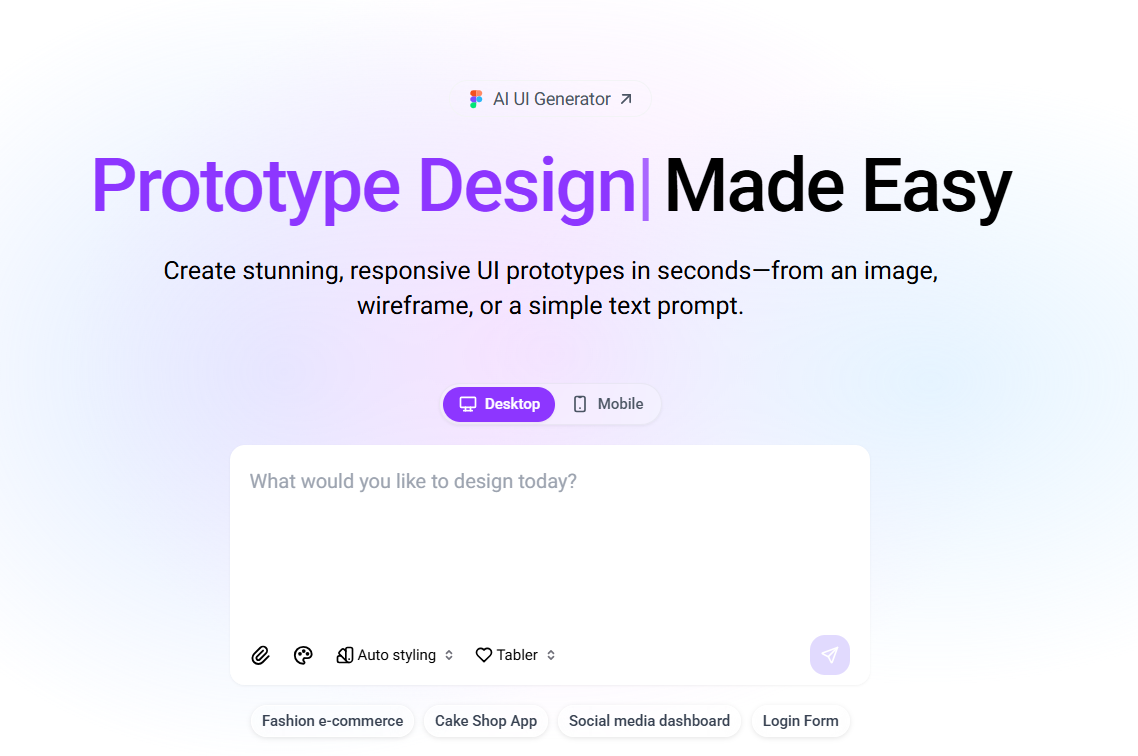
Genius UI is a UI/UX design tool that revolves around a single idea—turning ideas into prototypes without coding. It doesn't offer robust options for wireframing, creating headmaps, or even collaborating with others; its sole purpose is to design prototypes with prompts.
Here are some key strengths of Genius UI:
-
Code-free prototyping—Enter a prompt or upload an image to create stunning, responsive prototypes for desktop or mobile.
-
Customization—Create your own theme or let Genius UI choose it for you based on your preferences and content and current trends. Ask the tool's assistant for modifications whenever necessary.
-
Prompt examples—Draw inspiration from the tool's prompt examples and refine them for your design needs.
Simplicity is certainly the main appeal of Genius AI, but it's also its biggest flaw. While you can get solid results without design experience or skills, the tool is quite limited in options and can't handle anything besides simple prompting.
Who should use Genius UI
Genius UI is ideal for non-designers who have occasional design needs and don't want to invest in a tool with more advanced features. It could also be an interesting option for individuals interested in design who want to experiment with prompting and prototyping.
Pros
-
Ease of use
-
Iteration options
-
Free
Cons
-
Focused solely on prompting
-
Not suitable for complex projects or those that require extensive refinement or customization
Pricing starts at
The tool is free.
Key takeaways
What is the best Motiff alternative? The answer depends on your design goals and requirements, but here's how I see it. First, since the future of Motiff as a Figma plugin is still uncertain, you'd want to switch to a reliable standalone platform that also offers a Figma plugin for maximum functionality.
Second, if you're serious about design, you'd also need functionalities such as AI-powered design assistance and robust wireframing and prototyping, paired with seamless performance with no lags. If I had to pick an alternative that offers the best value, I'd have to pick UX Pilot.
It enables me to go from an idea to a fully interactive prototype without hiccups, regardless of my project's complexity.
So, if you're looking for a platform that compensates for Motiff's drawbacks and delivers extra value, my vote goes to UX Pilot.