Designing for Haptic Feedback: Enhancing User Interactions Through Touch
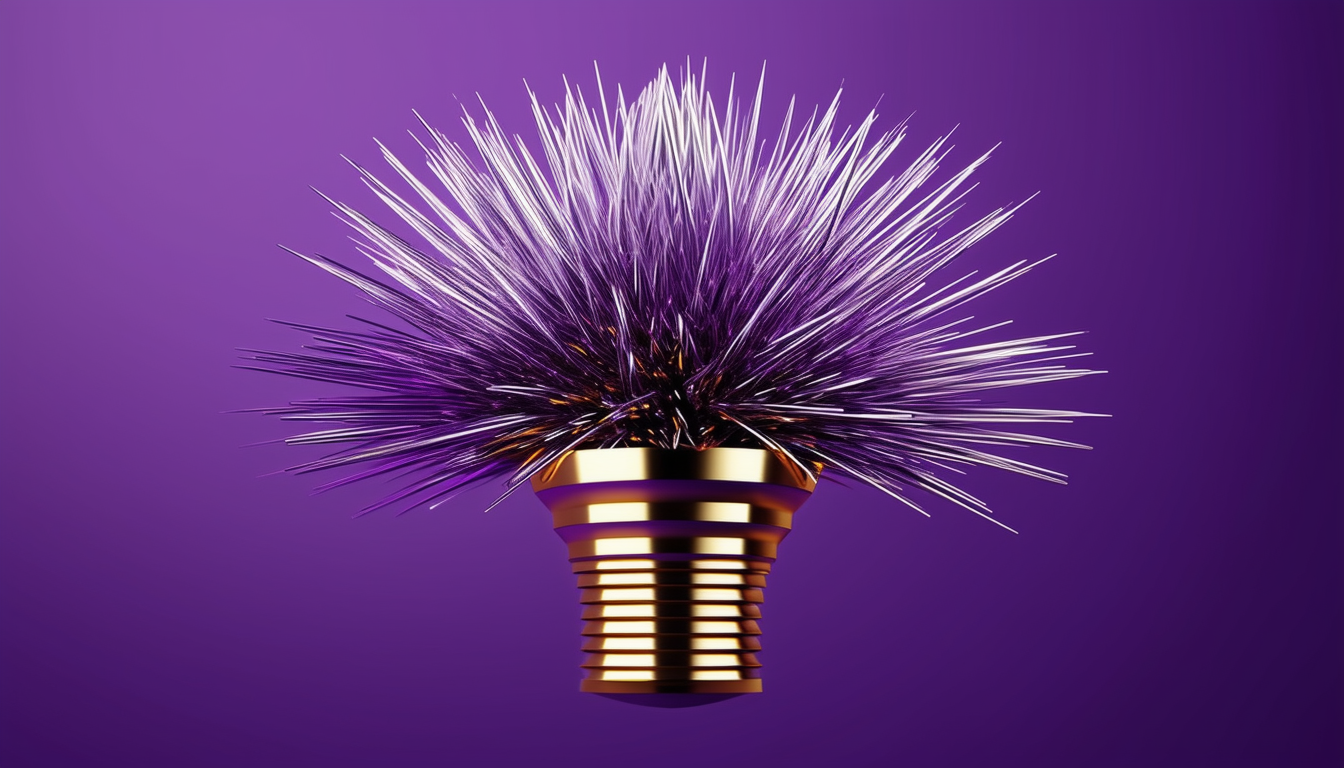

Adam Fard
Created on Oct 11, 2024
Introduction to Haptic Feedback: The Future of User Interaction
Haptic feedback is revolutionizing user interaction with electronic devices, adding a tactile dimension to digital experiences. This technology simulates the sense of touch through various methods, enhancing user engagement and improving usability across multiple applications.
What is Haptic Feedback?
Haptic feedback, often referred to as "haptics" or "force feedback," involves the use of touch to communicate with users. It applies forces, vibrations, or motions to create a more immersive experience that goes beyond visual and auditory feedback. This technology has evolved from its early applications in aircraft and industrial settings to become a crucial element in modern user interface design.
Historical Context and Evolution
The concept of haptic feedback dates back several decades. In the 1990s and 2000s, companies like Immersion Corporation began developing haptic technologies for consumer products, particularly in virtual reality and gaming. This marked the transition of haptics from industrial to consumer applications, paving the way for its widespread adoption in various fields.
Current Applications
Today, haptic feedback is ubiquitous in many modern devices and applications:
- Mobile Devices: Smartphones use haptic feedback for touch responses, enhancing the typing experience and button presses.
- Gaming: Controllers utilize haptic feedback to simulate in-game actions, increasing player immersion.
- Virtual and Augmented Reality: Haptics play a crucial role in creating realistic virtual environments, allowing users to "feel" digital objects.
- Automotive: Vehicles incorporate haptic feedback in steering wheels and infotainment systems for safer, non-visual alerts.
- Medical Training: Haptic feedback enhances medical simulations, providing realistic tactile sensations for different tissues.
- Accessibility: Haptic technology assists users with visual or auditory impairments by offering an alternative mode of interaction.
The Role of Haptic Feedback in User Interaction
Haptic feedback significantly enhances user interaction by:
- Increasing immersion in digital experiences
- Improving usability and task completion times
- Enhancing safety in applications like driving
- Providing immediate tactile feedback, making interactions more intuitive
Technological Varieties
Haptic feedback is achieved through various technologies, each with unique methods of simulating touch:
- Vibrotactile Haptics: Uses tiny motors to create vibrations
- Ultrasonic Mid-Air Haptics: Utilizes ultrasonic waves to create force sensations
- Microfluidics: Pushes air or liquid into tiny chambers to create pressure or temperature sensations
- Force Control: Employs mechanical devices to exert force on the user's body
- Surface Haptics: Generates tactile effects through friction on touchscreens
Future Prospects
The haptics industry is projected to grow significantly, with estimates suggesting it will be worth over $19 billion by 2025. As technology advances, we can expect more sophisticated and widespread use of haptic feedback in various sectors, including enhanced VR and AR experiences, advanced medical simulations, and more intuitive consumer electronics.
For designers looking to incorporate haptic feedback into their projects, interactive prototyping techniques can be invaluable in exploring and refining haptic interactions. Additionally, as the field of haptics continues to evolve, staying informed about emerging trends in gesture interfaces can provide insights into the future direction of haptic technology.
In conclusion, haptic feedback represents a fundamental shift in how we interact with technology. By leveraging the sense of touch, it enhances user experience, improves usability, and opens up new possibilities for immersive and interactive technologies across various industries.
What is Haptic Feedback? Understanding the Basics
Haptic feedback is a sophisticated technology that enhances user interaction by incorporating the sense of touch into electronic devices. This innovative approach to user experience design has revolutionized how we interact with digital interfaces, creating more immersive and intuitive experiences.
Definition and Functionality
Haptic feedback refers to the use of physical stimuli, such as vibrations, forces, or sound waves, to communicate sensations to users. This technology simulates tactile experiences, allowing users to feel sensations that correspond with visual and audio stimuli. For instance, when typing on a smartphone's touchscreen, the device provides a "clicking" sensation to mimic physical keys.
Components of Haptic Feedback Systems
Hardware Elements
- Motors and Actuators: Devices use motors, like eccentric rotating mass (ERM) actuators, to create vibrations and forces.
- Sensors: These detect user interactions and trigger appropriate haptic responses.
- Specialized Mechanisms: Some devices use speakers or ultrasonic mid-air haptics to create tactile sensations.
Software Components
Software algorithms determine the type and intensity of haptic feedback based on user actions, instructing the hardware to produce specific tactile patterns.
Types of Haptic Feedback
Haptic feedback comes in various forms, each with unique characteristics:
- Vibrotactile Feedback: The most common type, using vibrations to stimulate the user's skin.
- Thermal Feedback: Simulates temperature changes on the skin.
- Force Control Feedback: Uses mechanical devices to exert force on the user's body.
- Surface Haptics: Creates tactile effects through friction on the user's skin.
- Ultrasonic Mid-Air Haptics: Uses ultrasonic waves to create force sensations without physical contact.
Applications and Benefits
Haptic feedback serves multiple purposes across various industries:
- Mobile and Wearable Devices: Enhances user experience in smartphones and wearables.
- Gaming: Creates immersive experiences in video games and simulations.
- Automotive: Provides non-visual alerts for safer driving.
- Medical Training: Offers realistic tactile feedback in medical simulations.
- Virtual Reality: Increases the sense of presence in virtual environments.
The benefits of haptic feedback include increased immersion, improved accessibility for users with visual or auditory impairments, and enhanced accuracy in touchscreen navigation. As the technology evolves, it's opening new possibilities in AR and VR UX design, pushing the boundaries of user interaction.
Future Trends and Innovations
The haptic feedback industry is rapidly growing, with projections suggesting it will be worth over $19 billion by 2025. Emerging trends include more sophisticated haptic technologies in consumer electronics, advanced medical simulations, and innovative applications in 5G mobile UX.
As haptic feedback technology continues to advance, it's crucial for UX designers to stay informed about its capabilities and potential applications. By understanding and implementing haptic feedback effectively, designers can create more engaging, accessible, and intuitive user experiences across a wide range of devices and platforms.

Source: source.android.com
The Importance of Haptic Feedback in UX Design
Haptic feedback has become a crucial element in User Experience (UX) design, significantly enhancing the way users interact with digital devices and interfaces. This technology adds a tactile dimension to digital experiences, creating more immersive and intuitive interactions.
Enhanced User Engagement and Immersion
Haptic feedback creates a more immersive and interactive user experience by providing tactile sensations that simulate real-world interactions. When users receive vibrations or resistance from their devices, it fosters a sense of direct engagement with the digital environment. This technology can mimic the feel of real-world textures and sensations, adding a layer of realism to virtual or augmented reality experiences.
Improved Usability and Feedback
By providing critical feedback about interactions or tasks, haptic feedback enhances usability. When users perform actions such as pressing buttons or submitting forms, haptic feedback can immediately acknowledge these actions, making the interaction smoother and more enjoyable. This immediate response helps users comprehend the result of their actions, reducing errors and increasing user confidence.
Accessibility and Inclusivity
Haptic feedback plays a vital role in enhancing accessibility for users with visual or auditory impairments. For visually impaired users, haptic feedback can fill the gaps in visual and audio prompts by providing tactile cues that help them navigate digital interfaces. Similarly, for users with auditory problems, vibrations can act as effective signals that ensure they do not miss important messages. This aligns with the principles of accessible interface design, making digital experiences more inclusive.
Personalization and User Satisfaction
Haptic feedback allows developers to design applications that are more personalized and appealing. For example, in mobile applications, haptic feedback can simulate the feel of typing on a physical keyboard, enhancing typing accuracy and user satisfaction. In gaming, haptic feedback can simulate various actions, such as firing a gun or feeling different textures, making the gaming experience more engaging and fun.
Integration with Visual and Audio Cues
Haptic feedback is most effective when used in synergy with visual and audio cues. By aligning these different modes of feedback, designers can create a well-coordinated sensation that provides clear and consistent responses to user interactions. For instance, a button press can be accompanied by haptic feedback, a color change on the button, and a sound, ensuring that all users receive immediate feedback that suits their sensory modality.
Enhanced Realism in Virtual and Augmented Reality
In virtual and augmented reality platforms, haptic feedback is crucial for creating more immersive experiences. It allows users to feel sensations such as raindrops or wind, making the virtual world feel more realistic. This technology is transforming how we interact with virtual environments, bringing the digital and physical worlds closer together. For more insights on this topic, explore the latest AI tools for AR design.
User Retention and Engagement
Haptic feedback can increase the amount of time users spend with a mobile application by creating a real touch-feel interaction with the digital interface. This makes the app more engaging and keeps the user's attention longer, ultimately enhancing user retention and satisfaction.
Design Complexity and User Psychology
The incorporation of haptic feedback adds a new layer of complexity to UX design. It requires a deep understanding of human psychology and ergonomics to ensure that the haptic feedback is used judiciously and does not become overwhelming or annoying. Designers must consider how and when to use haptic feedback, what kind of feedback is appropriate in each context, and how it can enhance the overall user experience.
In summary, haptic feedback is essential in UX design because it enhances user engagement, improves usability, increases accessibility, and provides a more personalized and immersive experience. By integrating haptic feedback into digital interfaces, designers can create more intuitive, engaging, and human-centered experiences.
Resources for Further Reading
- The Power of Haptic Feedback for Enhanced UX/UI Design: This article on LinkedIn delves into the benefits and applications of haptic feedback in UX/UI design.
- Is Haptic Feedback the Future of UX Design?: Hiero's blog post explores the potential of haptic feedback in transforming user interactions.
- Exploring Haptic Technology's Impact on User Experience: This article discusses the technical aspects of haptics and its role in improving accessibility and user engagement.
- Haptic Feedback: Enhancing User Experience (UX) With Haptics: Flatirons' blog post provides insights into how haptic feedback can enhance UX design.
- Haptic UX — The Design Guide for Building Touch Experiences: This guide on Medium offers a comprehensive overview of haptics in UX, including best practices and real-world examples.
How UX Pilot AI Can Enhance Haptic Feedback Design
The integration of AI, particularly through tools like UX Pilot, can significantly enhance the design and implementation of haptic feedback in user experience (UX) design. By leveraging AI capabilities, designers can create more intuitive, engaging, and user-centric haptic experiences.
Automating Routine Tasks and Generating Design Options
UX Pilot AI streamlines the design process by automating routine tasks, allowing designers to focus on creative aspects of haptic feedback design. Using simple text prompts, designers can generate multiple design variations, including those incorporating haptic feedback. This approach accelerates ideation and provides a rich palette of options to explore, especially useful when designing complex haptic interactions.
Data-Driven Insights and Feedback
AI-powered tools offer valuable data-driven insights crucial for designing effective haptic feedback. UX Pilot can analyze user behavior and provide feedback on design elements, ensuring that haptic feedback is user-friendly and intuitive. The AI can review designs and identify areas for improvement, suggesting optimizations to enhance user engagement and satisfaction.
Custom Design Workshops and Collaboration
UX Pilot AI facilitates collaborative workshops for idea generation and problem-solving, which is particularly beneficial when designing haptic feedback. These AI-guided workshops allow designers to experiment with different design styles and layouts, including haptic feedback integration. This collaborative approach ensures that the final product aligns with both AI-driven insights and human intuition, leading to more innovative and user-centric designs.
Integration with Design Tools
Tools like UX Pilot can be integrated with popular design platforms such as Figma, enabling designers to brainstorm, refine ideas, and collaborate in real-time using AI assistance. This integration streamlines the design process and ensures that haptic feedback is seamlessly incorporated into the overall UX design. For more insights on AI-powered design tools, check out top 10 AI UI tools.
Enhancing Emotional Resonance
While AI excels at data analysis, it can struggle with nuanced human emotions. However, when combined with human intuition, UX Pilot AI can help designers create haptic feedback that evokes feelings and creates memorable experiences. Designers can use AI-generated concepts as a starting point, refining and customizing them to ensure the haptic feedback resonates emotionally with users.
Preventing Homogenization of Design Styles
To avoid the homogenization of design styles that can result from relying solely on AI-generated designs, UX Pilot AI provides granular control over the generated outputs. This allows designers to tweak and customize the designs until they meet their creative vision, ensuring that the haptic feedback elements are unique and innovative rather than conforming to established trends.
Real-Time Feedback and Iteration
UX Pilot AI enables designers to receive real-time feedback on their designs, including haptic feedback elements. This iterative process allows for rapid experimentation and refinement, ensuring that the haptic feedback is optimized for the best user experience. Designers can upload existing designs and generate a variety of design options and insights, providing a continuous loop of improvement.
Technical Aspects and Implementation
When designing haptic feedback, technical aspects such as actuators, sensors, and feedback systems are crucial. UX Pilot AI can help designers understand and implement these technical aspects more effectively. For example, the AI can suggest the use of piezoelectric actuators or electromagnetic actuators based on the design requirements, and ensure that the feedback system is aligned with user interactions.
Seamless Integration with Visual and Auditory Cues
UX Pilot AI assists in ensuring that haptic feedback is seamlessly integrated with visual and auditory cues. This synchronization is key to creating a harmonious and immersive user experience. The AI can help designers align tactile sensations with what users see and hear, enhancing the emotional impact and engagement of the experience. For more on creating immersive experiences, explore 5 ways AI enhances emotional interfaces.
Customization and Personalization
The ability to customize haptic feedback is essential for catering to different user preferences and needs. UX Pilot AI can help designers implement customizable haptic feedback options, allowing users to set the intensity and type of feedback they receive. This personalization not only accounts for personal preferences but also increases the app's universality, particularly for users with certain forms of impairments.
In summary, UX Pilot AI enhances haptic feedback design by automating routine tasks, providing data-driven insights, facilitating collaboration, and ensuring seamless integration with other design elements. This approach enables designers to create more innovative, user-centric, and emotionally resonant haptic feedback experiences.

Source: www.immersion.com
Designing for Haptic Feedback: Key Principles and Guidelines
Effective haptic feedback design requires a meticulous approach to enhance user experience without overwhelming or distracting users. Here are the key principles and guidelines to consider when designing for haptic feedback:
Analyze Context and User Needs
Before diving into haptic feedback design, it's crucial to analyze the context of use. This includes understanding the physical object, environment, and target user. Consider material properties, actuator positioning, and how users will physically interact with the device. This analysis aligns with AI-driven user-centered design approaches, ensuring that haptic feedback meets specific user needs and expectations.
Define Feedback Characteristics
Clearly define the characteristics of haptic feedback based on context, scenario, and actuator capabilities. Describe how the message can be communicated through haptics in detail. Use real-world experience references, such as the sensation of a light switch or an electric toothbrush, to help describe the desired feedback characteristics.
Modulate and Integrate Feedback
Modulating feedback requires multiple iterations to achieve the perfect fit. Ensure coherence across different modalities (visual, auditory, and haptic) and clearly differentiate haptic sensations. Keep feedback short, simple, and consistent to avoid user confusion. As noted by Android Developers, integrating haptics with other feedback modalities creates a more cohesive and natural user experience.
Use Haptics Consistently and in Context
Haptic feedback should reinforce a clear causal relationship between the effect and the action causing it. Tie haptic effects directly to user actions such as button presses, gesture detection, or notifications. This enhances user confidence in virtual interactions and keeps them informed about system status.
Select Appropriate Haptic Effects
Choose haptic effects that are appropriate for specific interactions. Use predefined haptic constants for actions like button presses (e.g., KEYBOARD_PRESS, LONG_PRESS) to ensure consistency across devices. For more complex interactions, consider using rich haptics that provide a wider range of expressive feedback. This approach aligns with the principles outlined in AI-enhanced micro-interactions, which can significantly improve user engagement.
Correlate Event Importance with Strength
The strength of haptic effects should correlate with the importance and frequency of associated events. Use subtle haptic feedback for frequent events like scrolling to avoid overwhelming users. More significant events, such as form submission or notifications, should have stronger haptic feedback to draw immediate attention.
Maintain Consistency and Avoid Overuse
Consistency is key in haptic design. Ensure similar interactions within the app have the same haptic feedback, helping users associate specific meanings with particular haptic effects. Be consistent with system-wide haptic feedback standards for a seamless user experience across applications. However, avoid overusing haptics to prevent user fatigue. Use haptics judiciously and ensure pauses between effects to allow skin rest.
Design for Accessibility and Customization
Haptic feedback can significantly enhance accessibility by compensating for limited or absent sensory cues. Design haptic feedback to aid users with visual or hearing impairments. Additionally, make haptic feedback optional and adjustable, allowing users to customize intensity or mute it if desired. This approach respects individual preferences and sensitivities, aligning with AI-driven accessibility design principles.
Consider Hardware Capabilities and Simulate Real-World Experiences
Understand device capabilities and limitations when designing haptic feedback. Recognize the type of haptic actuators available and design accordingly to ensure consistent delivery across different devices. When possible, simulate real-world button-press events or other tactile experiences to make digital interactions more intuitive and engaging.
Use Clear and Rich Haptics
Distinguish between clear and rich haptics. Clear haptics are crisp sensations associated with discrete events, while rich haptics are more expressive and can simulate complex sensations. Use clear haptics for straightforward interactions and rich haptics for more complex feedback. As suggested by Meta for Developers, this approach enhances the overall tactile experience in digital interfaces.
Co-Design with Visual and Audio Feedback
Haptic feedback should be co-designed with visual and audio feedback to create a harmonious user experience. Ensure haptic effects are synchronized with visual animations and sound patterns to enhance overall user interaction. This multi-sensory approach can significantly improve user engagement and task completion rates.
By adhering to these principles and guidelines, designers can create effective and engaging haptic feedback that enhances the user experience and provides a more immersive and interactive interface. As the field of haptic design continues to evolve, staying informed about the latest trends and technologies is crucial for creating cutting-edge user experiences.

Source: source.android.com
Integrating Haptic Feedback into Mobile and Desktop Interfaces
Integrating haptic feedback into mobile and desktop interfaces is a crucial step in enhancing user experience (UX) by adding a tactile dimension to digital interactions. This integration creates more immersive and engaging experiences across various platforms.
Mobile Interfaces
Enhancing User Engagement
In mobile devices, haptic feedback significantly boosts user engagement. For instance, a subtle vibration accompanying visual and auditory cues for notifications makes interactions more memorable and attention-grabbing. This multi-sensory approach aligns with AI-enhanced emotional interfaces, creating a more engaging user experience.
Navigation and Interaction
Haptic feedback in mobile interfaces simulates the feeling of pressing physical buttons, providing users with tactile confirmation of their actions. This is particularly useful in touchscreens, enhancing the user's sense of interaction with the interface.
Accessibility
For individuals with visual or auditory impairments, haptic feedback serves as an alternative mode of interaction. Features like vibration feedback in screen readers, such as Google's Talkback for Android, significantly improve navigation through interfaces.
Gaming and Virtual Reality (VR)
In mobile gaming and VR applications, haptic feedback is essential for creating realistic simulations. Users can feel vibrations, resistance, or simulate touching virtual objects, adding a layer of immersion beyond visuals and sound.
Desktop Interfaces
Tactile Feedback in Desktop Applications
While less common, haptic feedback is being integrated into desktop applications to enhance user interaction. Gaming peripherals like haptic-enabled mice and keyboards provide tactile feedback, making experiences more immersive and engaging.
Surface Haptics
Desktop touchscreens and interactive surfaces benefit from surface haptics, which regulate friction between the surface and the user's finger. This technology facilitates more intuitive and responsive user interactions through touch.
Accessibility in Desktop Environments
Similar to mobile devices, haptic feedback in desktop environments improves accessibility. For users with visual or auditory impairments, haptic cues provide an alternative way to interact with applications, including alerts for notifications or errors.
Technical Implementation
APIs and Standards
The integration of haptic feedback is facilitated by various APIs and standards. For instance, the W3C Vibration API allows web application developers to utilize vibration capabilities in mobile devices, enabling the start, stop, and definition of vibration patterns.
Development Tools
Tools like PhoneGap and other development frameworks support the integration of haptic feedback by allowing access to low-level device APIs. These tools enable the creation of applications that integrate HTML code with device capabilities such as haptic feedback.
Practical Applications
Button Presses and UI Interactions
Haptic feedback enhances button presses and other UI interactions on both mobile and desktop interfaces. By providing a tactile response, users receive confirmation of their actions, improving the overall flow and usability of the application. This approach is particularly effective when combined with AI-enhanced micro-interactions.
Navigation and Gestures
Subtle vibrations integrated into user navigation provide tactile cues for successful interactions. This is particularly useful in scenarios where eyes-free or glanceable interactions are essential, such as in-car infotainment systems or desktop applications requiring minimal user attention.
Error and Validation
Haptic feedback can alert users to errors or validation issues, adding a tactile dimension to problem identification and resolution.
Challenges and Considerations
Balancing Feedback
A key challenge in integrating haptic feedback is balancing the intensity and frequency of haptic effects to avoid overwhelming users. Designers must carefully consider scenarios where haptic feedback adds value without becoming annoying or distracting.
Standardization
Ensuring a consistent and harmonious user experience across different devices and platforms is crucial. Standardization of haptic feedback technologies and APIs can help achieve this consistency, making the user experience more predictable and enjoyable.
Future Developments
Advanced Haptic Technologies
The future of haptic feedback in mobile and desktop interfaces is expected to involve more sophisticated and personalized haptic experiences. Advancements in haptic technology, coupled with machine learning and artificial intelligence, will likely lead to more diverse and nuanced haptic feedback designs.
Multi-Haptic Interfaces
The development of multi-haptic interfaces that provide multiple simultaneous haptic sensations will further enrich user interactions. This approach allows for a more diverse range of haptic cues, enhancing the overall user experience in various application domains.
In summary, integrating haptic feedback into mobile and desktop interfaces enhances user engagement, improves accessibility, and creates a more immersive and interactive experience. By understanding the technical implementation, practical applications, and future developments, designers can leverage haptic feedback to create innovative and user-friendly digital interfaces.
Resources for Further Reading
- Haptic Feedback in UI/UX: Adding a Touch of Realism to Digital Experiences
- Haptic Feedback: Enhancing User Experience (UX) With Haptics
Using AI to Generate Interactive Prototypes with Haptic Feedback
The integration of AI in the design process has revolutionized how interactive prototypes, especially those incorporating haptic feedback, are created. This transformation is particularly evident in the realm of rapid prototyping and user experience design.
Leveraging AI for Rapid Prototyping
AI-powered tools are enabling designers to create interactive prototypes with haptic feedback more efficiently than ever before. For instance, Figma's prototyping tools, while primarily focused on visual design, are being extended through various integrations and plugins to include more interactive and sensory elements. These tools allow designers to create high-fidelity, interactive prototypes quickly, laying the groundwork for more advanced sensory interactions like haptic feedback.
Haptic Feedback Design Tools
Specialized tools are emerging to democratize haptic feedback design, making it accessible to a broader range of designers. Hapticlabs, an innovative toolkit, allows designers to identify opportunities for haptic feedback and create functional prototypes without extensive programming knowledge. It integrates AI to simplify the haptic design process, making it more user-friendly and efficient.
AI-Driven Haptic Feedback Generation
AI algorithms can generate and optimize haptic feedback patterns, enhancing the overall user experience. Meta's Haptics Studio uses AI to help designers create complex haptic feedback patterns. By uploading audio files or manually designing haptic feedback, designers can leverage AI to generate realistic and immersive haptic experiences.
Automated Prototyping and Testing
AI can automate significant parts of the prototyping and testing process, ensuring that haptic feedback is both effective and user-friendly. Intuity's Active Haptics approach involves using AI to develop and test haptic feedback in various tools and devices. By simulating different haptic feedback scenarios, AI can help identify the most effective and intuitive feedback mechanisms.
Integrating Haptic Feedback into Prototypes
To create a holistic interactive prototype, designers need to integrate haptic feedback seamlessly into their designs. Tools like Figma allow designers to edit and prototype in the same environment. While not directly supporting haptic feedback, this approach can be extended through third-party tools and plugins, creating a more comprehensive prototyping experience.
AI-Enhanced Feedback Loops
AI facilitates faster feedback loops by automating the testing and iteration process. This aligns with the future of AI in prototyping, where rapid iterations and feedback loops are crucial in the prototyping process. By integrating AI tools that can simulate and test haptic feedback, designers can quickly refine their prototypes based on user feedback.
Future Directions
As AI continues to evolve, we can expect even more sophisticated tools for generating interactive prototypes with haptic feedback. The future will likely involve deeper integration with AI, VR, and other emerging technologies. Tools like Meta's Haptics Studio and Hapticlabs are already paving the way for more immersive and interactive experiences, aligning with emerging trends in gesture interfaces.
In conclusion, AI is transforming the landscape of interactive prototype design, particularly in the realm of haptic feedback. By leveraging these advanced tools and techniques, designers can create more engaging, intuitive, and user-centric experiences that push the boundaries of digital interaction.

Source: source.android.com
Haptic Feedback Design in UX Pilot AI: A Step-by-Step Guide
Incorporating haptic feedback into user interfaces using UX Pilot AI involves a systematic approach that leverages the platform's powerful tools and features. This guide will walk you through the process of integrating haptic feedback into your design workflow.
Step 1: Understanding Haptic Feedback Basics
Before diving into design, it's crucial to understand haptic feedback types:
- Temporary Contact Haptics: Used for brief interactions like button presses or notifications.
- Sustained Contact Haptics: Employed for longer interactions in gaming or virtual reality experiences.
Step 2: Defining Design Objectives
Identify where haptic feedback can enhance user experience. For example, in a mobile app, you might use haptic feedback for button presses, form submissions, or notifications.
Step 3: Generating Initial Design Concepts
Use UX Pilot AI to create initial design concepts and wireframes. Input a text prompt describing your project, and the AI will generate high-fidelity designs quickly.
Example prompt: "Design a mobile app for a fitness tracker with haptic feedback for button presses and notifications."
Step 4: Integrating Haptic Feedback
Once you have your initial design, integrate haptic feedback elements:
- Identify interaction points (buttons, sliders, text inputs)
- Assign appropriate haptic feedback to these points
Step 5: Review and Optimize the Design
Utilize UX Pilot AI's review features to analyze and optimize your design, including haptic feedback elements. Use predictive heatmaps to see where users are likely to focus their attention, helping you place haptic feedback strategically.
Step 6: Synchronizing Haptic Feedback
Ensure haptic feedback is seamlessly integrated with visual and auditory elements. This synchronization is crucial for creating a cohesive and immersive user experience. For example, when a user presses a button, it should change color, produce a sound, and provide a tactile vibration.
Step 7: Testing and Refining
Conduct user testing to gather feedback on haptic elements. Use this feedback to refine and adjust the haptic feedback, ensuring it aligns with user expectations and enhances the overall experience. This aligns with AI-driven usability analysis techniques.
Step 8: Automated Code Generation
Once the design is finalized, use UX Pilot AI to generate code for the haptic feedback-enabled design. This feature streamlines the development process by producing code-ready screens that include haptic feedback elements.
Key Tools and Features in UX Pilot AI
- Design Review: Get AI-driven feedback on your design
- Wireframe Generation: Quickly create wireframes and high-fidelity designs
- Facilitation Templates: Use templates for workshops and user intelligence gathering
- Predictive Heatmaps: Analyze user attention and optimize haptic feedback placement
- AI Tools Integration: Streamline the design process from concept to code generation
Example Workflow
- Input prompt for a mobile fitness app with haptic feedback
- Generate wireframes using UX Pilot AI
- Add haptic feedback to interaction points
- Review and optimize using AI review and predictive heatmaps
- Synchronize haptic feedback with visual and auditory cues
- Conduct user testing and refine haptic elements
- Generate code-ready screens with haptic feedback
By following these steps and leveraging UX Pilot AI's tools, you can effectively integrate haptic feedback into your user interface designs, enhancing the overall user experience. For more insights on innovative design techniques, explore AI-powered concept visualization techniques.

Source: www.nature.com
Real-Time User Interaction Data and Haptic Feedback Optimization
Optimizing haptic feedback in user interfaces heavily relies on the analysis and utilization of real-time user interaction data. This section explores how real-time data can be leveraged to enhance the effectiveness and user satisfaction of haptic feedback systems.
The Role of Real-Time Data in Haptic Feedback
Real-time data is crucial for understanding how users interact with haptic feedback-enabled interfaces. Key aspects include:
User Behavior Monitoring
Real-time analytics tools allow for monitoring user behavior, including interactions with haptic feedback elements.
- Event Tracking: Set up custom events to track specific user interactions with haptic feedback features.
- Session Recordings: Tools like Smartlook and Hotjar provide visual data on user interactions, helping identify areas for improvement.
Performance Monitoring and Anomaly Detection
Real-time performance monitoring enables swift detection and resolution of issues related to haptic feedback.
Personalization and Adaptation
Real-time data can be used to personalize haptic feedback experiences based on user behavior and preferences, enhancing overall user experience.
Data Ingestion and Processing
A robust data pipeline is essential for leveraging real-time user interaction data effectively:
Ingestion
Tools like Apache Kafka or Amazon Kinesis are used to collect data from various sources in real-time.
Processing
Technologies such as Apache Flink or Apache Spark Streaming are employed for real-time data processing to extract meaningful insights.
Applications of Real-Time Data in Haptic Feedback Optimization
Real-Time A/B Testing
Conduct A/B testing on different haptic feedback configurations to quickly determine the most effective options.
Heatmaps and User Engagement Patterns
Generate heatmaps from real-time data to visualize user interactions with haptic feedback elements, aiding in optimization efforts.
Event-Driven Interactions
Aggregate user events into activities to trigger specific haptic feedback responses, creating more intuitive interactions.
Tools and Solutions for Real-Time User Interaction Data
Several tools are available for collecting and analyzing real-time user interaction data:
- Smartlook: Provides real-time UX analytics, including event tracking and heatmaps.
- Hotjar: Offers session recordings and user feedback collection.
- Mediarithmics: Allows for real-time user tracking and event aggregation.
- Redpoint Global: Offers real-time personalization capabilities for haptic feedback experiences.
Best Practices for Using Real-Time Data
Speed and Scale
Ensure the data infrastructure can handle high volumes of data quickly for effective real-time analytics.
Contextual Personalization
Use real-time data to personalize haptic feedback based on user behavior and context, enhancing user satisfaction.
Continuous Monitoring and Feedback
Integrate real-time analytics into a feedback loop for immediate adjustments to the haptic feedback system.
By leveraging real-time user interaction data, developers can create more intuitive and effective haptic feedback experiences. This approach aligns with data-driven UX design principles, ensuring that haptic feedback is optimized based on actual user behavior and preferences.
Resources for Further Reading
- Real-Time Data: What it is, Why it Matters, and More by Imply
- How to use real-time analytics to optimize UX by Smartlook
- The Ultimate Guide to Tracking User Activity in Web Applications by Launchnotes
- Real Time Personalization & Interactions with Customer Data by Redpoint Global

Source: artandscienceofcoding.com
Automated Code Generation for Haptic Feedback-Enabled Designs
Automated code generation for haptic feedback-enabled designs is revolutionizing user experience (UX) design, particularly in mobile and desktop interfaces. This advancement streamlines the integration of tactile sensations into digital interactions, enhancing user engagement and accessibility.
Leveraging UIKit and SwiftUI for Haptic Feedback Automation
iOS developers can automate haptic feedback using frameworks like UIKit and SwiftUI. These tools provide efficient methods to incorporate tactile responses into user interfaces.
SwiftUI Implementation
In SwiftUI, custom view modifiers or higher-order functions can automate haptic feedback generation. Here's an example of a custom modifier:
```swift import SwiftUI struct HapticFeedbackModifier: ViewModifier { let style: UIImpactFeedbackGenerator.FeedbackStyle func body(content: Content) -> some View { Button(action: { let generator = UIImpactFeedbackGenerator(style: style) generator.prepare() generator.impactOccurred() }) { content } } } extension View { func hapticFeedback(style: UIImpactFeedbackGenerator.FeedbackStyle) -> some View { self.modifier(HapticFeedbackModifier(style: style)) } } ```
This approach allows for easy integration of haptic feedback into SwiftUI elements without repetitive code.
UIKit Implementation
In UIKit, UIFeedbackGenerator classes can be used to generate haptic feedback. Here's an example:
```swift import UIKit class ViewController: UIViewController { @objc func tapped() { let generator = UIImpactFeedbackGenerator(style: .medium) generator.prepare() generator.impactOccurred() } } ```
This code demonstrates how to add haptic feedback to a button using UIImpactFeedbackGenerator in UIKit.
Utilizing Third-Party Libraries
Several third-party libraries simplify haptic feedback generation and can be integrated into automated code generation workflows. These tools enhance the strategies for AI-generated code-ready designs.
Haptico Library
Haptico offers an easy-to-use interface for generating haptic feedback, supporting default types and custom patterns:
```swift import Haptico @IBAction func generateSuccess(_ sender: Any) { Haptico.shared().generate(.success) } ```
Haptica Library
Haptica provides a simple way to generate various types of haptic feedback:
```swift import Haptica Haptic.impact(.medium).generate() Haptic.play("..oO-Oo..", delay: 0.1) ```
Code Generation Tools and Techniques
Automated code generation tools can significantly streamline the process of integrating haptic feedback into designs. These tools align with the evolving role of AI in UX design.
Code Snippets and Templates
Many IDEs support code snippets and templates. For example, in Xcode, you can create a snippet for haptic feedback:
```swift // Haptic Feedback Button Snippet let generator = UIImpactFeedbackGenerator(style: .medium) generator.prepare() generator.impactOccurred() ```
Design Tools with Code Export
Some UX design tools offer the ability to export designs as code, including haptic feedback functionality. This feature bridges the gap between design and development, enhancing workflow efficiency.
Best Practices for Automated Haptic Feedback Code Generation
- Consistency: Ensure uniform application of haptic feedback across similar interactions.
- Device Compatibility: Check for device support and provide fallback options.
- User Settings: Respect system-level haptic feedback preferences.
- Testing: Thoroughly test implementations across various devices and scenarios.
By leveraging these tools and best practices, designers and developers can efficiently automate the generation of haptic feedback in their designs, creating more engaging and accessible user experiences.
Best Practices for Testing and Refining Haptic Feedback Designs
Testing and refining haptic feedback designs are crucial steps in ensuring that the user experience is enhanced, intuitive, and effective. Here are some best practices to guide you through this process:
User-Centric Testing
Gather Diverse User Feedback
When testing haptic feedback designs, it's essential to gather feedback from a diverse group of users. This includes users of different ages, abilities, and preferences to ensure that the haptic feedback is accessible and effective for all. Consider using AI-generated inclusive personas to guide your testing process.
User Testing Methods
Utilize various user testing methods such as user interviews, surveys, A/B testing, and usability testing. For example, you can use user testing to determine whether immediate or concatenated haptic feedback strategies are more effective for sequential gestural inputs.
Analyze User Data
Collect and analyze user feedback data to identify patterns and areas for improvement. This can include metrics such as recognition accuracy, interaction time, and user satisfaction. Tools like analytics software and user testing platforms can help in collecting and analyzing this data.
Iterative Design Process
Continuous Iteration
Adopt an iterative design process where you continuously test, gather feedback, and refine your haptic feedback designs. This cycle ensures that the design evolves in tune with user needs and preferences. Implementing agile UX design strategies can be particularly effective in this process.
Prototyping and Rapid Testing
Use prototyping tools and platforms to rapidly test and refine haptic feedback designs. For instance, tools like Interhaptics allow designers to create, test, and adjust haptic feedback patterns quickly, even on different devices.
Consistency and Context
Consistent Haptic Feedback
Ensure consistency in your haptic feedback design across different elements of your interface. Consistency helps in creating a cohesive user experience and reduces confusion. For example, using the same type of haptic feedback for similar actions (e.g., button presses) can enhance usability.
Context of Use
Consider the context in which the haptic feedback will be used. For instance, haptic feedback that is suitable for a quiet environment may not be appropriate for a public setting. Providing users with the option to adjust or disable haptic feedback based on their context is important.
Accessibility Considerations
Design for Accessibility
Ensure that your haptic feedback designs are accessible to users with disabilities. This includes adapting haptics for users with visual or hearing impairments. Following accessibility guidelines and best practices can help in creating an inclusive user experience.
User Preferences
Be mindful of varying user preferences and sensitivities. Some users may prefer stronger or weaker haptic feedback, so providing adjustable settings can enhance user satisfaction.
Technical Considerations
Hardware Compatibility
Test your haptic feedback designs on various devices to ensure compatibility and consistent behavior across different hardware. This is crucial because haptic actuators can vary significantly between devices.
Software Implementation
Use appropriate software tools and APIs to implement haptic feedback. For web design, utilizing the Vibration API or JavaScript libraries like Lofelt.js or Taptic.js can help in creating custom haptic patterns.
Avoiding Common Mistakes
Overuse of Haptic Feedback
Avoid overusing haptic feedback, as it can lead to sensory overload and diminish its effectiveness. Use haptic feedback sparingly and purposefully to enhance the user experience.
Common Pitfalls
Be aware of common mistakes in haptic feedback design, such as using haptic patterns that are too similar or too complex, which can confuse users. Understanding these pitfalls can help in designing more effective haptic feedback.
Documentation and Collaboration
Detailed Documentation
Document your haptic design process and decisions thoroughly. This ensures transparency and helps in maintaining quality and coherence over time, especially when working in a team environment.
Cross-Functional Collaboration
Collaborate with cross-functional teams, including developers and product managers, to ensure that haptic feedback is integrated seamlessly into the overall product design. This collaboration can help in addressing technical and design challenges effectively.
By following these best practices, you can ensure that your haptic feedback designs are intuitive, effective, and enhance the overall user experience. For more insights on innovative design techniques, explore AI-powered concept visualization techniques.
Case Studies: Successful Implementation of Haptic Feedback in UX Design
Haptic feedback has become an integral part of user interface design, enhancing user experiences across various platforms. Let's explore some notable case studies that showcase the effective implementation of haptic feedback in UX design.
Mobile Applications
Enhanced Accessibility and Usability
Haptic feedback significantly improves accessibility and usability in mobile applications. For instance, vibrations can notify users of incoming calls or messages, even when the device is in silent mode or the user has visual or auditory impairments. This tactile feedback acknowledges button presses, form submissions, and navigation options, creating smoother interactions.
Example: Mobile Banking App
A mobile banking app can utilize haptic feedback to confirm successful transactions. When a user taps the "Deposit Check" button, a neutral haptic impulse affirms the selection, providing immediate feedback without relying on visual or auditory cues. This reinforces a clear cause-and-effect relationship, enhancing the overall user experience.
Gaming Interfaces
Immersive Gaming Experiences
Haptic feedback plays a crucial role in creating immersive gaming experiences, particularly in virtual reality (VR) and augmented reality (AR) environments. In VR gaming, haptic feedback simulates touch sensations, providing force and torque cues that enhance the game's realism. This aligns with the latest advancements in AR/VR UX design.
Example: Racing Games
In mobile racing games, haptic feedback simulates the vibrations and bumps felt while driving, increasing realism and engagement. This tactile feedback helps players feel more connected to the game environment, significantly improving the overall gaming experience.
Virtual Reality (VR) Systems
Enhanced Realism and Interaction
In VR systems, haptic feedback is essential for creating a realistic and immersive environment. It provides feedback for interactions with virtual objects, such as feeling resistance when picking up an item or experiencing the impact of a virtual collision. This enhances the user's sense of presence within the virtual world.
Example: VR Training Simulations
VR training simulations, particularly in medical fields, benefit greatly from haptic feedback. For instance, in surgical training simulations, haptic feedback can replicate the sensation of performing procedures, offering trainees a highly realistic practice environment. This approach significantly improves the learning experience and better prepares trainees for real-world scenarios.
Automotive Infotainment Systems
Safe and Intuitive Interaction
In car infotainment systems, haptic feedback provides essential confirmation to drivers without requiring them to look away from the road. When interacting with a touchscreen, haptic feedback confirms that the system has registered the action, reducing the need for visual checks and enhancing safety.
Example: Navigation Systems
Navigation systems can use haptic feedback to indicate directional turns or other important cues. This is particularly useful when the screen is not in the driver's direct line of sight, ensuring that the driver receives necessary information without compromising safety. This application of haptic feedback aligns with efficient micro-interaction design principles.
Accessibility Features
Enhancing Accessibility for Visually and Auditorily Impaired Users
Haptic feedback is particularly beneficial for users with visual or auditory impairments, serving as a primary feedback mechanism. For example, haptic patterns can guide users through navigation apps or confirm successful transactions on mobile devices.
Example: Apple Pay
When using Apple Pay, haptic feedback indicates a successful transaction, even if the screen is not visible. This ensures that users with visual impairments can confidently use the service without relying on visual cues.
Best Practices in Case Studies
- Consistency and Continuity: Ensure haptic feedback is consistent across similar interactions to help users build a mental model of the application.
- Integration with Visual and Audio Cues: Use haptic feedback in synergy with visual and audio cues for a well-coordinated response to user interactions.
- Customization: Allow users to adjust the intensity and type of haptic feedback to accommodate different touch sensitivities and preferences.
- Usability Testing: Conduct thorough testing to identify any issues where haptic feedback might disrupt the user experience and ensure it's meaningful and not distracting.
These case studies demonstrate how haptic feedback can be effectively integrated into various interfaces to enhance user experience, improve accessibility, and create more immersive and engaging interactions. For more insights on innovative UX design techniques, explore Exploring Haptic Technology's Impact on User Experience and Haptic UX — The Design Guide for Building Touch Experiences.

Source: www.freepik.com
The Future of Haptic Feedback: Trends and Innovations in 2024
The haptic feedback landscape is poised for significant advancements in 2024, driven by technological innovations and increasing demand for immersive user experiences. The integration of artificial intelligence (AI) and machine learning (ML) is playing a crucial role in shaping the future of this technology.
Advanced Haptic Technologies
Electromagnetic and Piezoelectric Actuators
Improvements in efficiency and precision of electromagnetic actuators like Eccentric Rotating Mass Motors (ERMs) and Linear Resonant Actuators (LRAs) continue to evolve. Piezoelectric systems and electroactive polymers (EAPs) are emerging to provide more nuanced haptic feedback experiences.
Surface Haptics and Mid-Air Feedback
Surface haptics technology is creating tactile sensations on flat surfaces like touchscreens, while mid-air feedback uses ultrasound to generate haptic sensations without physical contact. These innovations are expanding the possibilities of haptic interactions in various applications.
Integration in Various Industries
Consumer Electronics
Haptic feedback is becoming ubiquitous in smartphones, tablets, and wearables. Apple's Taptic Engine, for instance, has set a new standard for mobile haptic feedback, offering a wide range of tactile sensations.
Automotive
In the automotive sector, haptic feedback is enhancing human-machine interfaces (HMI), providing tactile alerts for potential hazards and improving overall driving experiences.
Healthcare
Haptic feedback is revolutionizing healthcare by improving the precision of medical procedures and enhancing rehabilitation techniques. In robotic-assisted surgery, it allows surgeons to feel tissue resistance, enabling more precise operations.
Assistive Technology
Innovations like dotLumen's haptic navigation smart glasses are transforming mobility for visually impaired individuals, using precise haptic feedback to convey directional information.
Role of AI and Machine Learning
AI and ML are crucial in enhancing the realism and responsiveness of haptic systems. These technologies enable personalized haptic experiences by analyzing user preferences and behaviors, creating adaptive systems that adjust in real-time to changing conditions. This aligns with the 7 powers of AI in adaptive interfaces, showcasing how AI can significantly enhance user interactions.
Enhanced User Experience
Immersive Gaming and VR
Haptic feedback is revolutionizing gaming and virtual reality experiences, allowing users to feel the virtual world through simulated textures and impacts. This technology is crucial in creating more engaging and realistic virtual environments.
Remote Communication and Collaboration
Haptic feedback is making remote interactions more tangible, enabling physical sensations during virtual meetings and improving collaboration among remote workers.
Wearable Technology
Smart clothing and gloves with integrated haptic systems are providing users with real-time tactile information, from posture feedback for athletes to health alerts for medical monitoring.
Market Growth and Forecasts
The global haptics market is projected to grow from USD 2.1 billion in 2022 to USD 16.00 billion by 2032, with a Compound Annual Growth Rate (CAGR) of 32.00% from 2024 to 2032. This growth is driven by the increasing demand for intuitive and immersive user interfaces across various sectors.
Emerging Applications
Education and Training
Haptic feedback is transforming passive learning into active experiences through virtual simulations, enhancing engagement and effectiveness in educational settings.
Industrial and Manufacturing
In industrial environments, haptic feedback is improving human-robot collaboration, teleoperation, and remote handling systems, enhancing both efficiency and safety.
Future Outlook
The future of haptic feedback is promising, with potential to revolutionize various industries and transform digital interactions. As technology advances, we can expect more sophisticated and immersive sensory experiences. The integration of AI and ML will continue to play a crucial role in enhancing the realism and adaptability of haptic systems.
For more insights on how AI is shaping the future of UX design, including haptic feedback innovations, check out 7 ways AI is changing the UX designer's role.
To learn more about the future of haptic feedback and its impact across industries, refer to these resources:
- Global Haptics Market Report 2025-2035
- dotLumen's Haptic Navigation Smart Glasses
- The Future of Haptic Feedback: A Sensory Revolution
- Haptic Technology's Impact on User Experience
- What is Haptic Feedback? The Ultimate Guide
Common Challenges in Haptic Feedback Design and How to Overcome Them
Haptic feedback, while offering significant potential to enhance user experiences, presents several challenges that designers and developers must address. This section explores these challenges and provides strategies to overcome them.
Technical Limitations
Limited Workspace and Technical Drawbacks
The restricted workspace, particularly in desktop interfaces, can limit the range of movements and gestures for haptic feedback. To address this, designers must carefully integrate the haptic system to maximize the available space. For example, when designing a smartwatch, selecting a motor that is both compact and powerful enough to create noticeable vibrations is crucial. This may involve reconfiguring internal components or redesigning the watch case.
Issues with Sensors and Actuators
Technical issues with sensors and actuators can affect the accuracy and consistency of haptic feedback. To mitigate these problems, it's essential to use robust and reliable electronics, including high-quality sensors and actuators. Implementing vibration isolation and thorough testing are also crucial for ensuring precise and consistent haptic feedback.
Delay in Feedback Response
Delays in feedback response can disrupt the illusion of real-time interaction. To minimize delays, efficient hardware and software design are essential. This involves optimizing actuator response times and ensuring real-time software triggering of haptic feedback. Human Factors engineers play a crucial role in redesigning user interfaces to match haptic input with audiovisual display, reducing perceived delays.
Design Complexity
Balancing Hardware and Software
Integrating haptics requires a delicate balance of hardware design, software programming, and power management. Designers must choose appropriate motors or actuators, design products to accommodate haptic systems, and ensure intuitive haptic effects. For touchscreen devices, carefully designing buzzes, pulses, and rumbles to correspond with digital events is crucial.
Electromagnetic Interference
Haptic systems can generate electromagnetic frequencies that interfere with other device sensors. This is particularly critical in wellness devices that need to ensure safety around medical devices like pacemakers. Designers must shield or isolate the haptic system to minimize interference, often requiring additional testing and certification.
Cost Implications
High Development and Production Costs
Haptic feedback technology often involves significant investment in research, development, design, and manufacturing. To manage these costs, companies can consider phased implementation, starting with simpler mechanisms and gradually moving to more complex ones. Partnering with haptic technology experts can also help optimize the design and development process.
Battery Life and Resource Consumption
Haptic feedback can significantly impact battery life and device performance. Designers must balance the need for haptic feedback with power conservation, especially in mobile devices. Using power-efficient actuators and optimizing software to minimize haptic feedback duration and intensity can help address this challenge. Integrating user preferences to adjust haptic feedback intensity can also contribute to battery conservation.
User Experience and Feedback
Ensuring Realistic Tactile Feedback
Achieving accurate and realistic tactile feedback requires precise control over device mechanics and the ability to simulate a wide range of sensations. Extensive user testing and iteration are crucial for refining the design. Human Factors engineers can help assess user data and redesign interfaces to align haptic input with audiovisual display, enhancing the overall user experience.
Consistency Across Devices
The lack of standardized guidelines for haptic feedback across different applications and devices can lead to inconsistent quality and user experience. To achieve consistency, designers should follow general design principles, aligning feedback with user expectations and preferences. Standardizing haptic feedback patterns across similar devices can help create a more uniform experience.
For more insights on enhancing user experience through innovative design techniques, explore 5 ways AI enhances emotional interfaces.
By understanding and addressing these challenges, designers can create haptic feedback systems that significantly enhance user interaction and satisfaction. For further reading on these challenges and their solutions, refer to resources such as The Disadvantages of Haptic Feedback Technology and The Art and Science of Haptics Integration.
Collaborative Design: How UX Pilot AI Facilitates Teamwork in Haptic Feedback Projects
Collaborative design is crucial for creating effective and user-centric products, especially when incorporating advanced features like haptic feedback. UX Pilot AI enhances this process with its robust set of tools and AI-driven capabilities, making it more efficient, creative, and aligned with team needs.
Facilitating Communication and Alignment
UX Pilot AI addresses the challenge of team alignment by providing a centralized platform for seamless collaboration among designers, product managers, and developers.
- Unified Workspace: Offers real-time collaboration tools for generating wireframes, UI designs, and conducting workshops.
- Design System Flexibility: Allows easy integration and switching between different design systems, ensuring consistency across projects with multiple stakeholders.
Streamlining the Design Process
By automating routine tasks and providing data-driven insights, UX Pilot AI allows teams to focus on strategic and creative aspects of haptic feedback projects.
- AI-Assisted Design: Quickly generates high-fidelity wireframes and UI designs, accelerating the ideation phase.
- Feedback and Review: The AI Design Review feature offers in-depth feedback on layout, accessibility, and copy, helping teams identify areas for improvement.
Enhancing Creativity and Idea Generation
UX Pilot AI boosts creativity and idea generation within the team, particularly beneficial for innovative haptic feedback designs.
- Custom Workshops: Provides AI-guided workshop templates for collaborative idea generation and problem-solving.
- AI-Generated Concepts: Generates multiple design variations based on simple text prompts, encouraging experimentation.
Human-AI Collaboration
UX Pilot AI ensures a balanced collaboration between humans and AI in the design process.
- Human in Control: AI acts as a supportive tool, providing suggestions while allowing designers to make final decisions.
- Iterative Process: Facilitates refinement of AI-generated concepts based on human expertise and user needs.
Cross-Functional Collaboration
UX Pilot AI bridges gaps between different teams involved in the design process, ensuring alignment towards common goals.
- Team Alignment: Provides tools that facilitate communication between UX, product, and development teams.
- Continuous Learning: Promotes skill improvement through AI-assisted design tools, keeping teams updated with latest trends and best practices in haptic feedback design.
Real-Time Collaboration Tools
For haptic feedback projects, UX Pilot AI offers essential real-time collaboration features.
- Figma Integration: Allows teams to brainstorm and refine ideas in real-time using tools like ChatGPT within Figma.
- Multimodal Design: Supports various input and output formats, creating an inclusive environment for all team members to contribute effectively.
By leveraging these features, UX Pilot AI significantly enhances collaborative design in haptic feedback projects. For more insights on AI-driven collaboration in UX design, check out 5 ways AI enhances human-design collaboration.
Resources for Further Reading
- 7 AI Design Collaboration Tools: Explore how AI tools like UX Pilot can improve design workflows and enhance collaboration.
- Creating a Dynamic UX: Guidance for Generative AI Applications: Microsoft's guide on building collaborative UX with generative AI, relevant for designing haptic feedback experiences.
- 8 Ways AI Boosts Creativity in Design: Discover how AI tools like UX Pilot can promote a creative culture and facilitate human-AI collaboration in the design process.
Design Review and Feedback: Leveraging AI for Improved Haptic Feedback
The Role of AI in Haptic Feedback Design Review
Artificial Intelligence (AI) is revolutionizing the design review and feedback process for haptic feedback systems. By leveraging AI, designers can significantly enhance the user experience and optimize haptic feedback implementation.
Automated Analysis and Feedback
AI algorithms can automate the analysis of user interactions with haptic feedback systems, providing immediate and detailed insights. This automated analysis can identify issues such as inconsistent feedback, inappropriate intensity, or mismatches between haptic and visual/auditory cues. By utilizing AI-driven usability analysis techniques, designers can quickly pinpoint areas for improvement in haptic feedback design.
User Behavior Prediction
AI models can predict user behavior and preferences based on historical data and real-time interactions. This predictive capability allows designers to tailor haptic feedback to individual user needs, enhancing the overall user experience. For example, AI can adjust vibration intensity or patterns based on user preferences and past interactions, ensuring a more personalized and intuitive experience.
AI-Driven User Research and Testing
User Testing and Feedback Collection
AI can streamline the user testing process by automating the collection and analysis of user feedback. Tools integrated with AI can conduct user testing sessions, gather feedback, and analyze the data to provide actionable insights. This approach aligns with the growing trend of AI in UX research, enabling designers to make data-driven decisions in haptic feedback design.
Cognitive Load and Performance Metrics
AI can measure cognitive load and performance metrics during user testing. By analyzing brain activity, eye movement, and other physiological responses, AI can determine how much cognitive effort users are expending when interacting with haptic feedback systems. This data helps designers optimize feedback to reduce cognitive load and improve task performance.
Collaborative Design Tools
AI-Facilitated Collaboration
AI can enhance collaboration among design teams by providing a centralized platform for design review and feedback. AI-driven design tools can suggest improvements based on best practices and user data, facilitating a more cohesive and effective design process. For instance, AI can help integrate haptic feedback into user interface designs by suggesting tactile elements that align with user expectations and behaviors.
Version Control and Iteration Tracking
AI can manage version control and track iterations of haptic feedback designs, ensuring that all team members are working with the most current and optimized version. This reduces confusion and miscommunication, making the design process more efficient and streamlined.
Best Practices for Leveraging AI in Haptic Feedback Design Review
- Continuous User Testing: Integrate AI with user testing tools to gather real-time feedback and iterate on design changes quickly.
- Multimodal Feedback Design: Focus on creating multimodal feedback systems that combine haptic feedback with visual and auditory cues. AI can help optimize these combinations for a seamless user experience.
- Personalization: Use AI to personalize haptic feedback based on individual user preferences and behaviors, enhancing the overall user experience.
By leveraging AI in the design review and feedback process, designers can create more intuitive, personalized, and effective haptic feedback systems. For further insights, consider exploring resources such as the ACM Digital Library for academic research on haptic feedback design, and the Frontiers journal for studies on tactile and kinesthetic feedback in haptic systems.
Predictive Heatmaps and User Flow Analysis for Enhanced Haptic Feedback
Predictive heatmaps and user flow analysis are powerful tools that can significantly enhance the design and implementation of haptic feedback in user interfaces. By leveraging these technologies, designers can create more intuitive and engaging haptic experiences that align with user behavior and expectations.
Understanding Predictive Heatmaps
Predictive heatmaps utilize AI and machine learning algorithms to forecast user behavior on digital interfaces. These tools are particularly valuable when real-user data is limited, such as during the launch of new features or websites.
AI-Generated Attention Heatmaps
- Simulate human vision patterns with 90-95% accuracy
- Analyze design elements like color, shape, and placement
- Enable data-driven decisions with limited user data
Applying Predictive Heatmaps to Haptic Feedback Design
Predictive heatmaps can significantly improve haptic feedback implementation:
Identifying Interaction Hotspots
By pinpointing areas of high user interaction, designers can strategically place haptic feedback elements to enhance the user experience. For example, incorporating tactile feedback on frequently tapped buttons can reinforce user actions.
Optimizing User Flow
Understanding user navigation patterns allows designers to create haptic cues that guide users through the interface more intuitively, enhancing the overall user journey.
User Flow Analysis for Haptic Feedback
User flow analysis is crucial for aligning haptic feedback with natural user behavior:
Comprehensive Heatmaps
- Click, scroll, and mouse movement heatmaps provide detailed insights into user behavior
- Engagement zone heatmaps offer a holistic view of user interaction
Enhancing Haptic Feedback with Data-Driven Insights
Leveraging predictive heatmaps and user flow analysis can lead to more effective haptic feedback design:
- Targeted Haptic Cues: Place haptic feedback in areas of high predicted interaction
- Streamlined User Flow: Ensure haptic feedback supports natural navigation patterns
- Reduced Distractions: Identify and optimize elements that may cause friction
Tools and Best Practices
Several tools are available for generating predictive heatmaps and analyzing user flow, including Hotjar and Mouseflow. When using these tools to enhance haptic feedback, consider the following best practices:
- Make data-driven decisions based on heatmap insights
- Continuously test and refine haptic feedback designs
- Collect and incorporate user feedback to validate effectiveness
By integrating predictive heatmaps and user flow analysis into the design process, UX designers can create more intuitive and effective haptic feedback experiences. This approach aligns with data-driven UX design principles, ensuring that haptic feedback is optimized based on predicted user behavior and preferences.
Further Resources
For more information on leveraging AI in UX design, including haptic feedback optimization, explore 10 ways AI enhances usability analysis. These resources can provide valuable insights into creating more engaging and user-centric haptic experiences.