What are UX Design Methodologies?


Adam Fard
Created on Jun 3, 2025
Introduction
When it comes to creating exceptional user experiences, inspiration isn’t enough—process matters. That’s where design methodologies come in. Whether you're building a mobile app or a website, the design methodology can make or break the final outcome of your digital product.
A structured approach helps design teams stay focused, collaborative, and user-centered throughout the design and development process.
From Design Thinking to Agile UX, these methodologies offer different frameworks to tackle complex design problems. But with so many to choose from, how do you know which one is right for your team or project?
In this guide, we’ll break down what a design methodology is, explore the most popular types used in UX design, and offer tools and templates to help you implement them effectively.
What Is a Design Methodology in UX?
Design methodology in UX refers to a structured, repeatable approach used to solve user-centered design problems. It’s not just about making things look good—it’s about ensuring that the user experience is smooth, accessible, and aligned with real user needs.
These methodologies help UX designers guide product teams through the phases of discovery, ideation, prototyping, testing, and implementation.
Why is this important?
Relying on a clear methodology helps teams to avoid guesswork, reduce waste, and ensure that the final product is both functional and user-friendly.
At its core, a UX design methodology ensures:
- Empathy with users through research and testing
- Iterative problem-solving, not fixed assumptions
- Cross-functional collaboration among design, product, and development teams
- Scalability of the design process as projects grow
Effective UX methodologies balance user needs, business goals, and technical feasibility.
Are you a solo designer or part of a large team? Adopting a proven methodology design gives structure to creativity and brings clarity to your decision-making.
Types of Design Methodologies
There are several widely used design methodology examples in UX, each with its strengths depending on your goals, team structure, and product lifecycle stage.
Here are some of the most common:
- Design Thinking
- Lean UX
- Agile UX
- Double Diamond
- Human-Centered Design (HCD)
- Google Design Sprint
- Waterfall Model (less common in modern UX but still used in traditional projects)
Let’s break these down one by one.
1. Design Thinking
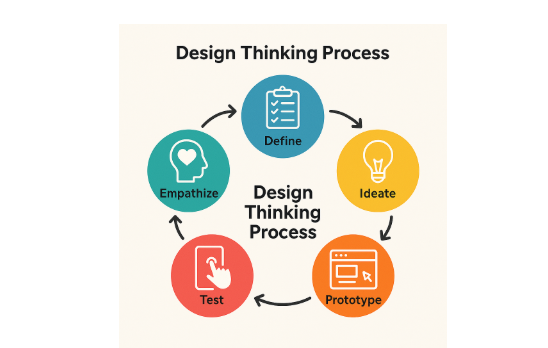
Design Thinking is a human-centered, iterative approach to problem-solving that focuses on understanding users and creating innovative solutions that clearly meet their needs.
It's widely adopted by UX teams because it emphasizes empathy, collaboration, and rapid iteration.
Key Phases:
- Empathize – Research the users' needs through interviews, observations, and surveys.
- Define – Clearly articulate the users' problems.
- Ideate – Generate a range of creative solutions.
- Prototype – Build quick, low-fidelity versions of the ideas.
- Test – Evaluate solutions with real users to gather feedback.
Application Example:
A UX team building a mental health app might interview users to understand emotional triggers. They can then define key usability pain points and brainstorm features like mood tracking or daily check-ins. Finally, prototyping and testing these ideas rapidly will ensure the app is usable.
Additional Resources:
2. Lean UX

Lean UX is an agile-friendly approach that prioritizes speed, collaboration, and iterative learning over extensive documentation.
Instead of perfecting designs upfront, teams focus on continuous experimentation to quickly validate ideas with real users.
Key Principles:
- Hypothesis-Driven – Start with assumptions and validate them quickly.
- Collaborative Design Methods – Involve developers, product managers, and stakeholders throughout the process.
- Continuous Learning – Rapid cycles of building, measuring, and learning.
Best For
Fast-paced environments like startups or teams practicing Agile or Scrum. It aligns closely with product sprints and minimizes waste.
Application Example:
A team redesigning a checkout flow may skip detailed specs and instead prototype a new design directly in Figma, test with five users over a few days, and iterate based on quick insights rather than long reports.
Helpful Resources:
3. Agile UX

Agile UX integrates user experience design practices into Agile development cycles. The goal is to synchronize design work with development sprints so that UI/UX evolves alongside the product.
Key Principles:
- Sprint-Based Design – UX work is planned into Agile sprints.
- Close Team Collaboration – Designers work hand-in-hand with developers and testers.
- Early and Frequent Testing – User feedback is gathered in short cycles to inform design updates.
Best For
Teams using Agile software development methodologies who want to make UX a core part of their iterative process.
Application Example:
During a two-week sprint, a designer creates a prototype for a new dashboard. The team tests it with users mid-sprint and iterates before implementation in the next sprint.
Learn more:
4. Waterfall Design

The Waterfall methodology follows a linear, sequential design process where each stage must be completed before moving to the next. It’s often used in projects with clearly defined requirements from the start.
Key Principles:
- Fixed Stages – Typical stages include Research → Design → Development → Testing → Launch.
- Documentation-Heavy – Each phase generates extensive documentation before handoff.
- Minimal Iteration – Changes are difficult to implement once a phase is completed.
Best For
Projects with fixed scope, budget, and timeline—such as government or enterprise systems—where predictability outweighs flexibility.
Application Example:
A design team builds a medical software UI by fully documenting all user needs, then producing complete mockups for approval before development starts.
Learn More:
5. Double Diamond Methodology
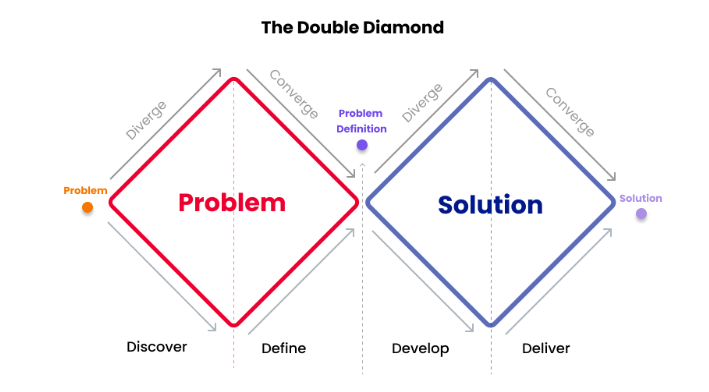
Developed by the UK Design Council, the Double Diamond is a visual model that breaks the design process into four clear phases: Discover, Define, Develop, and Deliver. It emphasizes both divergent (exploratory) and convergent (focused) thinking—hence the two diamonds.
Key Phases:
- Discover – Research and gather insights to understand the user problem.
- Define – Synthesize findings into a clear problem statement.
- Develop – Ideate and prototype multiple potential solutions.
- Deliver – Test, refine, and launch the final solution.
Why It Stands Out
The Double Diamond encourages teams to explore a wide range of ideas before narrowing down. This approach reduces the risk of solving the wrong problem and supports creative, user-centered innovation.
Example in Use:
A UX team redesigning a public transportation app might first observe commuters (Discover), define pain points around ticketing (Define), brainstorm features like mobile QR tickets (Develop), and launch with continuous testing (Deliver).
Further Reading:
6. Human-Centered Design
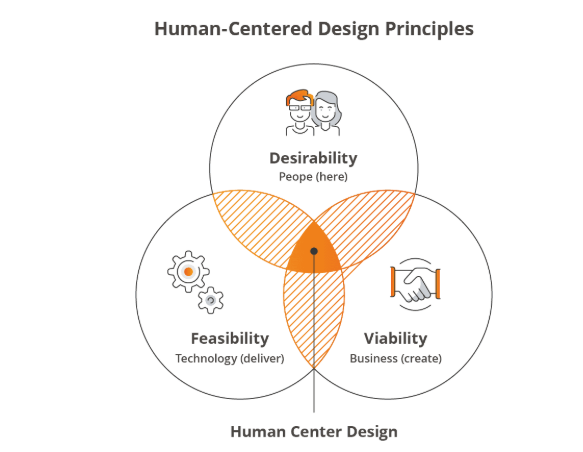
Human-Centered Design (HCD) places the people who will use the product at the heart of the design process. It focuses on deeply understanding users’ needs, behaviors, and emotions through empathy and continuous feedback. This ensures solutions are tailored to real human problems.
Key Phases:
- Inspiration – Engage with users and immerse yourself in their environment to uncover unmet needs.
- Ideation – Generate creative ideas based on user insights.
- Implementation – Prototype, test, and refine solutions with continuous user feedback.
Why It Stands Out
HCD ensures designs are not just functional but also meaningful and usable by involving users throughout the UX design process. It helps avoid assumptions and builds products that genuinely resonate with target audiences.
Example in Use:
When designing a health app for elderly users, HCD would involve observing and interviewing them to understand their challenges with technology, then prototyping simple, accessible interfaces tested repeatedly with real users.
More Resources:
7. Google Design Sprint Methodology
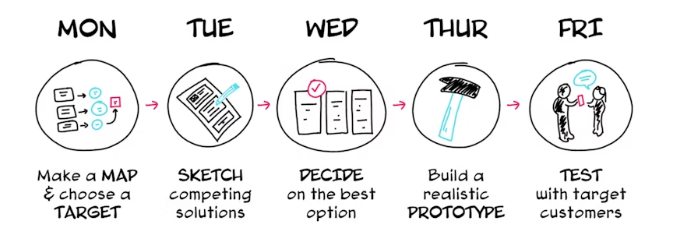
The Google Design Sprint is a time-boxed, five-day process created by Google Ventures to solve design problems quickly and validate ideas through prototyping and user testing.
It compresses months of work into a single week to enable teams to move fast and reduce risk before full development.
The Five Days:
- Day 1: Understand – Map out the problem and set a long-term goal.
- Day 2: Diverge – Brainstorm multiple solutions individually.
- Day 3: Decide – Vote and choose the best ideas to pursue.
- Day 4: Prototype – Build a realistic, testable prototype.
- Day 5: Test – Conduct user testing to gather feedback and insights.
Why It Stands Out
Google Sprint’s structured, fast-paced approach promotes focus and collaboration. This helps teams validate ideas early and avoid costly mistakes.
Example in Use:
A startup wanting to redesign its onboarding flow could run a Sprint to quickly prototype new user journeys in 5 days and test them with real users before committing development resources.
Helpful Resources:
The 5 Stages of the Design Thinking Methodology Explained

Design Thinking is a human-centered approach to problem-solving that focuses on empathy, creativity, and iterative testing.
It breaks down the process of innovation into five distinct stages that help teams better understand user needs and create solutions tailored to them.
1. Empathize
This first stage focuses on gaining a deep understanding of the users you’re designing for. It involves observing, engaging, and empathizing with people to uncover their pain points, behaviors, and motivations.
Tools like user interviews, shadowing, and surveys are commonly used here.
2. Define
After gathering insights, the define phase synthesizes the information into a clear problem statement or point of view. This stage helps narrow the focus to a specific challenge that addresses user needs, setting the direction for ideation.
3. Ideate
In this creative phase, teams brainstorm a wide range of ideas without judgment or constraints. The goal is to generate as many solutions as possible, encouraging out-of-the-box thinking and innovation.
4. Prototype
Prototyping turns ideas into tangible, low-fidelity models. These can be sketches, wireframes, or simple mockups that help visualize concepts and test feasibility. Prototypes allow teams to explore how solutions might work in practice before investing heavily in development.
5. Test
Testing involves gathering feedback from real users on prototypes. This stage validates assumptions, uncovers usability issues, and reveals opportunities for improvement. It’s an iterative process that often loops back to previous stages to refine the solution.
Design Thinking is widely adopted across industries due to its flexibility and user-centric focus.
Understanding Design Methodology in Different Contexts
Design methodologies are not one-size-fits-all; their application varies depending on the context, whether it’s research, architecture, or product design. Understanding how these frameworks adapt to different fields will help you apply the right approach to achieve the best results.
Design Methodology in Research
In UX research, design methodologies provide a structured way to gather and analyze user data, resulting in design decisions that are rooted in real user needs.
Research methodologies guide the planning and execution of user interviews, surveys, usability testing, and journey mapping, among other techniques.
For example, the Design Thinking methodology's initial stages of Empathize and Define focus heavily on understanding user pain points and framing the problem accurately.
Applying a solid research methodology helps teams:
- Avoid assumptions
- Reduce bias
- And generate insights that directly influence the design direction.
Tools like affinity diagrams and user personas often stem from these research phases, helping visualize and communicate findings effectively.
Design Methodology in UX Architecture
In the context of UX, architecture refers to the structural design of information and interactive systems—often called information architecture (IA). It’s the process of organizing content, defining navigation flows, and ensuring users can efficiently find and understand what they need within a digital product.
Design methodologies play a key role here by guiding how UX teams plan and validate the structure of interfaces. For example:
- Design Thinking can help uncover how users mentally categorize information during the empathize and define stages. The card sorting technique is often used here.
- Double Diamond may be useful for diverging into possible navigation or IA models, then narrowing down to the most intuitive one.
- Lean UX and Agile UX can support rapid iteration on sitemaps, menu structures, or onboarding flows.
A strong UX methodology ensures consistency, scalability, and a logical experience—especially important in large apps or websites. Teams use tools like card sorting, site maps, tree testing, and flow diagrams as part of their process.
How to Apply Design Methodologies: Templates & Tools
Below are examples and resources to help you implement popular methodologies like Double Diamond and Design Thinking in your projects.
Design Thinking Template
Design Thinking’s five stages—Empathize, Define, Ideate, Prototype, and Test—can be effectively managed using ready-made templates. These templates usually include prompts and activities for each stage, helping teams run workshops and document progress.
- Resource: Interaction Design Foundation’s Design Thinking Toolkit offers downloadable worksheets and exercises.
Double Diamond Template
The Double Diamond framework breaks the design process into four phases: Discover, Define, Develop, and Deliver. Using a template that clearly maps out these stages will help you stay aligned on goals and deliverables.
- Resource: British Design Council’s Double Diamond Guide provides an official visual and detailed explanation.
Lean UX Canvas
For teams focusing on rapid experimentation, the Lean UX Canvas helps frame hypotheses, assumptions, and metrics to test during MVP development.
- Resource: Lean UX Canvas Template by Jeff Gothelf is a practical guide to documenting Lean UX assumptions and experiments.
How to Run a 5-Day Design Sprint Using UX Pilot Workshops
UX Pilot provides a complete Design Sprint Workshop framework, with a dedicated AI-powered template for each day of the sprint. It’s ideal for quickly aligning team members, validating ideas, and building high-impact products fast.
Assuming you want to redesign the checkout experience for an e-commerce app, here’s how to apply the Design Sprint methodology using UX Pilot:
- Install the UX Pilot Figma plugin and open the Workshop Frameworks page.
- On day 1, define the sprint goal and map out the checkout journey from product page to confirmation using the Day 1 template.
- Gather inspiration and sketch possible solutions like guest checkout, address autocomplete, or single-page flow using the Day 2 template.
- Review all ideas, vote as a team, and storyboard the most promising solution using the Day 3 template.
- Turn the storyboard into a realistic Figma prototype with key UI elements and interaction flows using UX Pilot's wireframer or prototype generator.
- On the final day, test the prototype with real users, document usability feedback, and highlight what to improve using the Day 5 template.
If you want to try out other UX frameworks and methodologies, the UX pilot workshop page offers templates for user journeys, information architecture, design critique, and many more.
Conclusion
Choosing the right design methodology is essential for creating effective, user-centered products. Whether it’s Design Thinking, Double Diamond, or Lean UX, each framework offers unique strengths suited to different project needs. Using templates and frameworks—along with hands-on practice like UX Pilot workshops—can help your team stay aligned and deliver better results faster.
Explore more UX resources on the UX Pilot blog to deepen your design expertise and boost your product’s success.